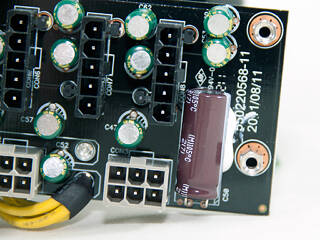There's confusion about connectors.
There's a huge difference between FROM and TO. A 6pin pcie FROM the psu is 75w.
An 8 pin pcie FROM the psu is 150w.
Has exactly nothing to do with what's plugged TO the psu. The psu end could be anything. It could be 4pin, 5pin, 6pin, 8pin etc doesn't matter. When you plug that pcie cable into the psu, it's exactly identical to having a non-modular psu, like the cables come straight from the psu with no connector. It's just a plug. Pin count is immaterial. It's only the component end that matters.
Think of it this way. You have a wall socket. It's (in the US) usually rated at 120v 15A, has a vertical hot, neutral and round ground. That socket works for anything that plugs into it, doesn't matter if it's a tiny 1A 5v USB brick or a large 8A 12v laptop brick or a 1500w curling iron. The only thing that matters is the other end of the cable, you couldn't power the curling iron with the usb cable, just as you'd not want to charge a phone from the curling iron. But once you plug any of those bricks/wires into the socket, the only thing that matters is what kind of plug is on the end of that wire, the socket itself no longer matters.
You looked at the psu, has a 6pin modular connection and assumed that was that. No. It's no different to the wall socket. Only thing that matters is whether it's a 6pin gpu end or 6+2pin gpu end. The cable itself is now just an extension of the psu, like the modular connection never existed.