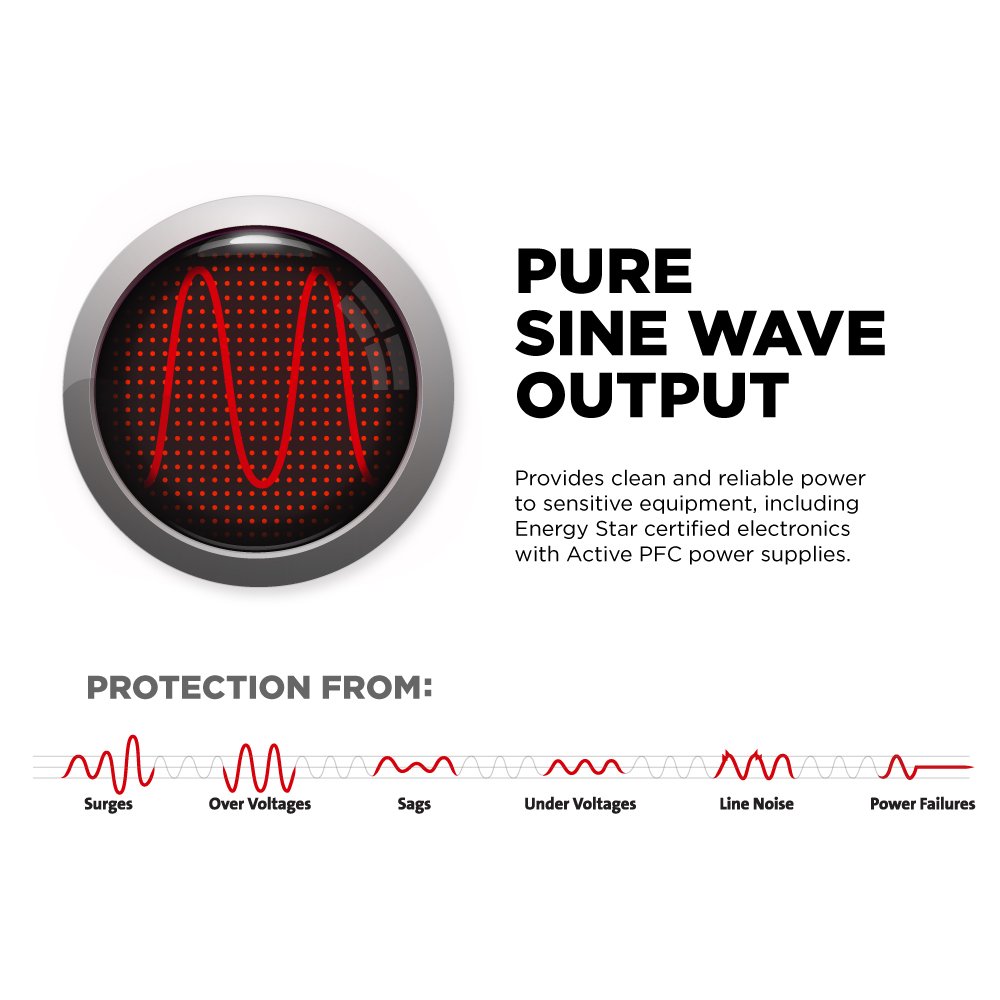Hi all,
Can someone recommend a UPS for my system (full parts list below). I've been trying to search through Google to understand what type of UPS and how many Watts and/or Volts it should be, but I still can't get a clear understanding of how powerful a UPS I really need.
All I'm really looking for is a UPS to protect against brown-outs and automatically shutdown my PC in the event of a blackout. I invested heavily in a building a gaming PC w/ 3 monitors for my flight sim hobby (my wife may not call it that!). I am concerned that one thunderstorm or random brownout (which we don't get frequently to be honest) could damage or destroy the system.
If someone could recommend a UPS that would give my PC the ability to immediately shutdown on it's own in the event of power loss and protect against power fluctuations, I would REALLY appreciate it. I've been banging my head against a wall for a while on this.
(By the way - I would only hook up 1 monitor to the UPS, not all 3; for what that's worth.)
Full parts list:
CPU: Intel Core i7-4770K 3.5GHz Quad-Core Processor
CPU Cooler: Corsair H100i 77.0 CFM Liquid CPU Cooler
Motherboard: ASRock Z87 Extreme6 ATX LGA1150 Motherboard
Memory: G.Skill Trident X Series 8GB (2 x 4GB) DDR3-2400 Memory
Storage: Samsung 840 Series 120GB 2.5" Solid State Disk
Storage: Samsung 840 EVO 250GB 2.5" Solid State Disk
Storage: Seagate Barracuda 1TB 3.5" 7200RPM Internal Hard Drive
Storage: Seagate Barracuda 3TB 3.5" 7200RPM Internal Hard Drive
Video Card: EVGA GeForce GTX 780 3GB Video Card
Wireless Network Adapter: TP-Link TL-WDN4800 802.11a/b/g/n PCI-Express x1 Wi-Fi Adapter
Case: Azza Hurrican 2000R ATX Full Tower Case
Power Supply: Corsair Professional 750W 80+ Gold Certified Semi-Modular ATX Power Supply
Optical Drive: Samsung SH-224DB/BEBE DVD/CD Writer
Monitor: Asus VE278Q 27.0" Monitor
Monitor: Asus VE278Q 27.0" Monitor
Monitor: Asus VE278Q 27.0" Monitor
Keyboard: Logitech MK320 Wireless Standard Keyboard w/Optical Mouse
Speakers: Logitech Z623 200W 2.1ch Speakers
Can someone recommend a UPS for my system (full parts list below). I've been trying to search through Google to understand what type of UPS and how many Watts and/or Volts it should be, but I still can't get a clear understanding of how powerful a UPS I really need.
All I'm really looking for is a UPS to protect against brown-outs and automatically shutdown my PC in the event of a blackout. I invested heavily in a building a gaming PC w/ 3 monitors for my flight sim hobby (my wife may not call it that!). I am concerned that one thunderstorm or random brownout (which we don't get frequently to be honest) could damage or destroy the system.
If someone could recommend a UPS that would give my PC the ability to immediately shutdown on it's own in the event of power loss and protect against power fluctuations, I would REALLY appreciate it. I've been banging my head against a wall for a while on this.
(By the way - I would only hook up 1 monitor to the UPS, not all 3; for what that's worth.)
Full parts list:
CPU: Intel Core i7-4770K 3.5GHz Quad-Core Processor
CPU Cooler: Corsair H100i 77.0 CFM Liquid CPU Cooler
Motherboard: ASRock Z87 Extreme6 ATX LGA1150 Motherboard
Memory: G.Skill Trident X Series 8GB (2 x 4GB) DDR3-2400 Memory
Storage: Samsung 840 Series 120GB 2.5" Solid State Disk
Storage: Samsung 840 EVO 250GB 2.5" Solid State Disk
Storage: Seagate Barracuda 1TB 3.5" 7200RPM Internal Hard Drive
Storage: Seagate Barracuda 3TB 3.5" 7200RPM Internal Hard Drive
Video Card: EVGA GeForce GTX 780 3GB Video Card
Wireless Network Adapter: TP-Link TL-WDN4800 802.11a/b/g/n PCI-Express x1 Wi-Fi Adapter
Case: Azza Hurrican 2000R ATX Full Tower Case
Power Supply: Corsair Professional 750W 80+ Gold Certified Semi-Modular ATX Power Supply
Optical Drive: Samsung SH-224DB/BEBE DVD/CD Writer
Monitor: Asus VE278Q 27.0" Monitor
Monitor: Asus VE278Q 27.0" Monitor
Monitor: Asus VE278Q 27.0" Monitor
Keyboard: Logitech MK320 Wireless Standard Keyboard w/Optical Mouse
Speakers: Logitech Z623 200W 2.1ch Speakers