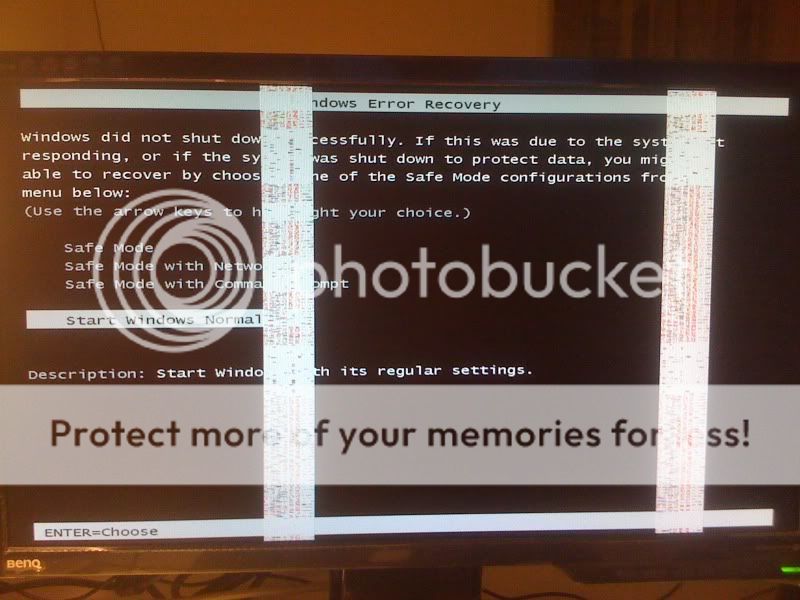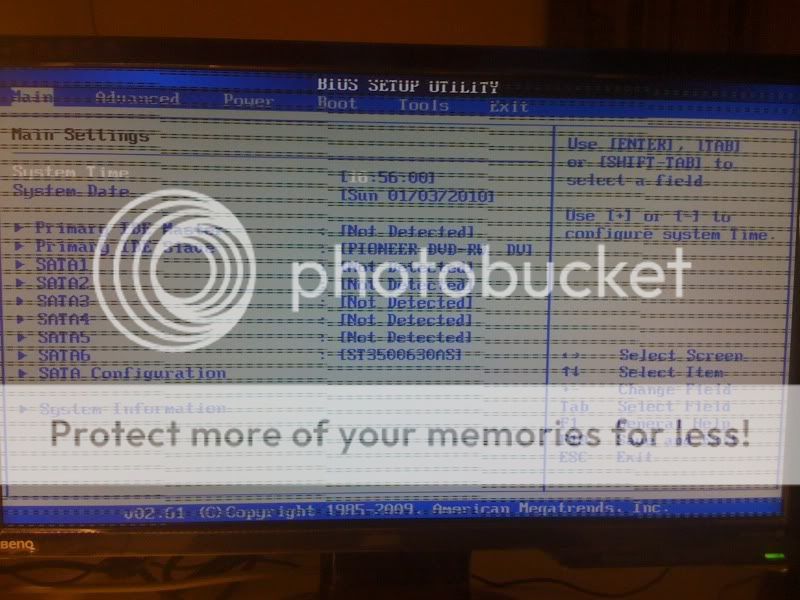hi everyone, I am new here.
I have just replace my ATI 3850x2 with an ATI4890 bought from second hand. After installing and power the computer up, the screen is fill with many random pixel. I can still boot into window 7 though. Window just install its driver automatically. When it try to reboot, it will only go into the first loading screen of the window 7 and the computer restart again. I search it through here and google thinking it may be a power issue. However, my power supply can output 550W max so I am stuck. Can anyone help me? Thanks. Below is my computer spec:
AMD Athlon 7850
Asus M3A76-CM motherboard
ATI4890 1gb
Coolermaster RS-550-ACAA-A1
3gb DDR2 PC6400
I have just replace my ATI 3850x2 with an ATI4890 bought from second hand. After installing and power the computer up, the screen is fill with many random pixel. I can still boot into window 7 though. Window just install its driver automatically. When it try to reboot, it will only go into the first loading screen of the window 7 and the computer restart again. I search it through here and google thinking it may be a power issue. However, my power supply can output 550W max so I am stuck. Can anyone help me? Thanks. Below is my computer spec:
AMD Athlon 7850
Asus M3A76-CM motherboard
ATI4890 1gb
Coolermaster RS-550-ACAA-A1
3gb DDR2 PC6400