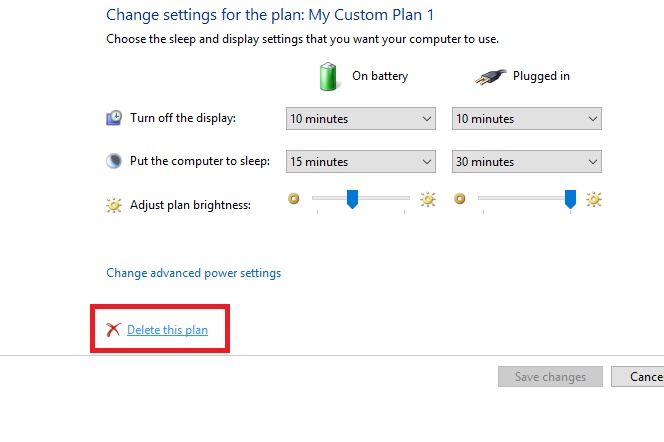This is embarrassing, but I cannot get the screen saver to work properly on my wife's computer. The computer started out with Windows 7 32 bit. Then I did a clean install of Windows 10, using the Windows 7 product key to activate Windows. After setting up the computer, I forgot to change the power settings, and the computer went to sleep. I don't think I ever set up the screen saver until I changed the power settings. When turniong on the screen saver, I set the computer to never sleep. I remeber changing one setting in the power plan to some big number. But I can't seem to find that setting. I reset all the power plans back to default, and then tried setting a screen saver (to use blank screen and turn on after a few minutes). The screen does not go blank. I even tried copying the Balanced plan, setting everything to default, and using that plan. The screen saver still does not work as desired. I tried searching with Google to see if I could find a solution, but no luck yet.
I never had this problem with any other computer. Any help would be greatly appreciated. I should also note that this is important because the computer is in our bedroom so we need the screen to go blank.
I never had this problem with any other computer. Any help would be greatly appreciated. I should also note that this is important because the computer is in our bedroom so we need the screen to go blank.