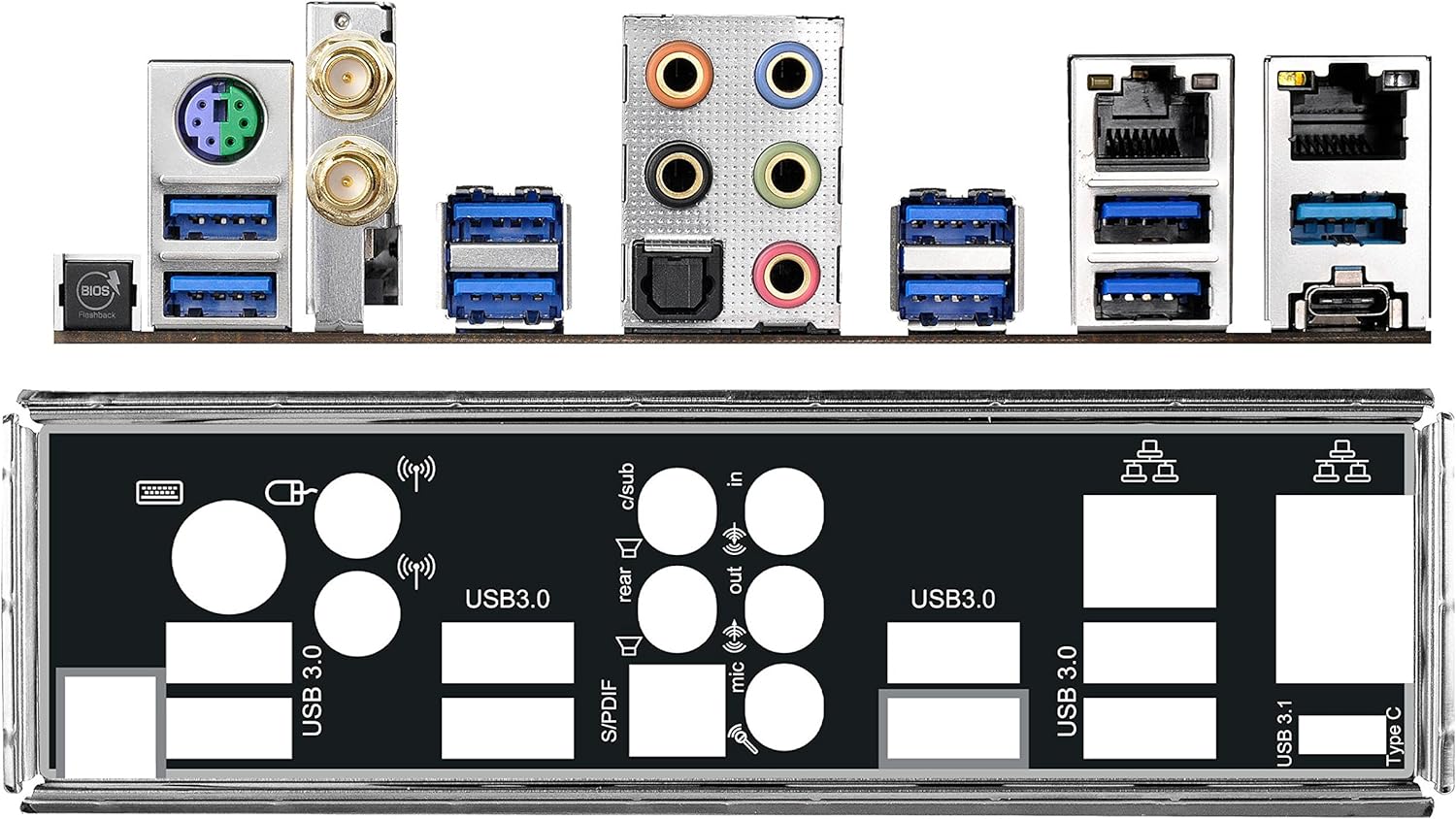I want to re-install Windows 10. I made a USB installation key.
I'm supposed to press F11 to enter boot menu or F2/Del to enter BIOS/UEFI.
But none of these keys work.
I read some explanations the say that when you have "Ultra Fast Boost" or something like that, you can skip it by going to
Start > Update & Security >Recovery > Restart > Troubleshoot > Advanced options > UEFI Firmware settings > Restart.
But that option "UEFI Firmware settings" does not exist on my system, got something else instead.
I tried "Startup Settings" instead.
And then I think I understeed why I can't get into BIOS/UEFI or boot menu since the start.
My keyboard is not powered at startup. The mouse and keyboard only get powered when Windows is already starting.
How can I solve this ?
---
Things tried:
- Tried what is suggested here: https://answers.microsoft.com/en-us...-startup/f543c8ac-2632-40ea-bbf3-9c94f7e16a60
Did NOT work. (Unchecked "Turn on fast startup" did not work. Then also unchecked "Sleep" did not work.)
I'm supposed to press F11 to enter boot menu or F2/Del to enter BIOS/UEFI.
But none of these keys work.
I read some explanations the say that when you have "Ultra Fast Boost" or something like that, you can skip it by going to
Start > Update & Security >Recovery > Restart > Troubleshoot > Advanced options > UEFI Firmware settings > Restart.
But that option "UEFI Firmware settings" does not exist on my system, got something else instead.
I tried "Startup Settings" instead.
And then I think I understeed why I can't get into BIOS/UEFI or boot menu since the start.
My keyboard is not powered at startup. The mouse and keyboard only get powered when Windows is already starting.
How can I solve this ?
---
Things tried:
- Tried what is suggested here: https://answers.microsoft.com/en-us...-startup/f543c8ac-2632-40ea-bbf3-9c94f7e16a60
Did NOT work. (Unchecked "Turn on fast startup" did not work. Then also unchecked "Sleep" did not work.)
Last edited: