Hi all,
just installed the 4x32GB Kingston Fury Renegade RAM KF432C16RBK8/128 kit.
CPU is 8700K 48@1.25
MB is ASUS ROG STRIX Z370-E GAMING
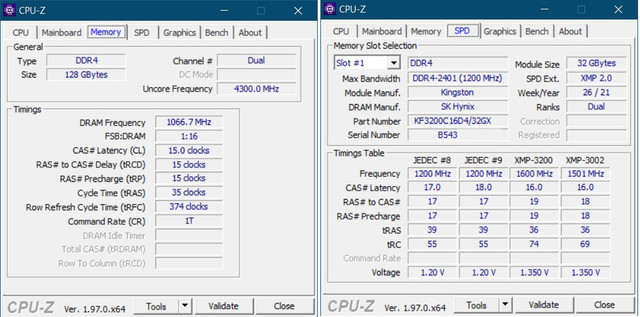
The problem is that i can boot only if i set DRAM clock is 2133 Mhz only...
If i choose XMP 2400/3000/3200 - none of them let my system boot.
Manually setting timings not solving the problem
Please, any ideas, how to let it work in full clock , at least 3000Mhz.
BIOS is latest one, v3004.
thanks!
just installed the 4x32GB Kingston Fury Renegade RAM KF432C16RBK8/128 kit.
CPU is 8700K 48@1.25
MB is ASUS ROG STRIX Z370-E GAMING
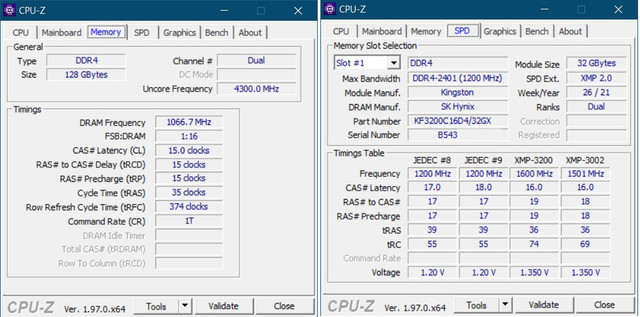
The problem is that i can boot only if i set DRAM clock is 2133 Mhz only...
If i choose XMP 2400/3000/3200 - none of them let my system boot.
Manually setting timings not solving the problem
Please, any ideas, how to let it work in full clock , at least 3000Mhz.
BIOS is latest one, v3004.
thanks!
Last edited:

