Hi,
My printer started printing pink this evening so one or more of the colour heads is wrong. I checked the inks, did several head cleans + a deep head clean, no difference. Then I printed a head alignment: there seems to be a lot of it missing at 'B' but there's no picture to compare it with, so I don't know.
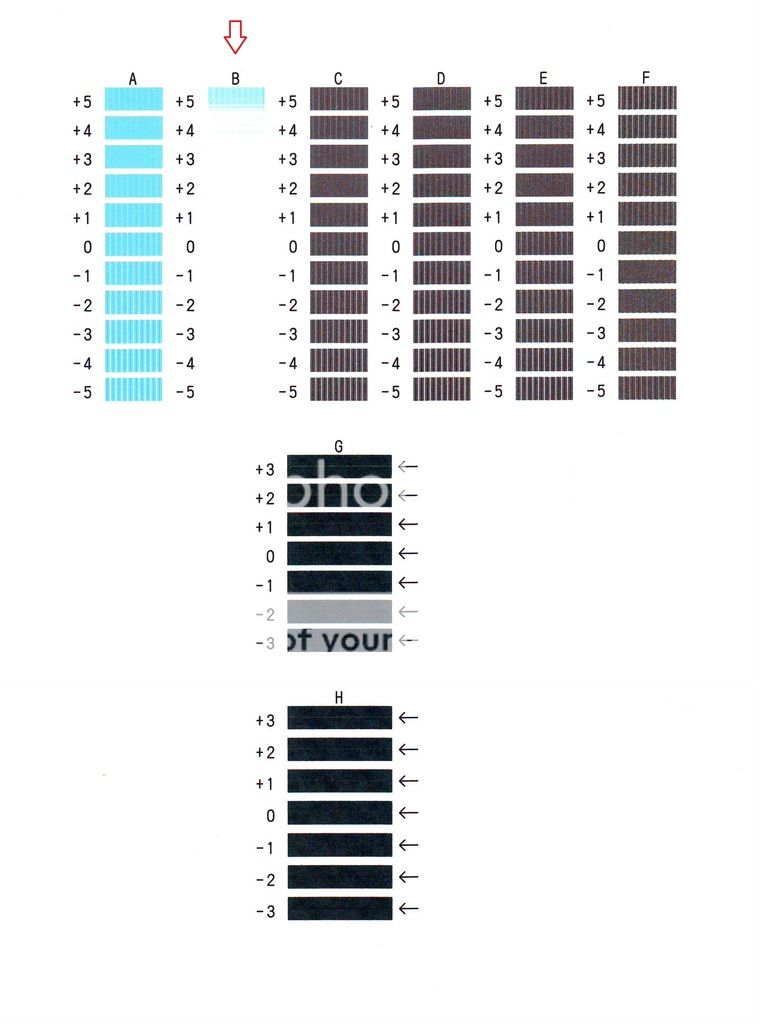
Can anyone help please? - am right in the middle of a print project :-o
Thanks,
Ric
My printer started printing pink this evening so one or more of the colour heads is wrong. I checked the inks, did several head cleans + a deep head clean, no difference. Then I printed a head alignment: there seems to be a lot of it missing at 'B' but there's no picture to compare it with, so I don't know.
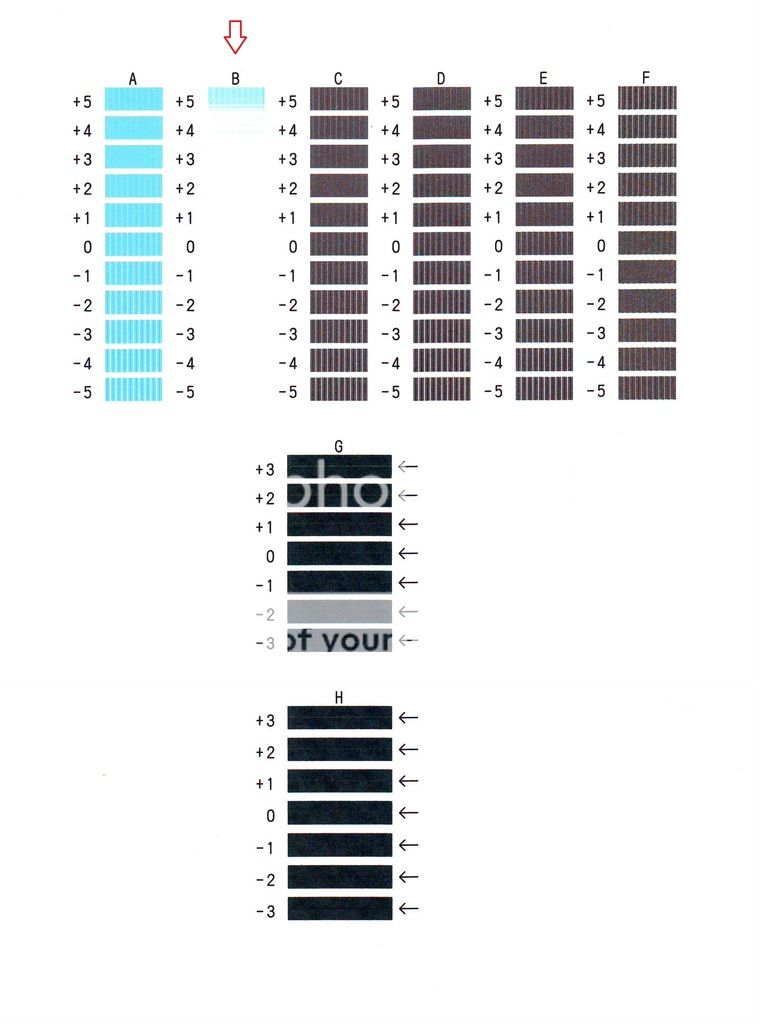
Can anyone help please? - am right in the middle of a print project :-o
Thanks,
Ric

 It must have been the cyan cartridge. It wasn't flagged up as empty but it basically was. Couple of hours after slotting a new cyan into the ink tray, the printer was printing normally again. Am not going to run another diagnostic print-sheet because I used up so much ink on that already - & what ain't broke don't need fixing now (fingers crossed)
It must have been the cyan cartridge. It wasn't flagged up as empty but it basically was. Couple of hours after slotting a new cyan into the ink tray, the printer was printing normally again. Am not going to run another diagnostic print-sheet because I used up so much ink on that already - & what ain't broke don't need fixing now (fingers crossed) 