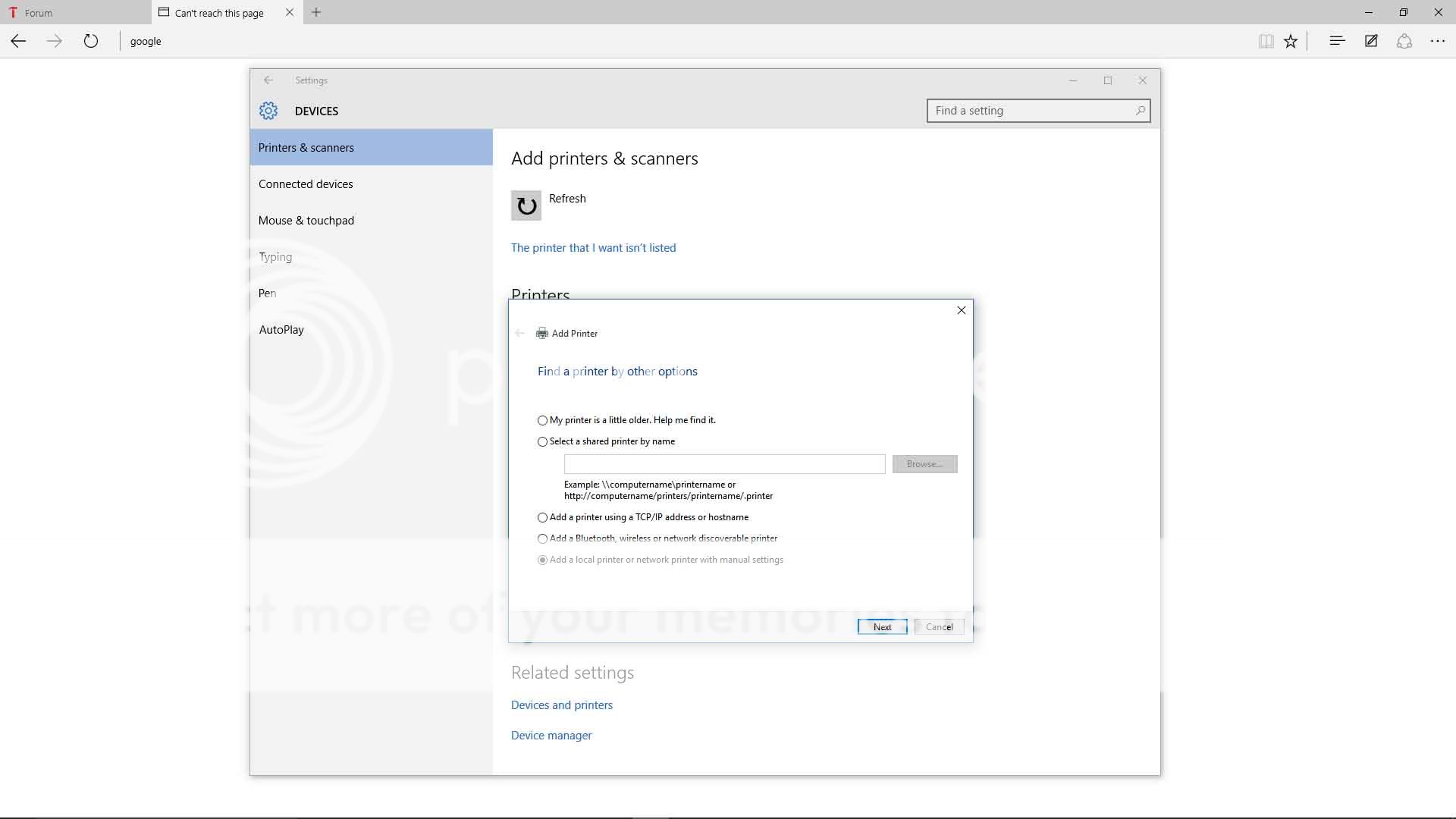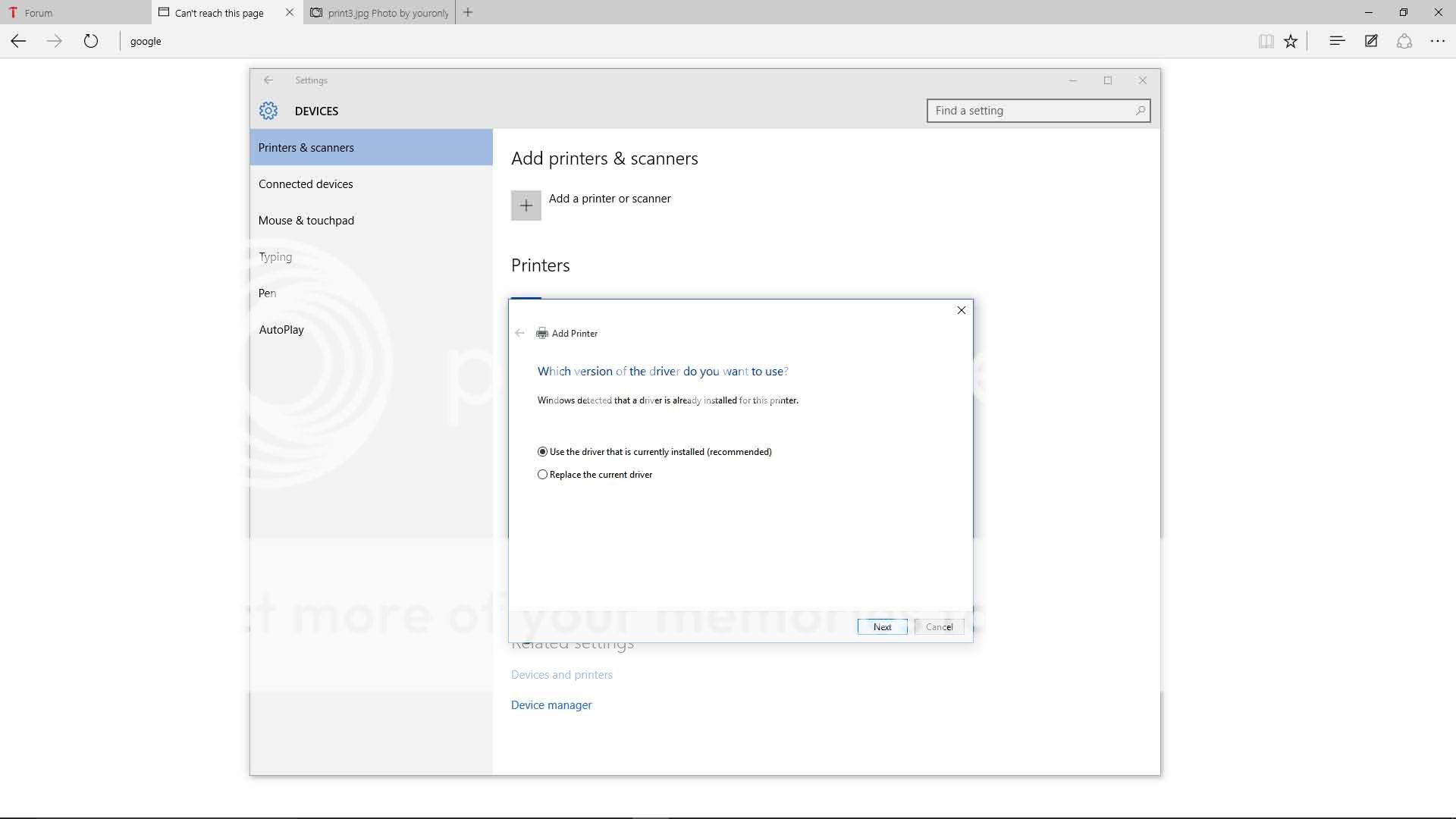I've been using Win 10 Tech Preview for several months and am on build 10158. My Canon Pixma ip8750 drivers have never functioned correctly despite appearing to install correctly. Even now, three weeks before Win10 RTM, Canon's confusing mishmash of websites and so-called support pages, make no mention of Win10 - except for one obscure reference which basically complained that updating drivers was expensive and we shouldn't expect older hardware to be supported! (I have the quote to prove it).
The argument that hardware manufactures don't release drivers for beta software is spurious. My two nvidia graphic cards have been running happily on their Win10 specific drivers for months!
The argument that hardware manufactures don't release drivers for beta software is spurious. My two nvidia graphic cards have been running happily on their Win10 specific drivers for months!