Windows updated this morning. Took over an hour with four or five restarts. Now it's version 21H1 (19043.1586).
I have three PC's on the same small local network but now from this PC, I can see the other two PC's in the Network folder but cannot access their public folders. (This PC can't even see itself listed in the Network folder.)
The other two PC's can see the Public folder on this PC and access files on it.
All this worked seamlessly yesterday.
FWIW DNS client is disabled and greyed out. Nothing I have done has allowed me to enable it. I've tried Regedit and services. Keep getting error 1058.
(I have tried the suggestions found here. No luck.
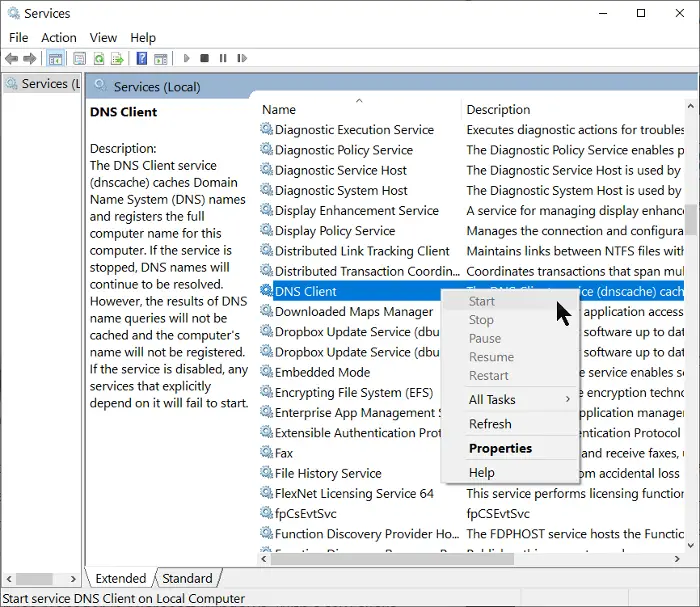
 www.thewindowsclub.com
)
www.thewindowsclub.com
)
I have three PC's on the same small local network but now from this PC, I can see the other two PC's in the Network folder but cannot access their public folders. (This PC can't even see itself listed in the Network folder.)
The other two PC's can see the Public folder on this PC and access files on it.
All this worked seamlessly yesterday.
FWIW DNS client is disabled and greyed out. Nothing I have done has allowed me to enable it. I've tried Regedit and services. Keep getting error 1058.
(I have tried the suggestions found here. No luck.
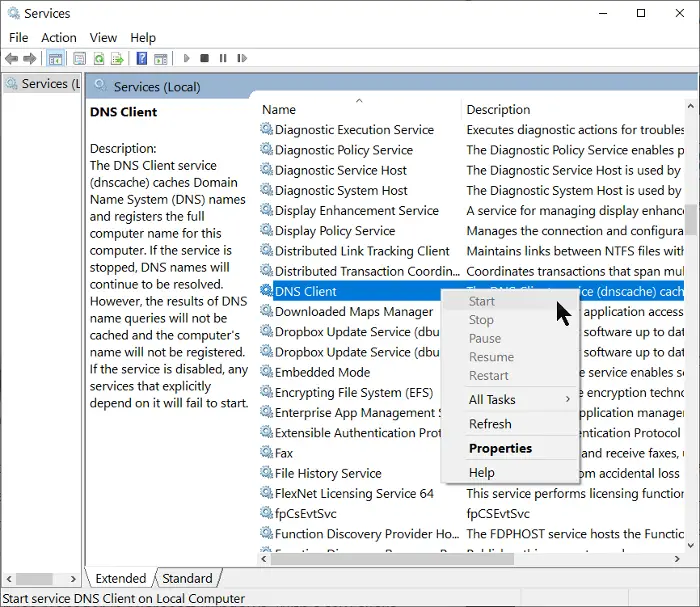
How to enable the DNS Client Service if greyed out in Windows 10
In Services Manager, you may notice that the Start and Stop options for the DNS Client Service are greyed out. Here's how to enable them.
Last edited:


