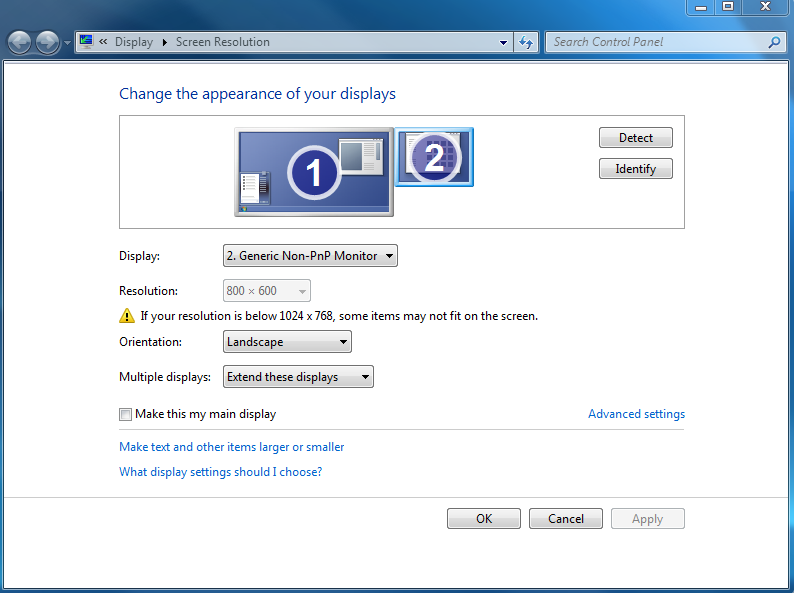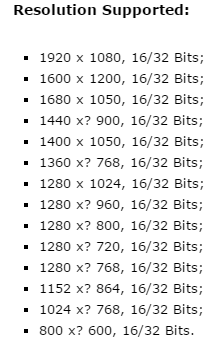I recently got a new tablet monitor and I wanted to use it as extended mode. My PC sadly only has 1 VGA port so I bought a USB 3.0 to VGA Multi-Display Video Graphic External Cable Adapter for Win 7, thankfully I am able to use extend display.
The only problem is that my tablet monitor screen resolution is stuck at 800 x 600, but I know that it can go up to 1600 x 900. I have print screened the settings for both monitors so you can see.
When I try to raise the resolution for my tablet monitor, I'm unable to do so because the resolution box is grayed out.
Can someone please advise me on what I can do please?
This is monitor 1 setting
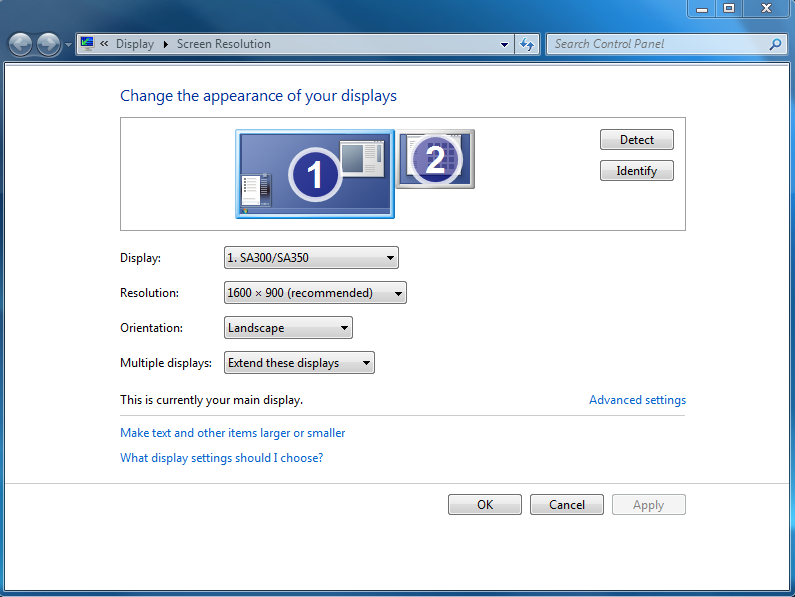
This is monitor 2 setting (tablet monitor)
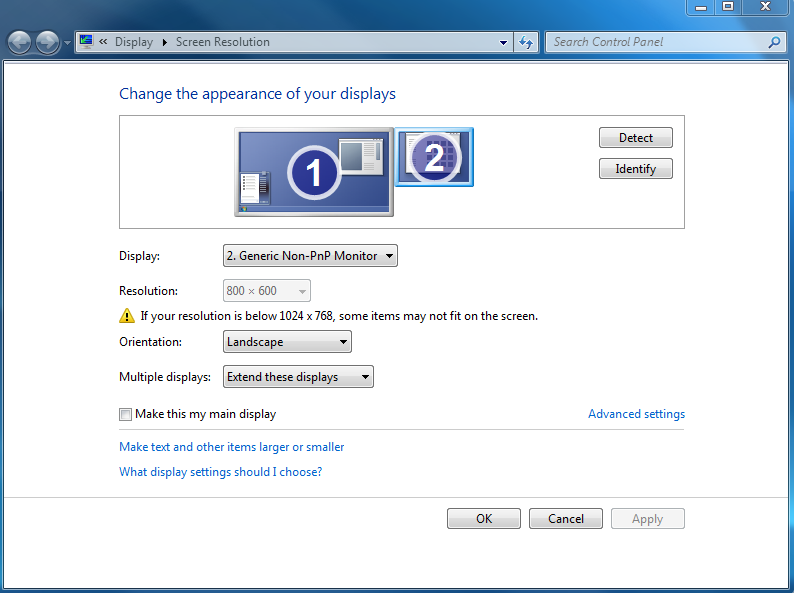
The only problem is that my tablet monitor screen resolution is stuck at 800 x 600, but I know that it can go up to 1600 x 900. I have print screened the settings for both monitors so you can see.
When I try to raise the resolution for my tablet monitor, I'm unable to do so because the resolution box is grayed out.
Can someone please advise me on what I can do please?
This is monitor 1 setting
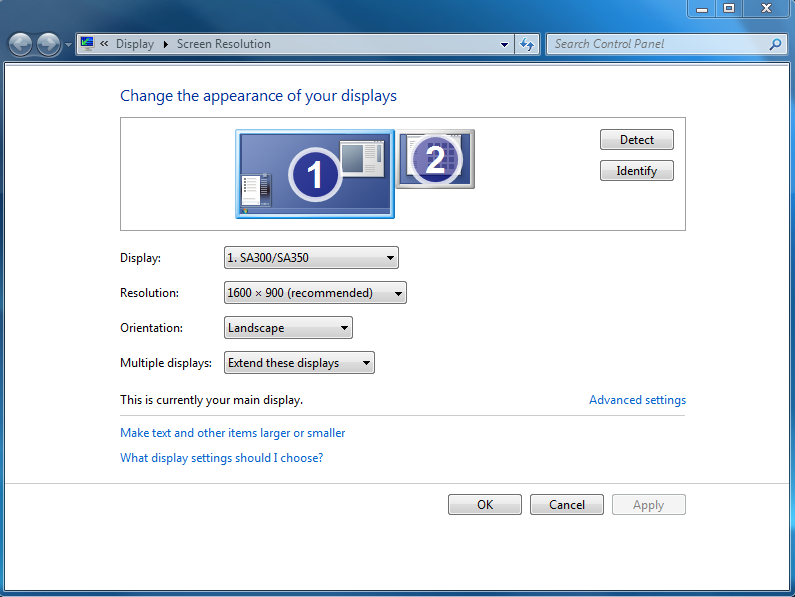
This is monitor 2 setting (tablet monitor)