Hi Guys,
I have a weird thing going on with my Ryzen 3300X.
I have a Phanteks PH TC14PE cooler mounted on it which is a fat <Mod edit: language> beast - 2x 14xm fans on a 1250g metal frame.
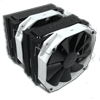
 www.techpowerup.com
www.techpowerup.com
THe CPU idles around 38°C, but under heavier load (no matter if gaming, or cinebench or else) this cpu runs arond 72-76 °C, which seems kinda high for this cooler. I use HW monitor and Afterburner for the readings.
I tried mounting another 12cm fan on the cooler and another 12cm fan on the case and EVEN A FIFTH 12 cm cooler on top, with no side panels but the temps don't go under avg. 74°C under load!
I also changed thermal paste (Arctic MX-4), cleaned the blades, but it did not change the temp readings.
Even stranger, that when I run this thing with NO FANS at all, it peaks around 79°C, but the cpu cooler does't feel hot at all. Not even the heat pipes, I can grab them with my bare fingers, while cinbench is running. The back plate of the mobo is gently warm, not getting hot at all.
It's on a Gigabyte B450M DS3H V2 mobo sitting in a Xigmatec Miduard II case.
I know ~75°C is OK, but wondering why cant get lower than that even with overkill cooling?
It seems that 3 to 5 fans can only make a 5°C difference wich seems crazy.
Any ideas why?
Thanks!
Filtro
I have a weird thing going on with my Ryzen 3300X.
I have a Phanteks PH TC14PE cooler mounted on it which is a fat <Mod edit: language> beast - 2x 14xm fans on a 1250g metal frame.
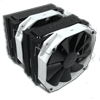
Phanteks PH-TC14PE Review
The Phanteks PH-TC14PE is a behemoth of a CPU cooler that looks ready to maul the competition. This anodized aluminum and nickle-plated copper beast has twin cooling towers and five 8 mm heatpipes. Are the giant towers and fleshed-out pipes enough to deliver top tier performance?
THe CPU idles around 38°C, but under heavier load (no matter if gaming, or cinebench or else) this cpu runs arond 72-76 °C, which seems kinda high for this cooler. I use HW monitor and Afterburner for the readings.
I tried mounting another 12cm fan on the cooler and another 12cm fan on the case and EVEN A FIFTH 12 cm cooler on top, with no side panels but the temps don't go under avg. 74°C under load!
I also changed thermal paste (Arctic MX-4), cleaned the blades, but it did not change the temp readings.
Even stranger, that when I run this thing with NO FANS at all, it peaks around 79°C, but the cpu cooler does't feel hot at all. Not even the heat pipes, I can grab them with my bare fingers, while cinbench is running. The back plate of the mobo is gently warm, not getting hot at all.
It's on a Gigabyte B450M DS3H V2 mobo sitting in a Xigmatec Miduard II case.
I know ~75°C is OK, but wondering why cant get lower than that even with overkill cooling?
It seems that 3 to 5 fans can only make a 5°C difference wich seems crazy.
Any ideas why?
Thanks!
Filtro
Last edited by a moderator:




