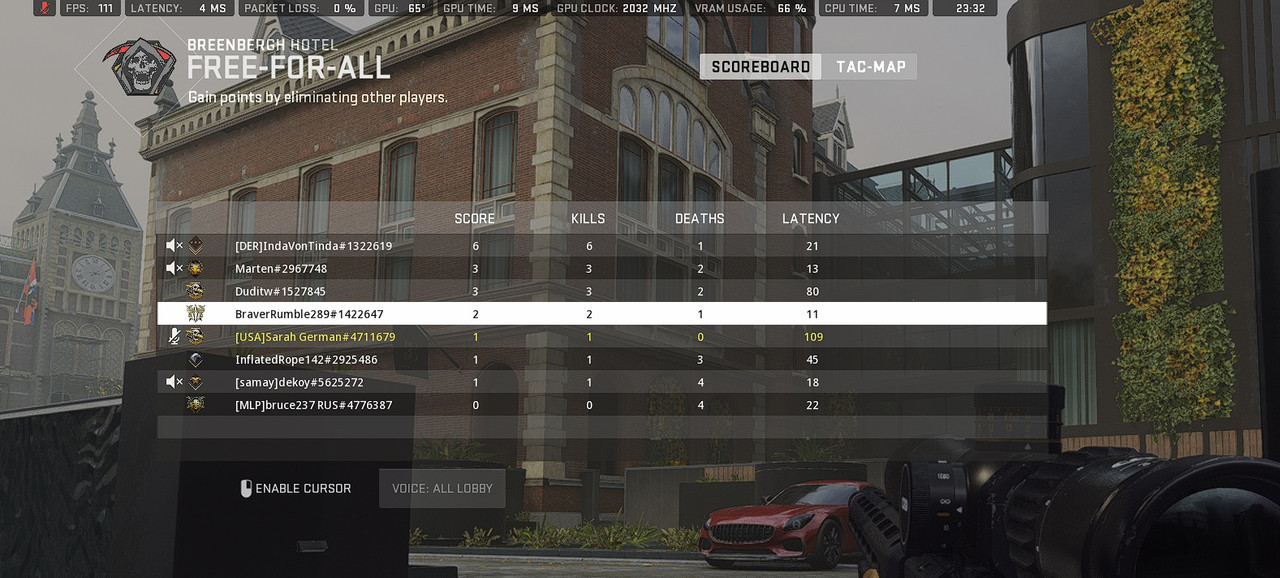Recently I got a bsod (error code: Reference by pointer) while trying to launch a game (MTA San Andreas). Since then my frames cap out at 100 in any game (tried ingame fps counter, MSI afterburner and rivatuner too) while having more then enough requirements to reach higher numbers (which i previously achieved). It is probably some driver malfunction because I reinstalled all my graphics drivers (using Display Driver Uninstaller and NVCleanstall) and I was finally able to get my FPS above that 100 limit but my misery didn't just end here. Only after 2 hours (no restart or anything) my FPS was capping out at 100. If you had any simular issues please let me know.
My spec:
Ryzen 5 5600X
RTX 3060
16GB
ASUS B550M-PLUS
My spec:
Ryzen 5 5600X
RTX 3060
16GB
ASUS B550M-PLUS