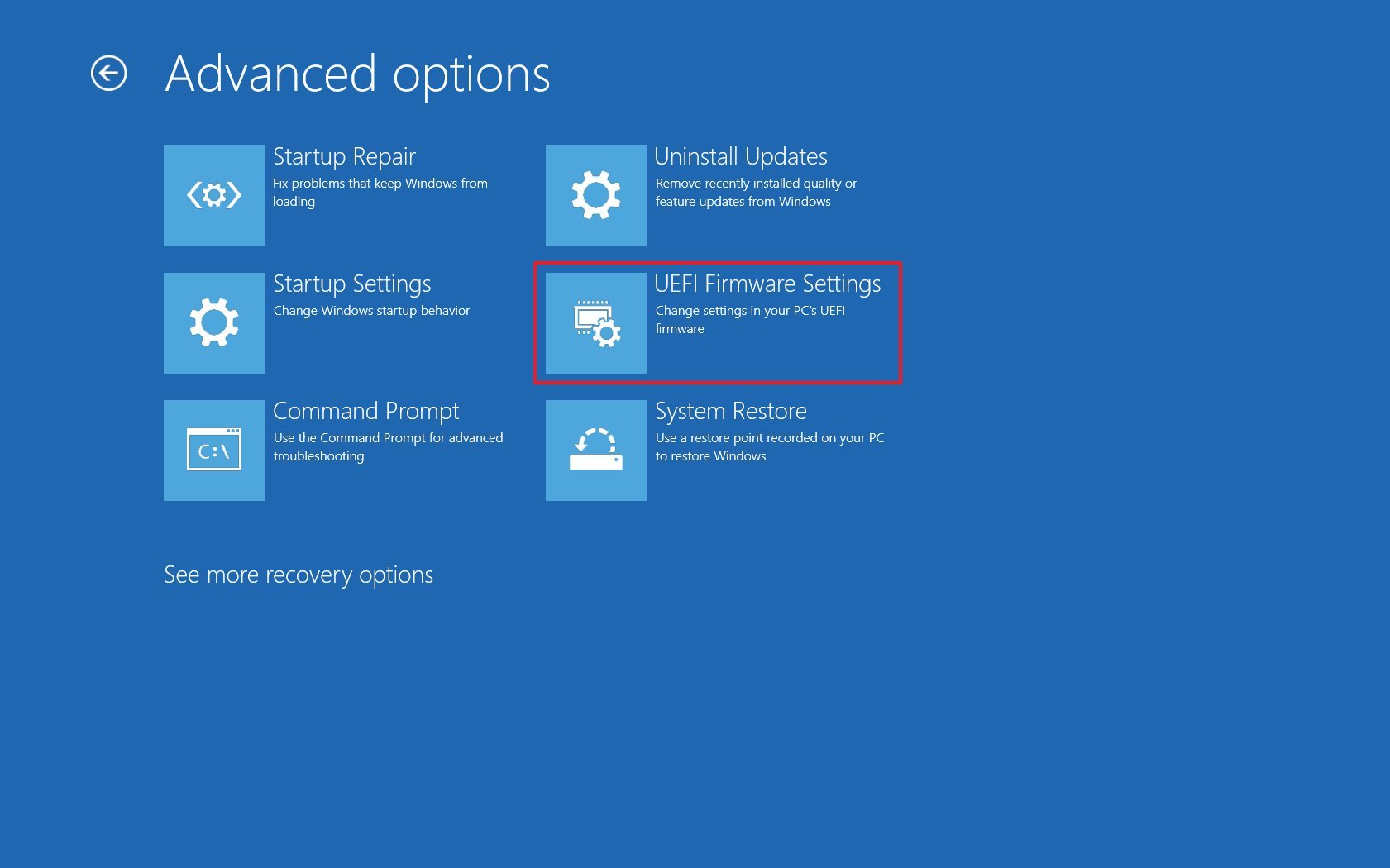Hello guys, I have built my computer about a week ago and it has been working flawlessly, no issues whatsoever. Only now after a week, I decided to try and enable XMP for my RAM to see if I would get performance increase. So, I restarted my PC and spammed delete key, I suppose BIOS does launch but I get this and once I press ok or try to close it out, it just gets stuck and doesn't proceed, tried waiting for a few minutes. I tried looking around but didn't find much info besides flashing the BIOS, which I have never done and didn't want to go through with until I'd get some opinions on it, or replacing the CMOS battery which I can't currently do. Any ideas what could be causing it and how to resolve it? Thank you!
My specs:
AMD Ryzen 5 2600
GTX 1060 6GB
Gigabyte B450M S2H
ADATA XPG Spectrix D41 8GB 3000mhz
Samsung 860 EVO
Seasonic SS600
My specs:
AMD Ryzen 5 2600
GTX 1060 6GB
Gigabyte B450M S2H
ADATA XPG Spectrix D41 8GB 3000mhz
Samsung 860 EVO
Seasonic SS600