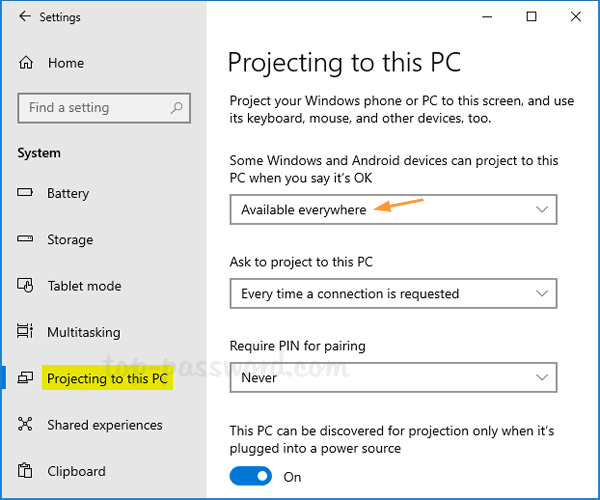Trying to get my MSI laptop to act a 2nd monitor for my desktop, but it wont' work. I've checked the following;
I have a 5.0 bluetooth adapter installed on my desktop.
The bluetooth device driver is also installed on my PC
My PC can detect my laptop
My laptop can detect the desktop when I tried to project it.
But when I try to extend the desktop monitor, nothing happens. Thoughts?
I have a 5.0 bluetooth adapter installed on my desktop.
The bluetooth device driver is also installed on my PC
My PC can detect my laptop
My laptop can detect the desktop when I tried to project it.
But when I try to extend the desktop monitor, nothing happens. Thoughts?