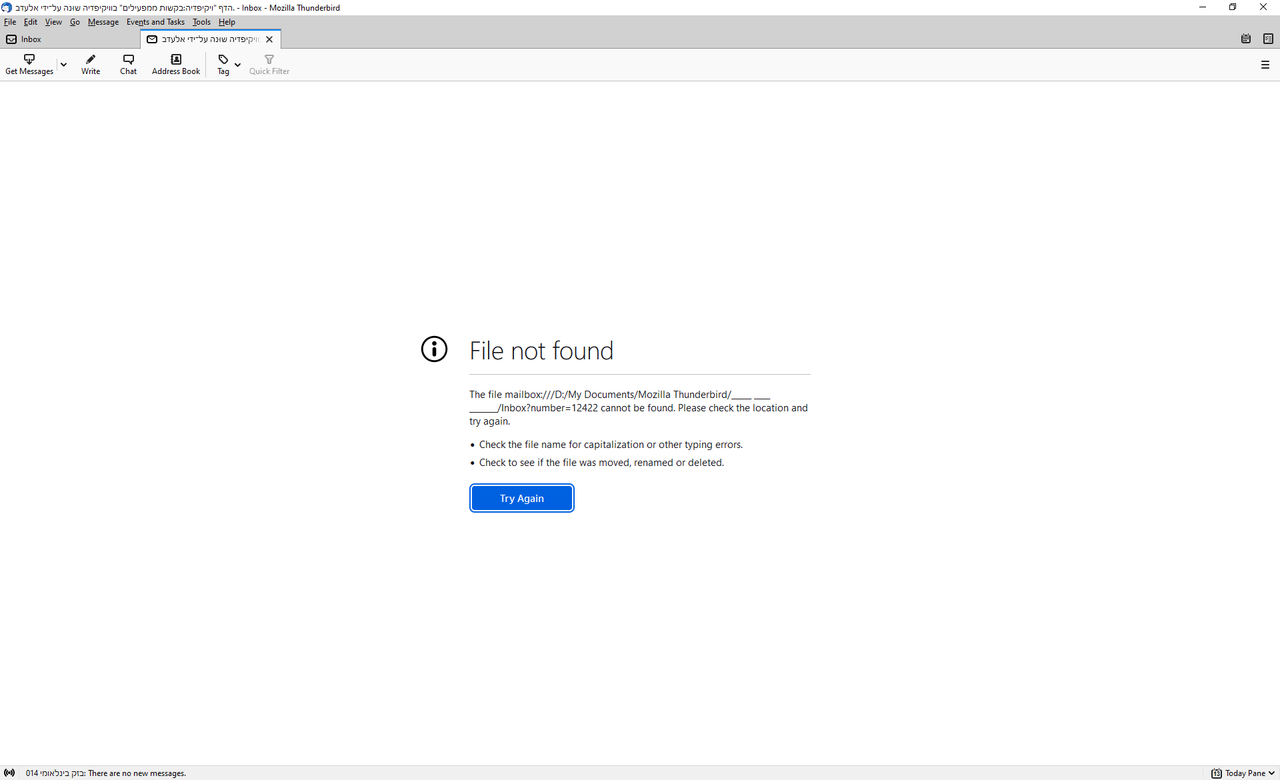Question Can't read messages in Mozilla Thunderbird and the message "File not found" appearing instead.
- Thread starter aor999
- Start date
-
- Tags
- Thunderbird
You are using an out of date browser. It may not display this or other websites correctly.
You should upgrade or use an alternative browser.
You should upgrade or use an alternative browser.
- Status
- Not open for further replies.
kerberos_20
Champion
just by locating it wouldnt break it
https://support.mozilla.org/en-US/kb/moving-thunderbird-data-to-a-new-computer
https://support.mozilla.org/en-US/kb/moving-thunderbird-data-to-a-new-computer
How, specifically, did you go about moving your old profile into the new installation? List every single step of the process you used.
After installing Thunderbird, open profile manager, creating new profile in D: drive, opening and closing Thunderbird, than copying the old profile content into the new profile.How, specifically, did you go about moving your old profile into the new installation? List every single step of the process you used.
I tried lots of other methods like moving one of the default profiles to the folder of the new profile and etc, without success.
Last edited:
- Status
- Not open for further replies.
TRENDING THREADS
-
Question any idea why is my ram speed displayed as 2133mhz still when I OC'd it on BIOS by 2400mhz..
- Started by keith01
- Replies: 1
-
-
Question What is the best Graphic Card for Pegatron Corporation 2AB6?
- Started by Führer02
- Replies: 4
-
Discussion What's your favourite video game you've been playing?
- Started by amdfangirl
- Replies: 3K
-
Discussion Can graphics cards with external PCIE power connectors run off of just the power from the PCIE slot?
- Started by Order 66
- Replies: 15

Tom's Hardware is part of Future plc, an international media group and leading digital publisher. Visit our corporate site.
© Future Publishing Limited Quay House, The Ambury, Bath BA1 1UA. All rights reserved. England and Wales company registration number 2008885.