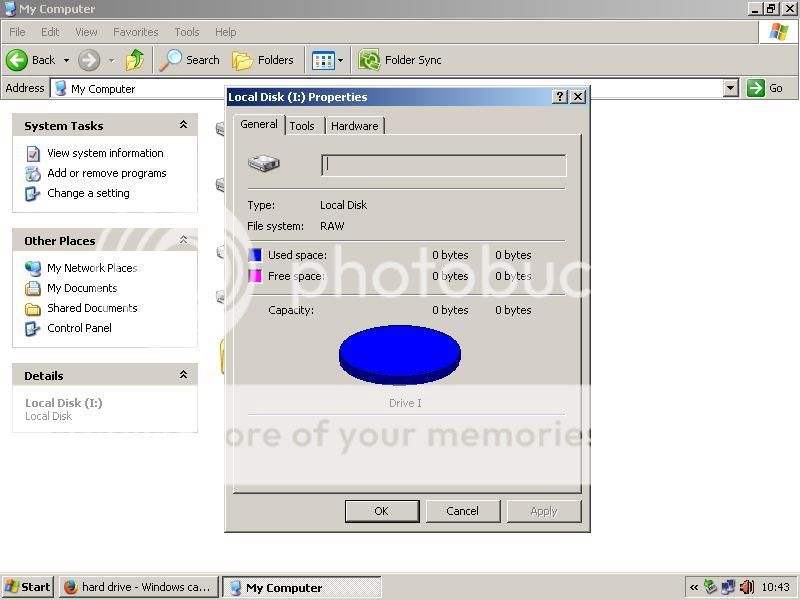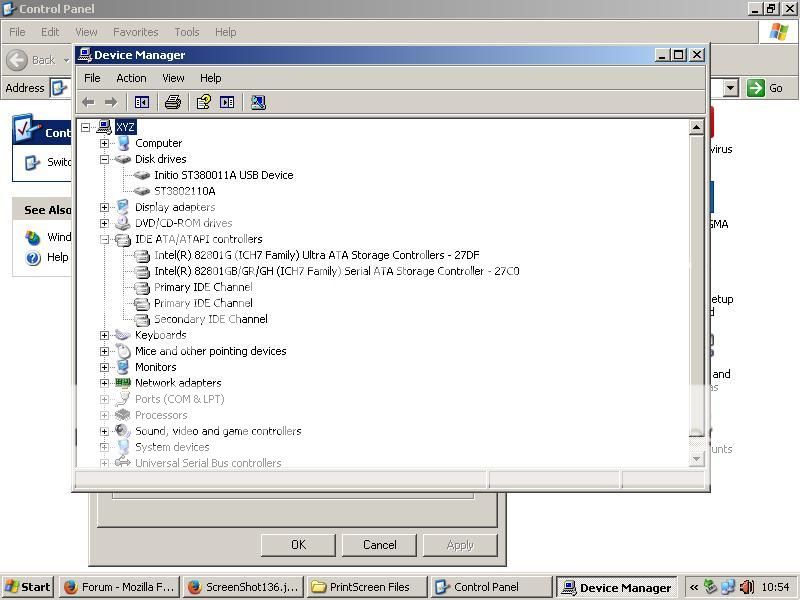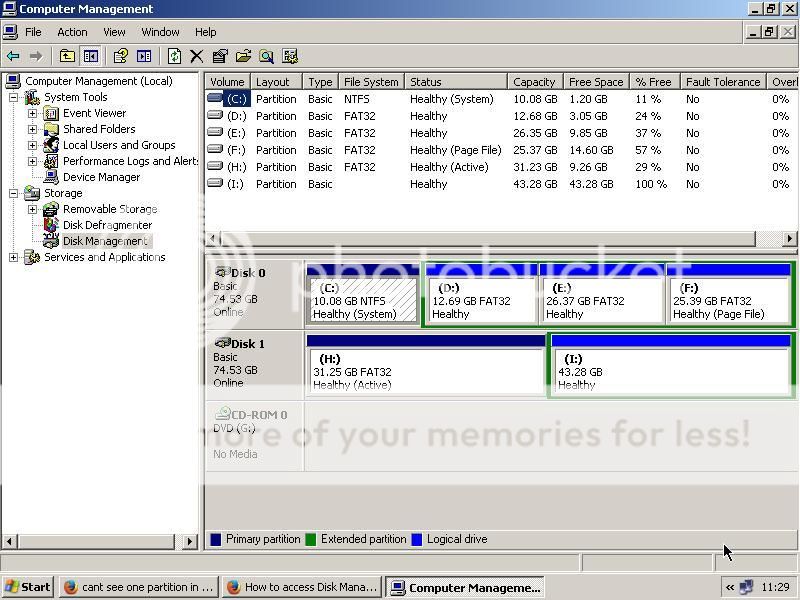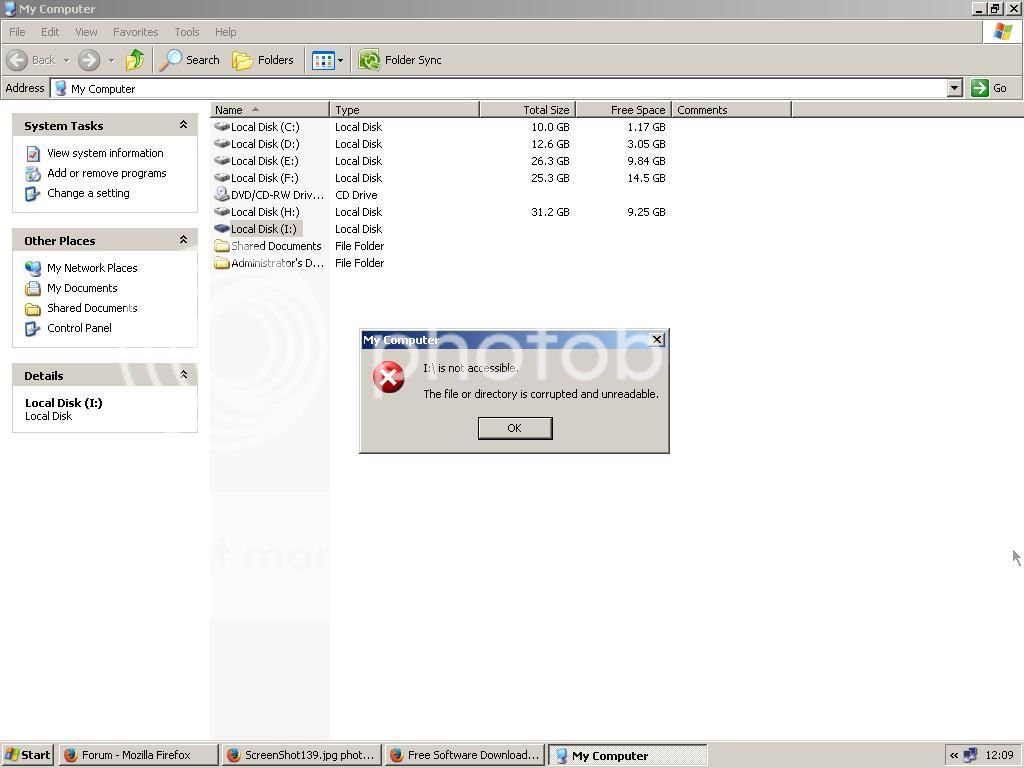I have recently taken a new PC with win 8.1.
My old PC had win xp.
My old HDD had two partitions C: and D:.
Now when accessing the old HDD as an external disk, I can find the first partition C: but in place of partition D: , it does not show at all and size shown is 0. ( 0 used and 0 available)
the files and folders are obviously not seen too.
what can be wrong and how do i access this partition again.
request someone with specific advice to inform me how to resolve this.
thanks.
My old PC had win xp.
My old HDD had two partitions C: and D:.
Now when accessing the old HDD as an external disk, I can find the first partition C: but in place of partition D: , it does not show at all and size shown is 0. ( 0 used and 0 available)
the files and folders are obviously not seen too.
what can be wrong and how do i access this partition again.
request someone with specific advice to inform me how to resolve this.
thanks.