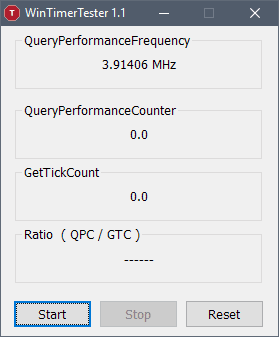Hi, I have a 1070ti card running on an Acer 144hz 1080p monitor with Gsync. Cpu is i5 8400 with 16b ddr4 ram at 2666.
I'm struggling to get my games butter smooth as everyone says gsync should be.
One thing I've wondered for ages is frame rate capping. Why is it no matter what I cap my fps to it drops? I can hold over 90 fps (minimum) on bfv but if I cap it to say 75 it'll drop to 74 and 80 to 79 etc etc etc.
I am extremely sensitive to fps drops and latency and spend more time tinkering with games rather than playing them.
Am I right in having gsync set to on in control panel as well as vsync on but off in game?
Any help much appreciated.
Andy
I'm struggling to get my games butter smooth as everyone says gsync should be.
One thing I've wondered for ages is frame rate capping. Why is it no matter what I cap my fps to it drops? I can hold over 90 fps (minimum) on bfv but if I cap it to say 75 it'll drop to 74 and 80 to 79 etc etc etc.
I am extremely sensitive to fps drops and latency and spend more time tinkering with games rather than playing them.
Am I right in having gsync set to on in control panel as well as vsync on but off in game?
Any help much appreciated.
Andy