Hello,
i used this guide to configure my 2 routers to work in the same subnet.
Everything works almost well except some website doesn't work if try to acces them from slave router with error message and a redirect to empty page with d-link logo :
or
An sometime there is a message:
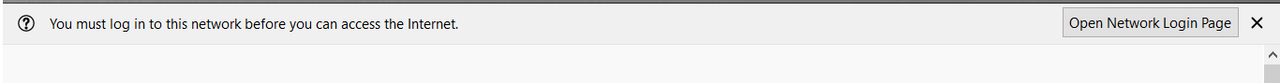
This msg change nothing, some website still work, some doesn't work.
click on message redirect to, redirect to the same empty page with d-link logo
:
UPD:
Internet cable connected to master router wan port.
DHCP enabled on master router
Slave router connected to master via LAN->LAN
DHCP disabled on slave router. I tested both D-Link mods: dhcp disabled and dhcp relay, result is the same, some website works fine, some websites redirects
Master router IP 192.168.0.1 and slave - 192.168.0.2
2nd router D-Link DIR-825 (fw 2.5.31, last stable doesn't work well and would crash wifi constantly).
Sometime i see
Any ideas?
Kind regards.
i used this guide to configure my 2 routers to work in the same subnet.
Everything works almost well except some website doesn't work if try to acces them from slave router with error message and a redirect to empty page with d-link logo :
Code:
http://192.168.0.2/redirect.html?status=10&error_code=-1#http://www.up-board.org/
Code:
http://192.168.0.2/redirect.html?status=10&error_code=-1#http://www.tomshardware.co.uk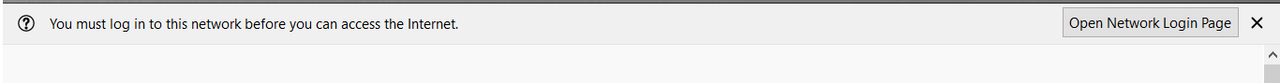
This msg change nothing, some website still work, some doesn't work.
click on message redirect to, redirect to the same empty page with d-link logo
:
Code:
http://192.168.0.2/redirect.html?status=10&error_code=-1#http://detectportal.firefox.com/success.txt/UPD:
Internet cable connected to master router wan port.
DHCP enabled on master router
Slave router connected to master via LAN->LAN
DHCP disabled on slave router. I tested both D-Link mods: dhcp disabled and dhcp relay, result is the same, some website works fine, some websites redirects
Master router IP 192.168.0.1 and slave - 192.168.0.2
2nd router D-Link DIR-825 (fw 2.5.31, last stable doesn't work well and would crash wifi constantly).
Sometime i see
Any ideas?
Kind regards.

