Hi
My laptop is always working in balanced mode, but with a very low frequency, regardless of the high load on the processor. Interestingly, when the load increases, the frequency decreases !! There is no high performance option. In the past, in balanced mode, the frequency increased with the load as well. Currently, it maintains always a very low frequency, so the laptop is very hard to use. I know that Windows 10 changed the power mode parameter. But what can I do to make the processor work as it used to? I would appreciate your help.
Windows 10 home
version 20H2
Build 19042.804
Laptop Asus K50IJ
Some pics:
Balanced mode. No more options available.
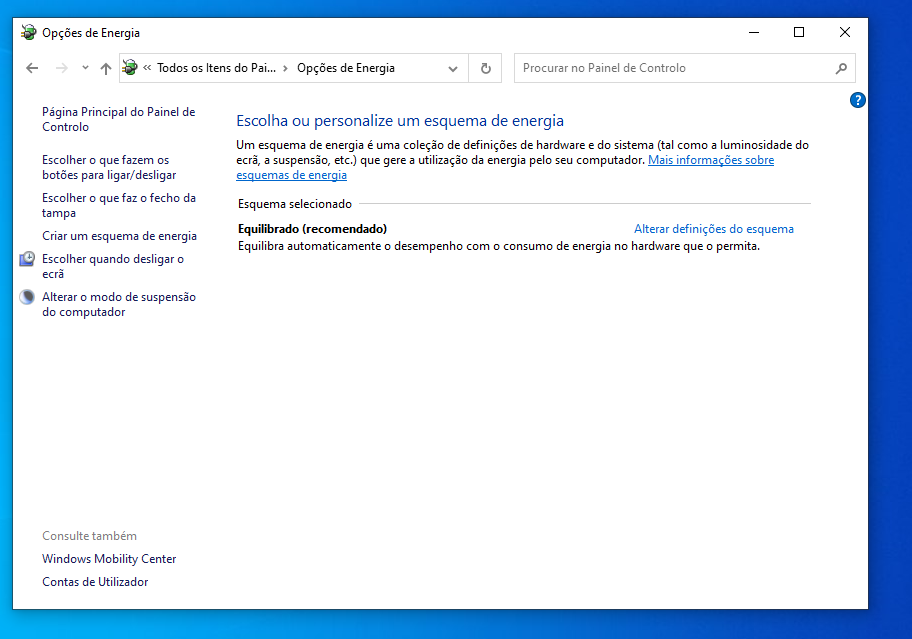
3% and 2,21 GHz ?!!!!!
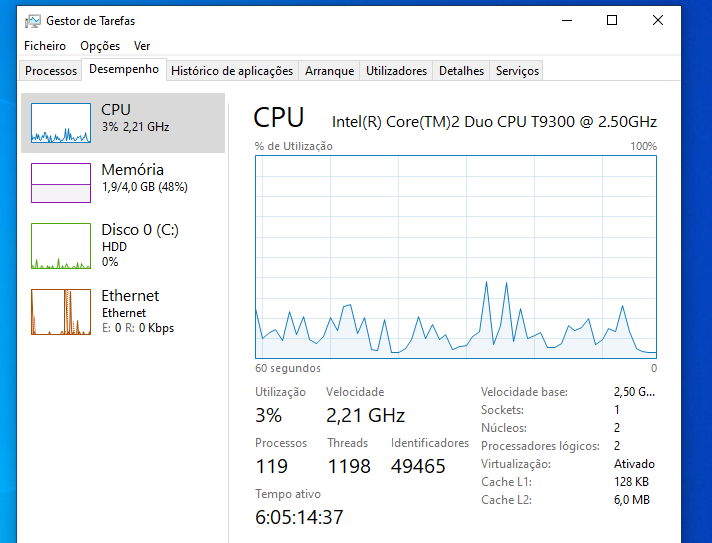
25% and 0,78GHz with HDD at 68% ( so load increases, but frequency decreases !!! What?!? )
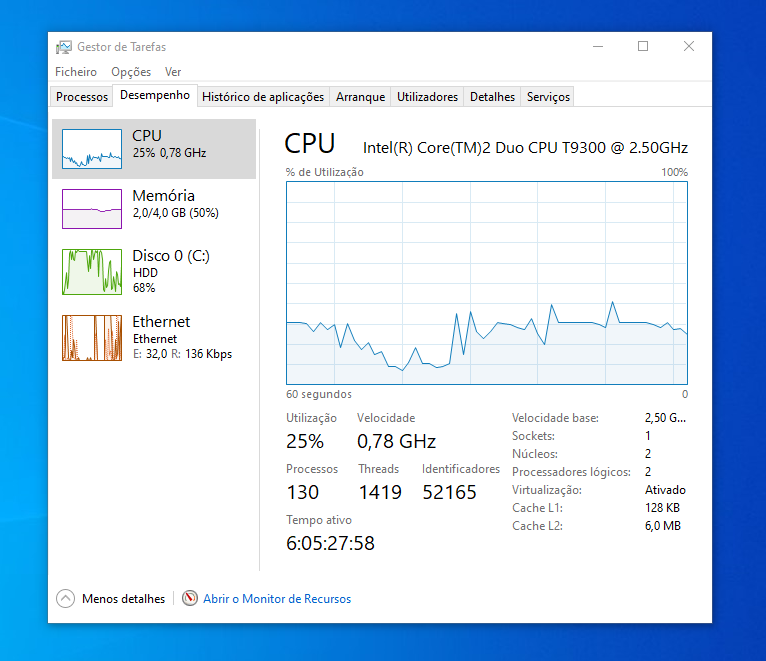
See the differences between CPUID and Task Manager

Sleep states

My laptop is always working in balanced mode, but with a very low frequency, regardless of the high load on the processor. Interestingly, when the load increases, the frequency decreases !! There is no high performance option. In the past, in balanced mode, the frequency increased with the load as well. Currently, it maintains always a very low frequency, so the laptop is very hard to use. I know that Windows 10 changed the power mode parameter. But what can I do to make the processor work as it used to? I would appreciate your help.
Windows 10 home
version 20H2
Build 19042.804
Laptop Asus K50IJ
Some pics:
Balanced mode. No more options available.
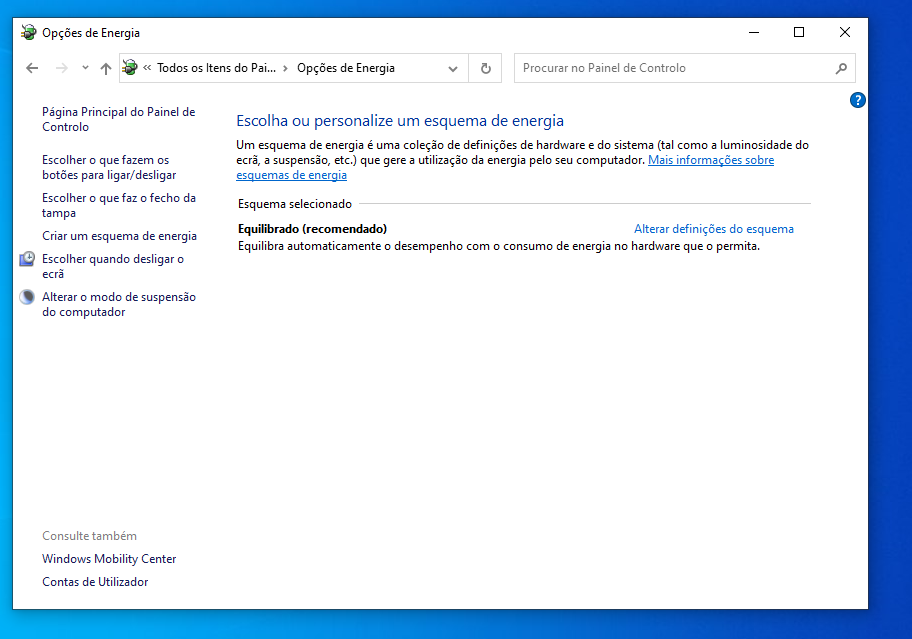
3% and 2,21 GHz ?!!!!!
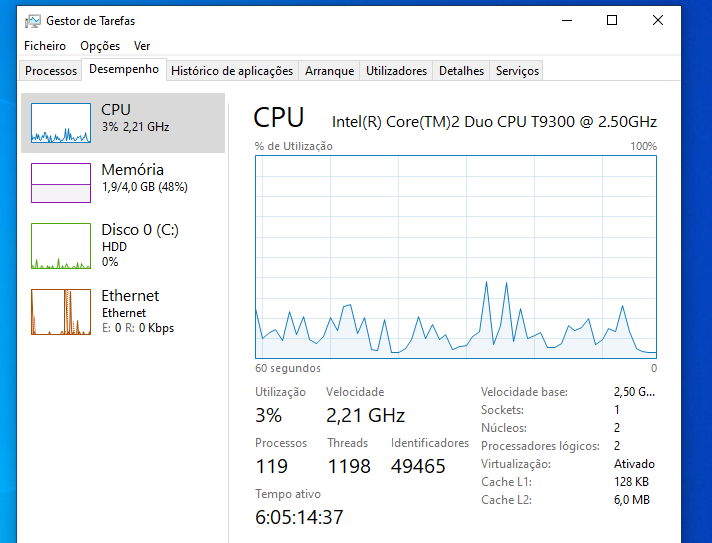
25% and 0,78GHz with HDD at 68% ( so load increases, but frequency decreases !!! What?!? )
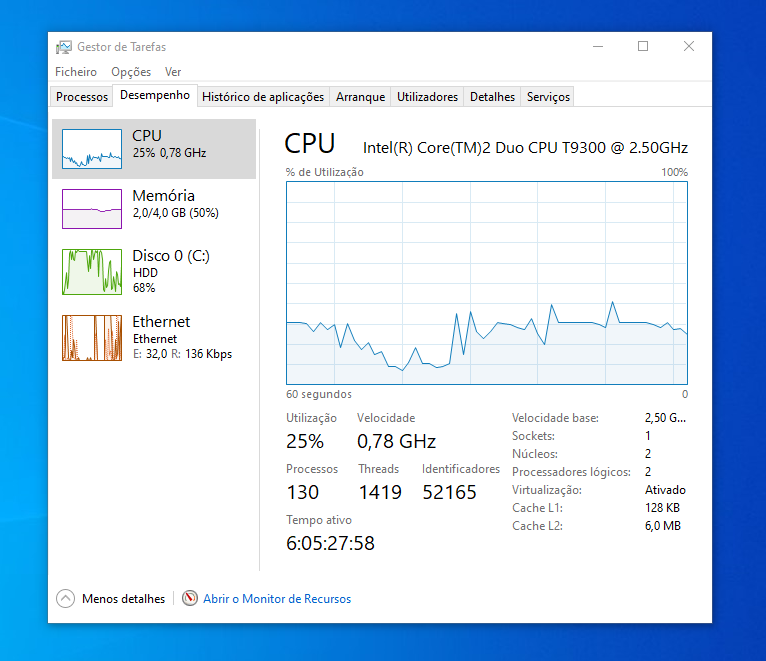
See the differences between CPUID and Task Manager

Sleep states



