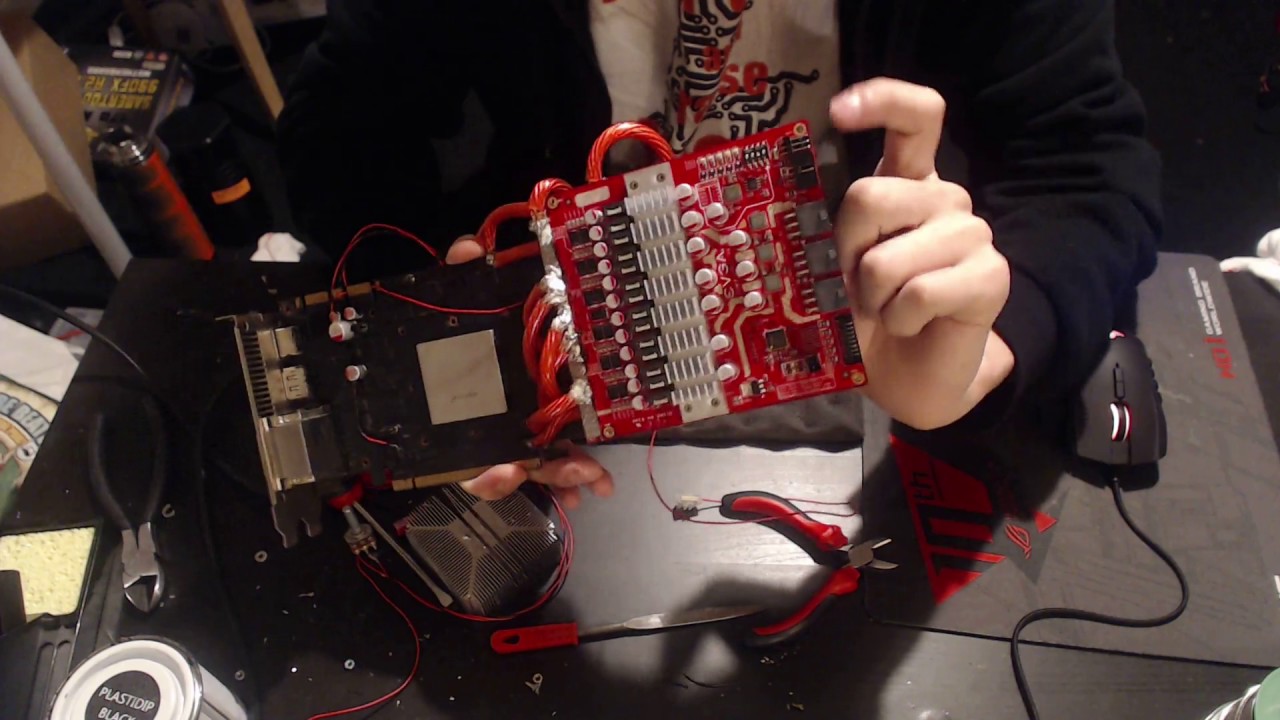So guys i recently got a computer that is semi strong,but its good for my and my need for games.So everything worked fine until one night i was playing CS:GO and my PC started turning off,so i looked into the computer and saw that my graphics card chip was on fire.I quickly turned off my computer and i left it like that.Tommorow i checked what has happened and i saw one of the chips on the top of the graphics card is burned out.I tried to turn on computer and everything worked fine,the temperature was good,both fans are working and i could play games.Now my question is if i could do anything to fix that chip or how long will graphics card last without it until i have to but new one.Here are my specs:
Processor:Intel I7-2600 3.2Ghz
Graphics Card:AMD R9 280X 3GB Gaming Edition
RAM:8GB
HDD:500gb
Power supply:550W and i think thats enough for whole setup
Here is the picture of that chip.
Thanks for answers.

Processor:Intel I7-2600 3.2Ghz
Graphics Card:AMD R9 280X 3GB Gaming Edition
RAM:8GB
HDD:500gb
Power supply:550W and i think thats enough for whole setup
Here is the picture of that chip.
Thanks for answers.