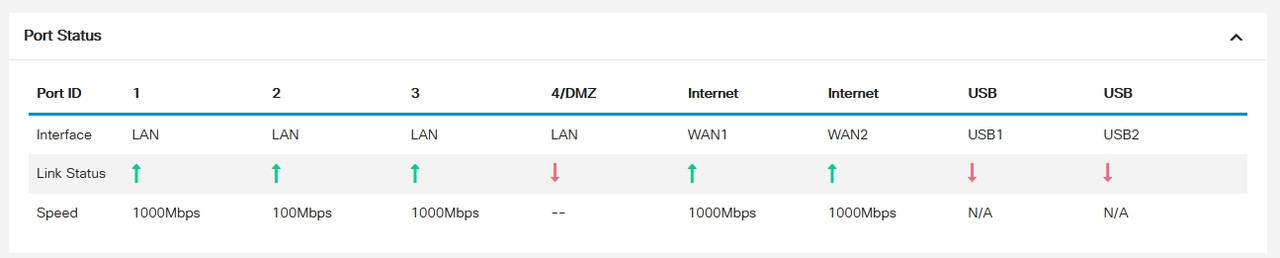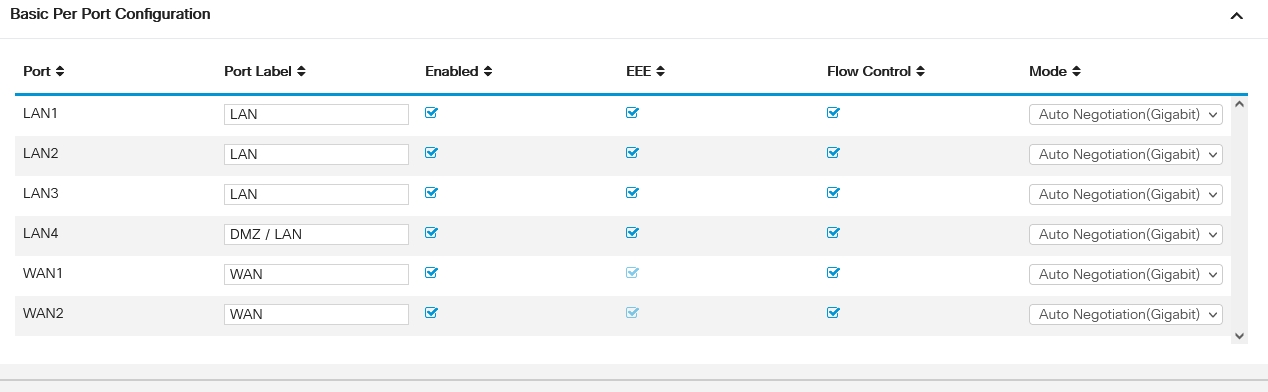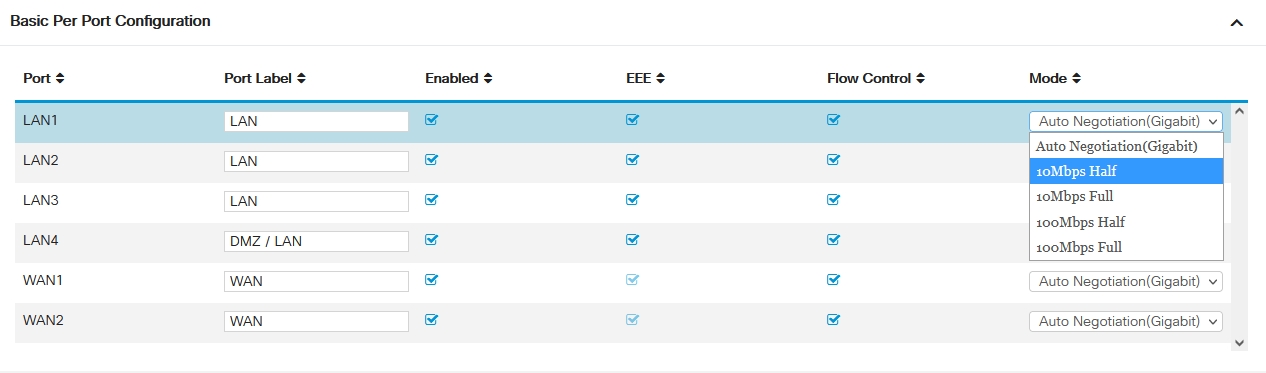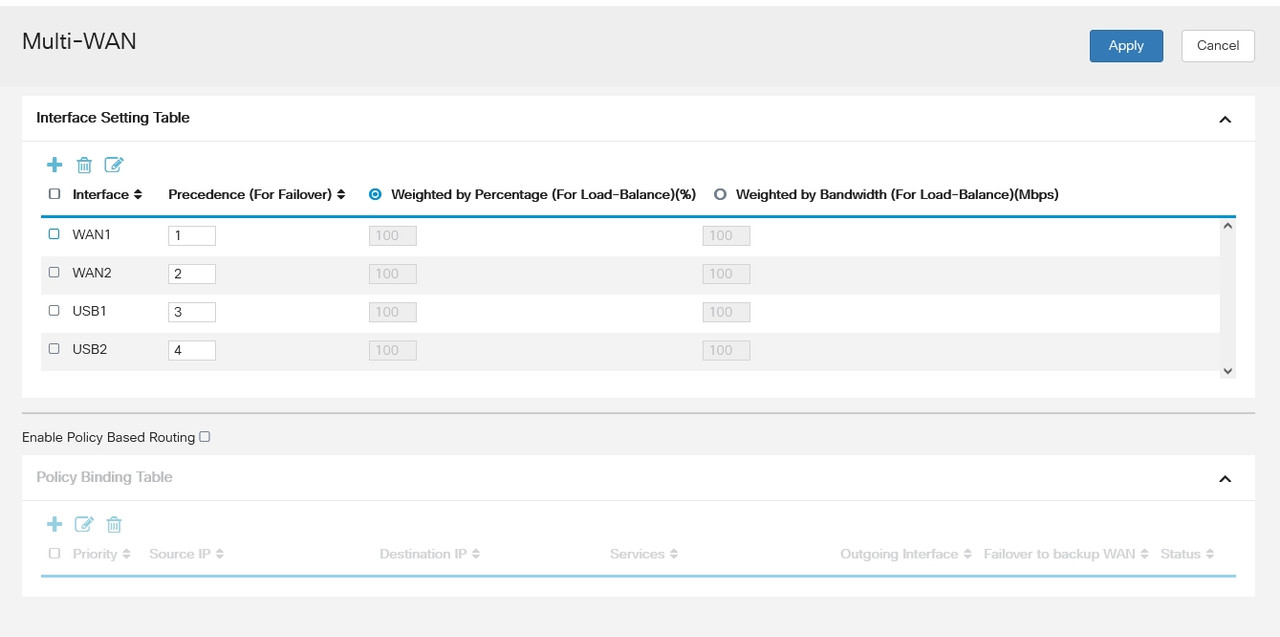I bought Cisco RV340 Router for my office to connect two WAN 1 has 300mbps connection another is 5mbps I am getting 300mbps speed when I connect directly from modem but through RV340 getting only under 90mbps speed. I have connected with 4 pair cable and port mode is on auto negotiation gigabit(other available options are 10mbps half, 10mbps full, 100mbps half, 100mbps full) and on port speed status it says 1000mbps
Why I am not getting 300mbps speed? What could be the reason for that? How can I resolve it?
Another thing is that in the License section it says under:
License Authorization Status: Out of Compliance
I have contacted customer care but they say I have to contact Cisco partner first to get a license then they can open the case. How can I resolve this license issue?
Thanks
Why I am not getting 300mbps speed? What could be the reason for that? How can I resolve it?
Another thing is that in the License section it says under:
License Authorization Status: Out of Compliance
I have contacted customer care but they say I have to contact Cisco partner first to get a license then they can open the case. How can I resolve this license issue?
Thanks