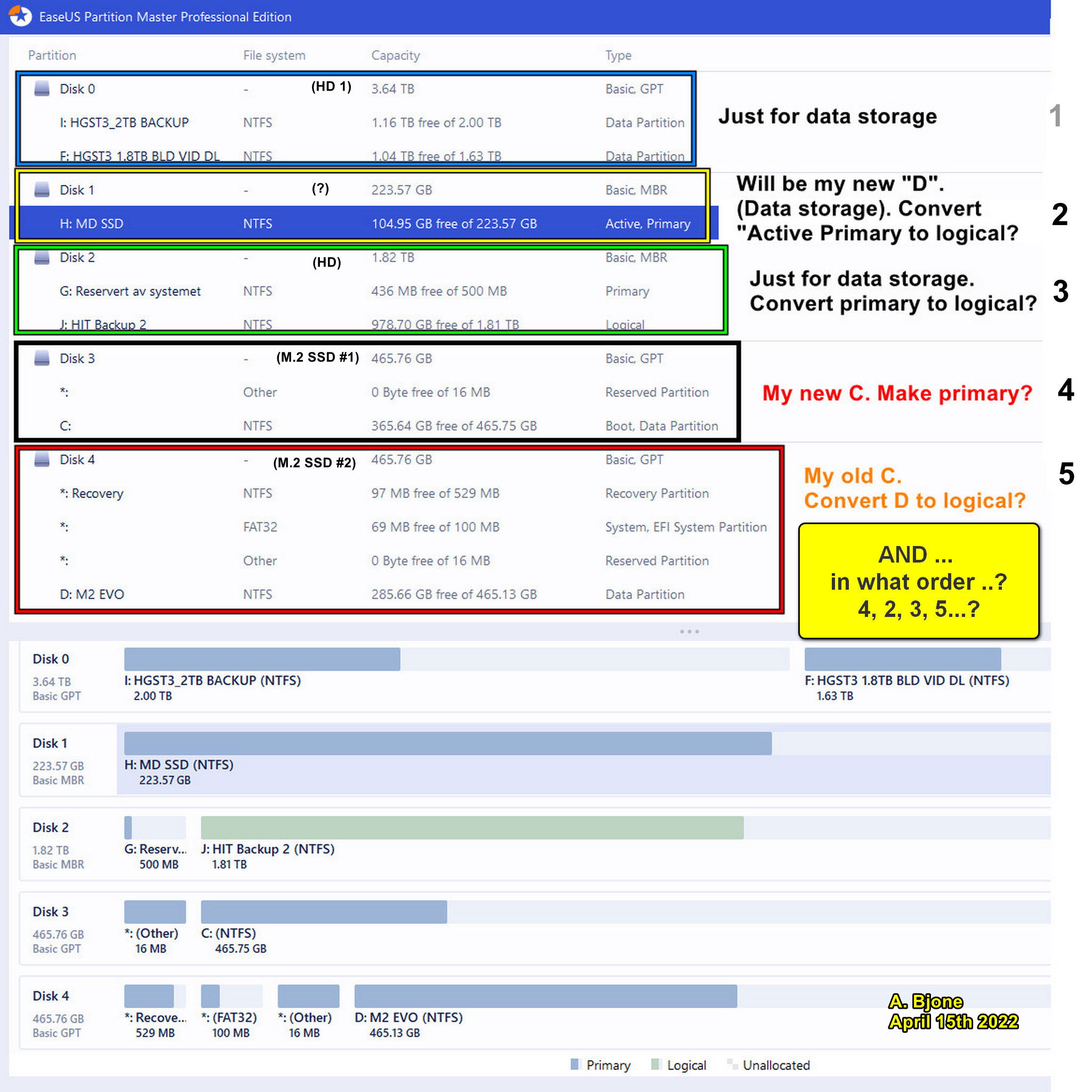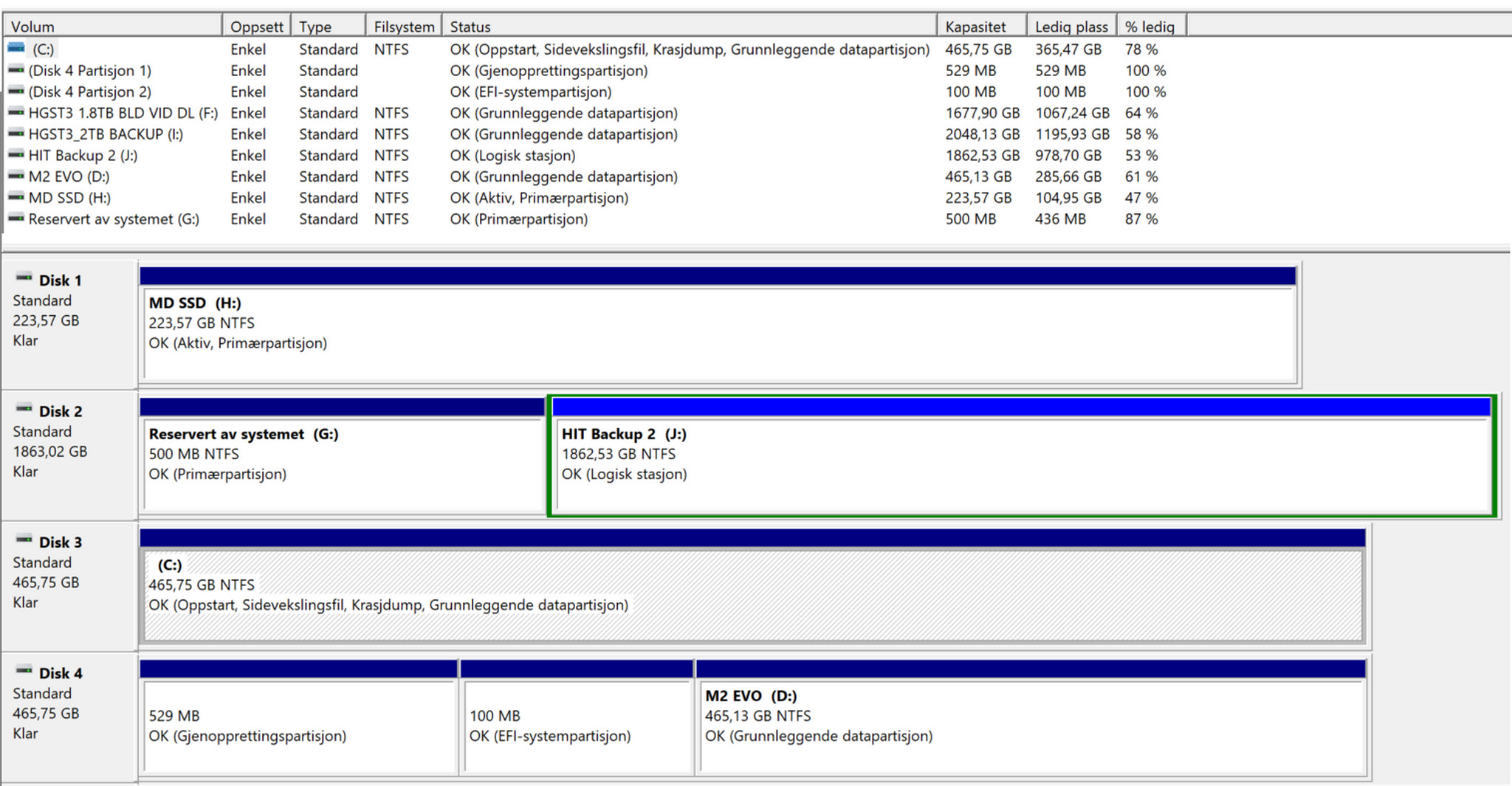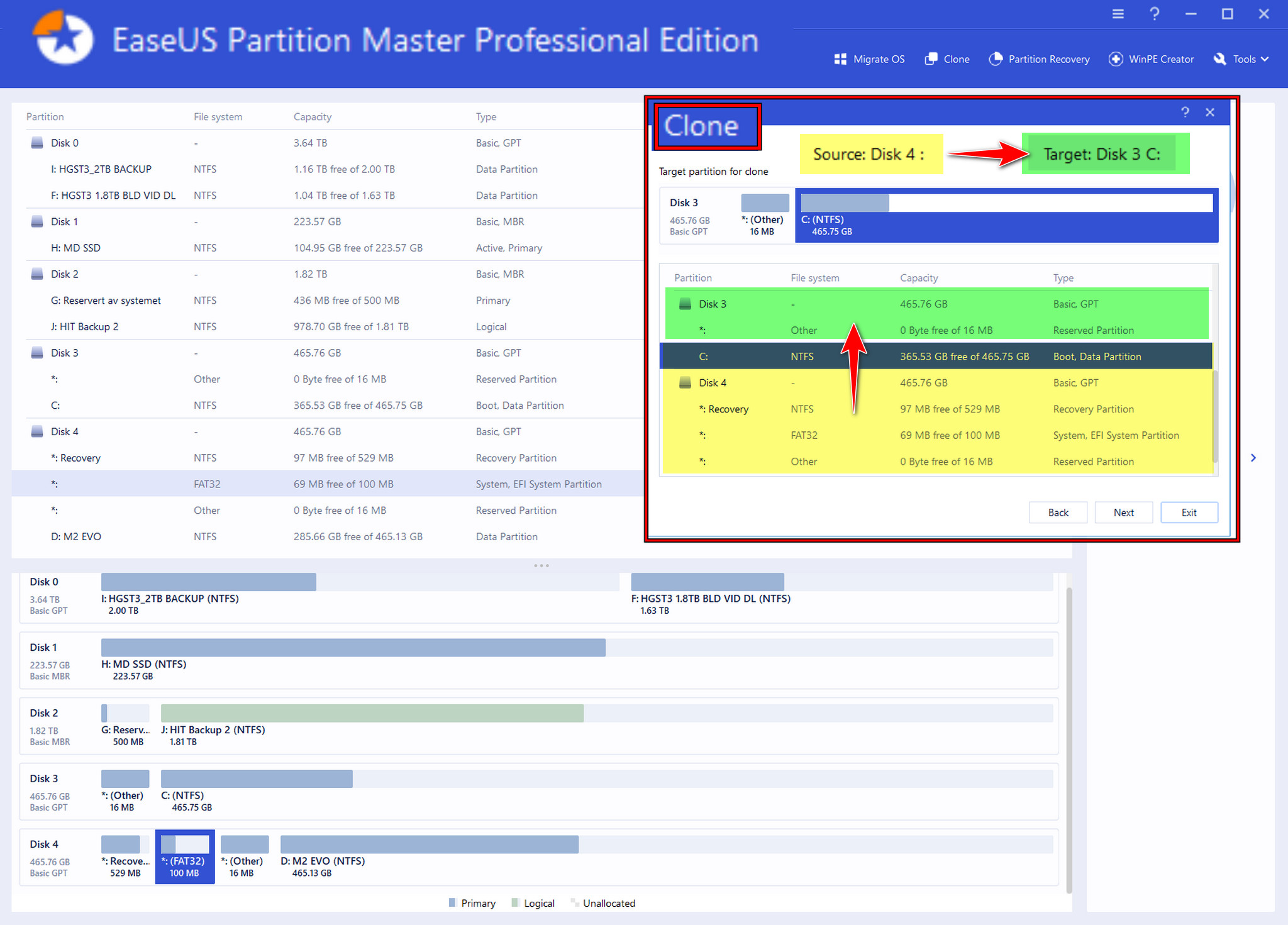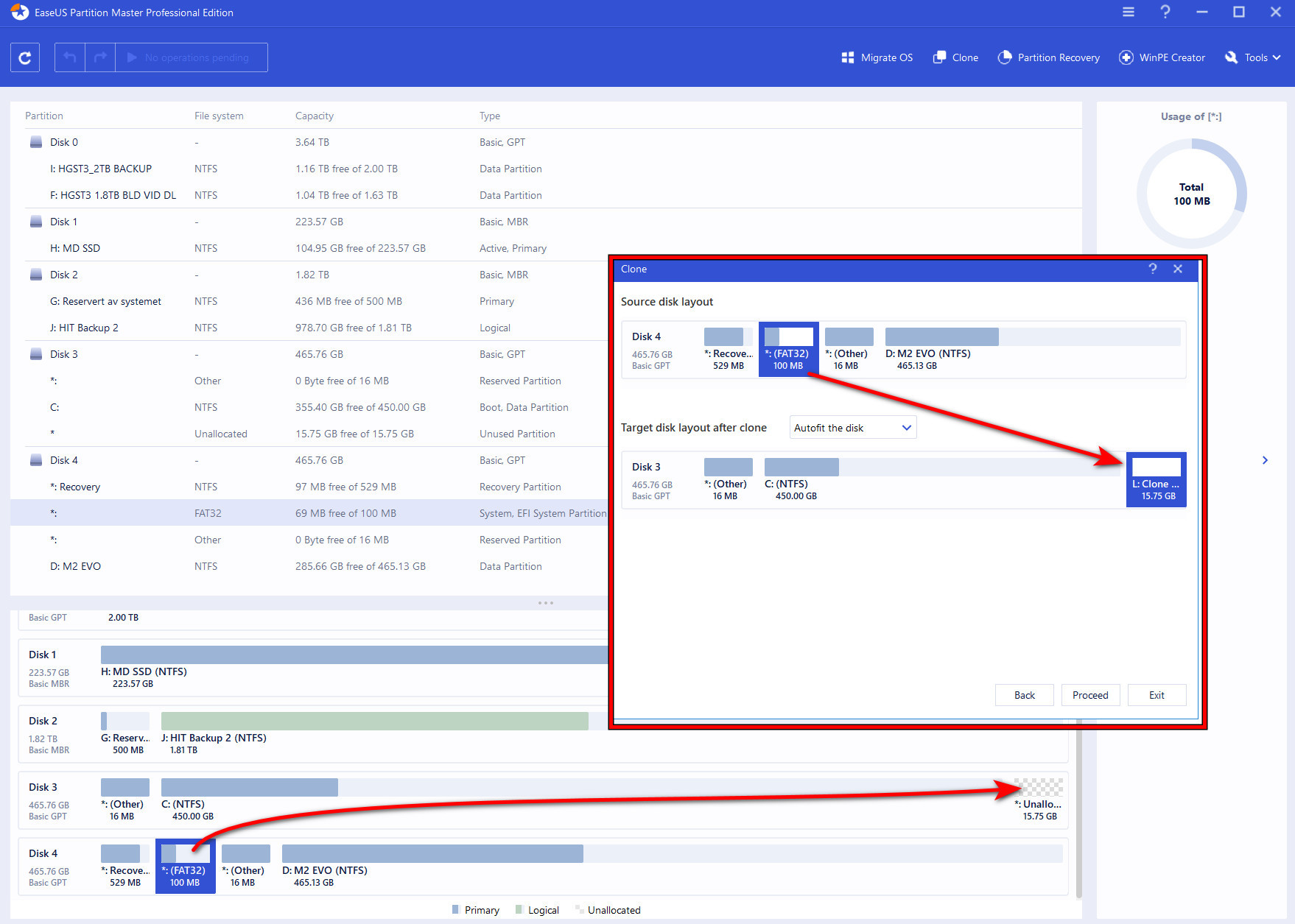I have just made a clean install of Windows on a new SSD (C, M.2 #1, disk 3 on the screen dump below));
My two HD's have been with me for at least 5 years. I used to have Windows on at least one of them.
I believe that after all these years, there are now several partitions are "leftovers" that now can be converted/merged?
Which one can I delete/convert, and in which order?
My backups:
I have a fresh image of C (today)
I have an image of the old C. I also have a complete copy of the old "C, as it was, with no compression.
(There is a lot of stuff on the old "C" I surely will need in the coming weeks/months...as usual).
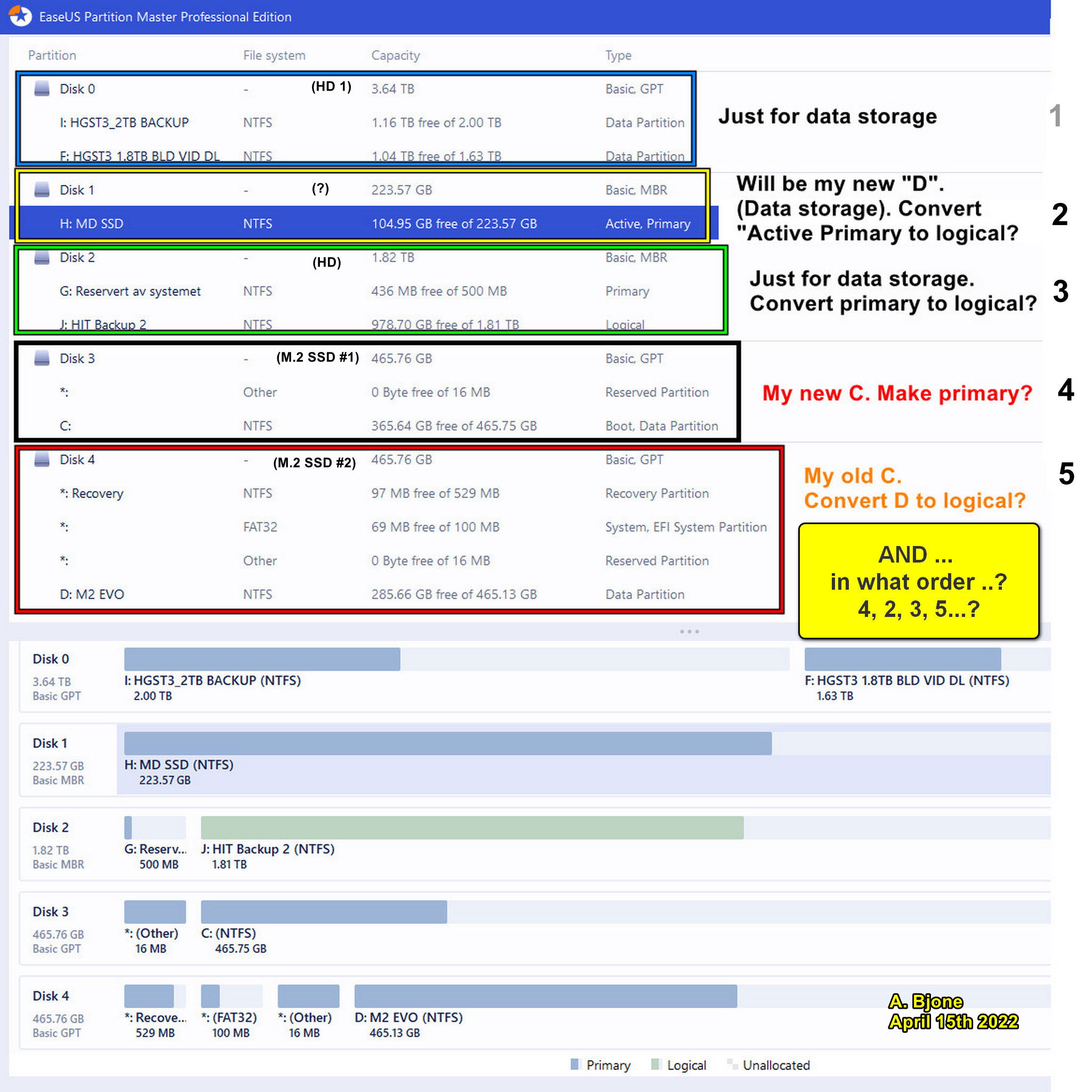
My two HD's have been with me for at least 5 years. I used to have Windows on at least one of them.
I believe that after all these years, there are now several partitions are "leftovers" that now can be converted/merged?
Which one can I delete/convert, and in which order?
My backups:
I have a fresh image of C (today)
I have an image of the old C. I also have a complete copy of the old "C, as it was, with no compression.
(There is a lot of stuff on the old "C" I surely will need in the coming weeks/months...as usual).