Hi,
I have a motherboard model Asrock B365M Pro4 which have the component CMOS Battery holder separeted by the motherboard. I would like replace it but I don't know the specific name of that component. Can anyone help me?
I also want to know if that component is necessary for the correct functioning of my computer or if I can leave it as it is.

I have a motherboard model Asrock B365M Pro4 which have the component CMOS Battery holder separeted by the motherboard. I would like replace it but I don't know the specific name of that component. Can anyone help me?
I also want to know if that component is necessary for the correct functioning of my computer or if I can leave it as it is.

Last edited:


