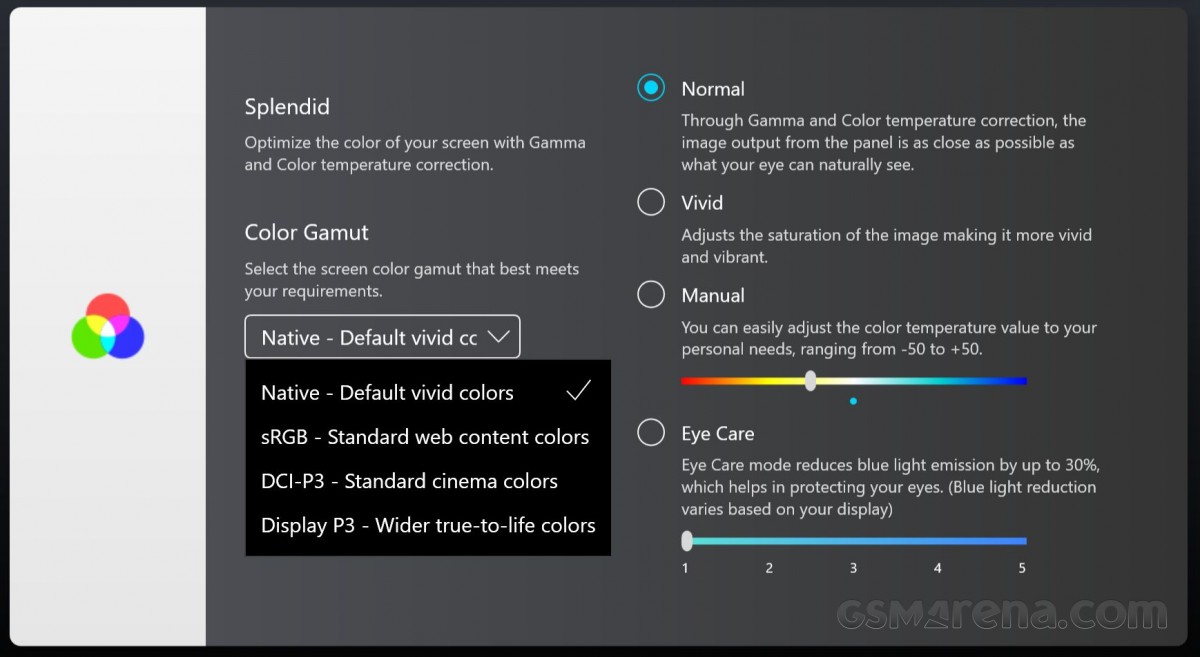Hi all, a few days ago I got myself a new ASUS Zenbook 14 UM425QA-KI163W: https://tweakers.net/pricewatch/1793660/asus-zenbook-14-um425qa-ki163w/specificaties/. (This is a dutch site, so you might have to turn on translation). The laptop is great, but the colors seem to be unnatural and wrong. Watching video's it seems like some faces lose detail and look orange. I thought it had something to do with the color calibration, gamma settings or contrast settings but i don't have a clue how to adjust these settings. (I'm on windows 11). I already tried this method: https://www.groovypost.com/howto/calibrate-monitor-color-display-windows-10/, but this didn't help or maybe I'm doing something wrong.
Underneath I linked two pictures of how the video should look and how it looks on my laptop screen.
Do you guys have a solution? Maybe it's a setting controlled in ASUS software? Please let me know.
How it looks on my laptop: View: https://imgur.com/a/E8UqaMA
How it should look: View: https://imgur.com/a/feRK7D3
Underneath I linked two pictures of how the video should look and how it looks on my laptop screen.
Do you guys have a solution? Maybe it's a setting controlled in ASUS software? Please let me know.
How it looks on my laptop: View: https://imgur.com/a/E8UqaMA
How it should look: View: https://imgur.com/a/feRK7D3