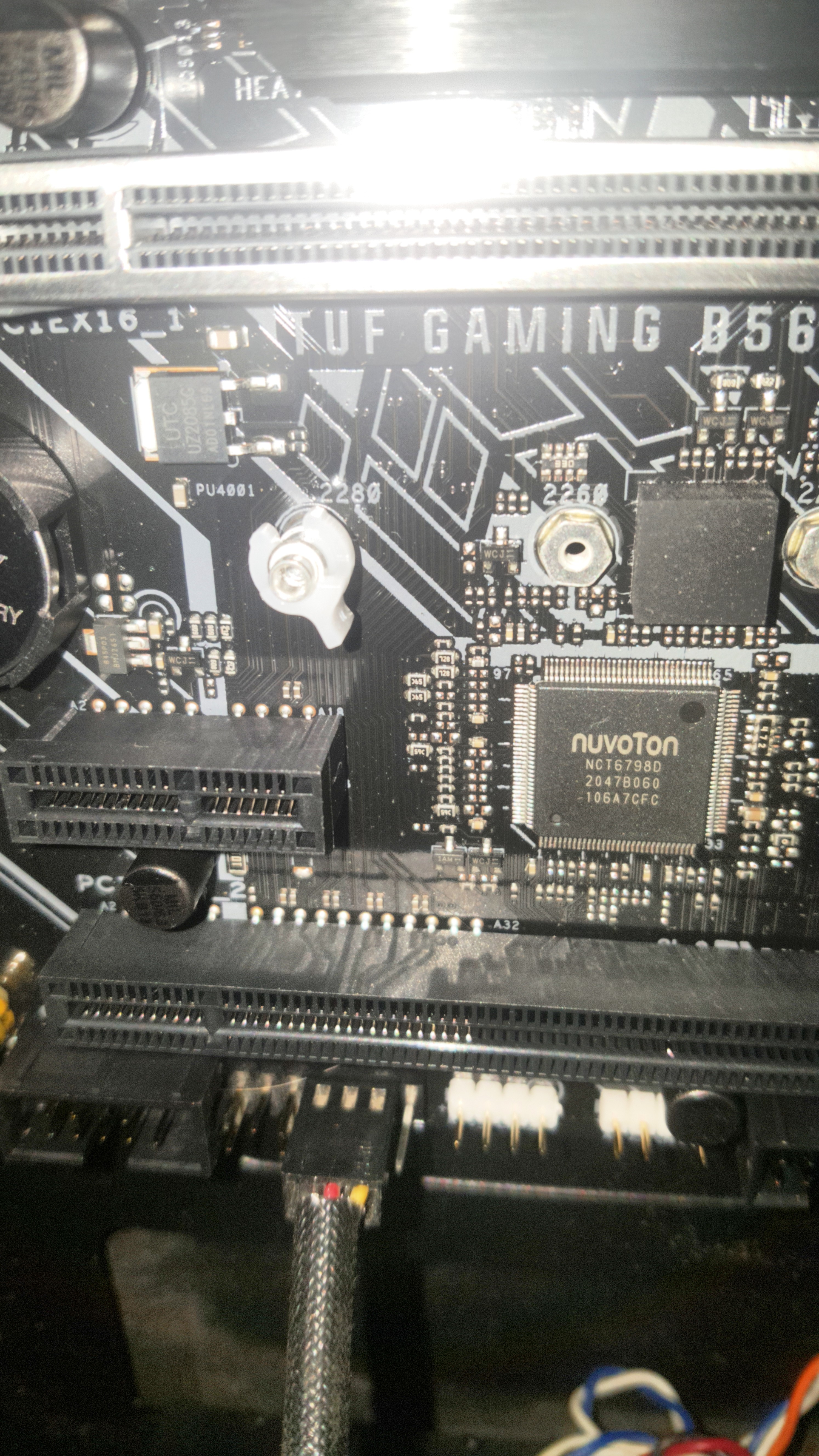I bought this components and after building the PC I can not get it to "post" I think you guys call it.
Everything is new except the GPU which I just gave a friend to test if it is dead ( since it came from my old PC build which suddenly died)
The components are :
Asus B560M Plus Tuf Gaming wifi
Corsair LPX black DDR4 3200 (2x8)
i5 10400F
Corsair 650W CX650F
GPU : Gigabyte gtx 1060 6gb
I asked to the store several times and they said it was all compatible but now it does not work. Do you guys see any problem? I tried to look for compatibility issues between mother and RAM but I think they should be ok
If someone can take a look and help me I will be very grateful. Thank you very much for taking the time to read this.
Everything is new except the GPU which I just gave a friend to test if it is dead ( since it came from my old PC build which suddenly died)
The components are :
Asus B560M Plus Tuf Gaming wifi
Corsair LPX black DDR4 3200 (2x8)
i5 10400F
Corsair 650W CX650F
GPU : Gigabyte gtx 1060 6gb
I asked to the store several times and they said it was all compatible but now it does not work. Do you guys see any problem? I tried to look for compatibility issues between mother and RAM but I think they should be ok
If someone can take a look and help me I will be very grateful. Thank you very much for taking the time to read this.