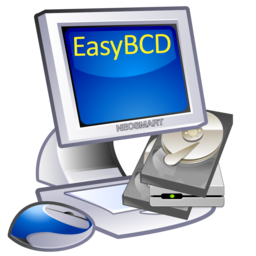Hello,
I just recently upgraded from a HDD to a SSD. I then format my HDD to have extra space for games,apps,etc. But when I boot up the computer it stills ask me if I want to boot up on Windows 10- Volume 2? or Windows 10 Volume-5?. I don't know what to do I want to avoid that step when trying to boot up so I set my SSD as the main boot priority in the BIOS but it still goes to that screen, after automatic recovery. Next I tried disabling the other drive but got taken directly to blue error screen saying that I need to fix my pc because a boot drive couldn't be found or didn't exist. Any help is appreciated and thank you for your time.
I just recently upgraded from a HDD to a SSD. I then format my HDD to have extra space for games,apps,etc. But when I boot up the computer it stills ask me if I want to boot up on Windows 10- Volume 2? or Windows 10 Volume-5?. I don't know what to do I want to avoid that step when trying to boot up so I set my SSD as the main boot priority in the BIOS but it still goes to that screen, after automatic recovery. Next I tried disabling the other drive but got taken directly to blue error screen saying that I need to fix my pc because a boot drive couldn't be found or didn't exist. Any help is appreciated and thank you for your time.