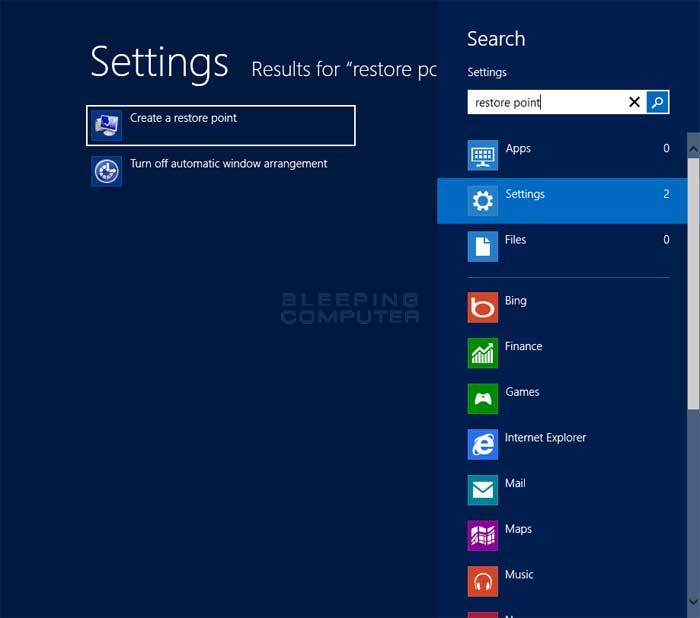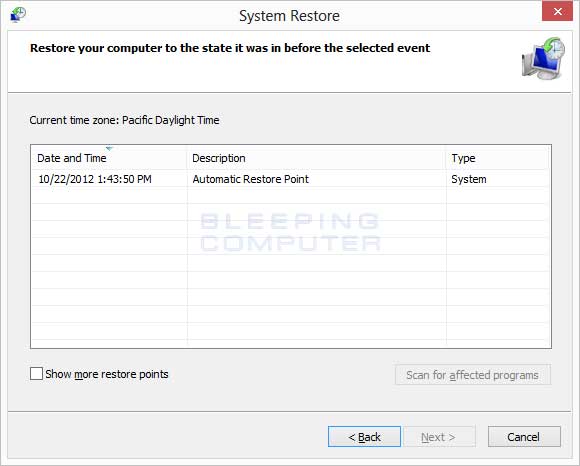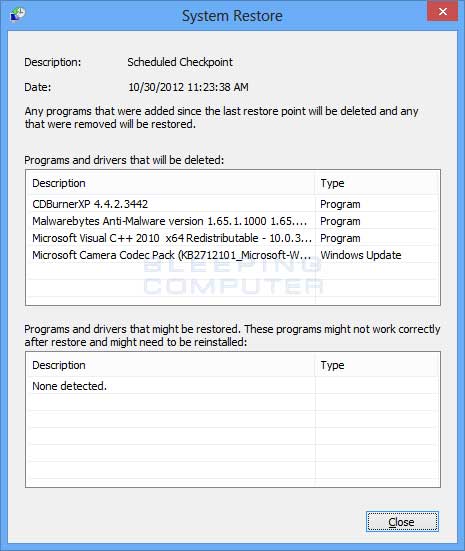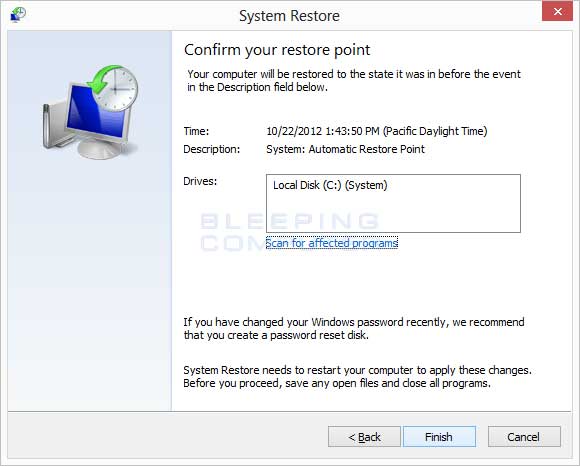Okay, so I recently got a Windows 8 computer in October because my Windows 7 computer got eaten alive by a virus. But last night, I tried to update to Windows 8.1 because of a number of reasons. At 96%, it said "Preparing to Restart" and refused to move. I remembered all those warnings we see so much saying "Do Not Turn Of The Power" so I figured I should let it try and sort itself out and Alt Tab to my desktop and close down my other processes for the shut down. But as I was shutting all my programs down, things got especially slow, to the point that I would click the close button and then sit there for about a minute until it actually closed. It eventually got so bad that clicking anything at all resulted in a pop up window that said Windows had stopped responding and to end program or cancel. And no matter which option I picked, nothing changed and clicking would still bring up the pop up. Eventually I forced shut down by holding the power button (which I was advised against by my dad, but unfortunately didn't seem to have a choice) and booted it back up again, which took about twenty minutes. I signed in like usual, which took about as long. But instead of my desktop, all there is is a black screen, and my cursor. I can open Task Manager using Ctrl Alt Delete, but all it can tell me is that processes are running even though programs aren't, but even Task Manager will lock up and stop responding.
What I've seen on task manager that worries me is that System is taking up .1 mb/s in the Disk, but that .1 mb/s is 99% of the disk. There's also a process I've never seen before called COM Surrogate, which I'm concerned about, even though it could be something harmless.
My system specifications are that it's a Gateway NE71B06u
What I've seen on task manager that worries me is that System is taking up .1 mb/s in the Disk, but that .1 mb/s is 99% of the disk. There's also a process I've never seen before called COM Surrogate, which I'm concerned about, even though it could be something harmless.
My system specifications are that it's a Gateway NE71B06u