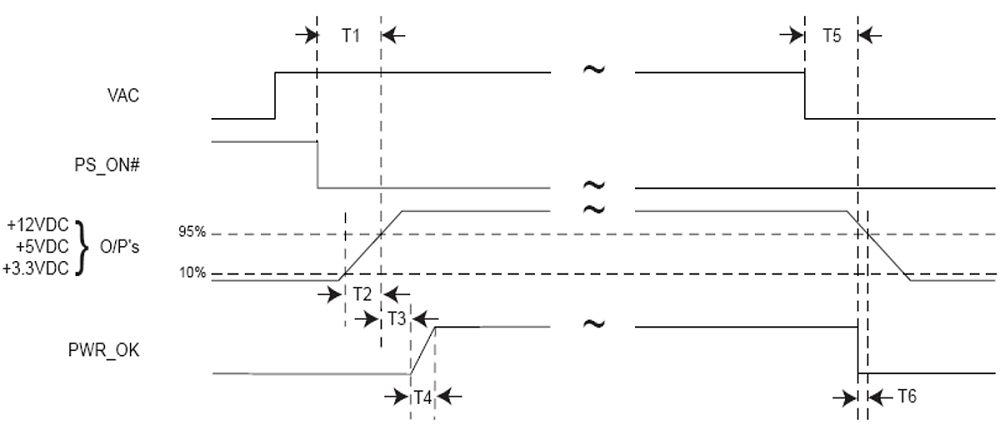Hello everyone, I'll try to explain my problem as best I can, any help would be appreciated.
- Motherboard power light is on but I can't boot up.
- Computer randomly boot up alone and everything was fine, then I shutdown.
- Can't boot up again.
- Unmounted everything and mounted with only CPU and 1 stick of ram.
- Cleared CMOS (battery and pins).
- Tested power supply with a paper clip.
- Boot from motherboard (bridging pins), no response.