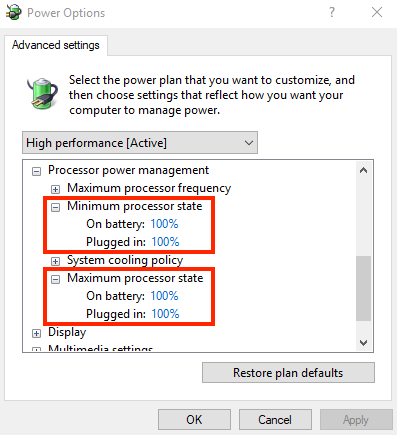hello everyone, i got this trouble after upgrading my CPU
here's the specs:
CPU: Intel Pentium Gold G4560 (upgraded to i5 7600)
asrock b250
gtx 1050ti
2x4 ram 2666MHz
SSD SATA 240GB (system) and 2TB HDD
450W Bronze 80+ PSU
Win 10
i've upgraded from Pentium Gold G4560 to i5 7600 which is seems to work out fine, i checked on the BIOS and all the hardware were detected.
i've booted to windows without reinstalling because the CPUs were from the same gen. at first it runs smoothly, but after a minute it gets slow down (lagging) a lot, and got a not responding from opening any other apps such as Task Manager, and it even takes more than a minute to shut down completely.
do i have to do clean windows install? or is it possible that there's some hardware damage since the CPU that i bought was secondhand?
at the time i opened the CPU, it has some warranty sticker on the back of the CPU, i've tried to installed it but i got a "no signal" message, so i removed the stickers (a little part of the stickers are still stick to the back tho), and then the computer are able to boot, but it gets slow down after a minute
here's the specs:
CPU: Intel Pentium Gold G4560 (upgraded to i5 7600)
asrock b250
gtx 1050ti
2x4 ram 2666MHz
SSD SATA 240GB (system) and 2TB HDD
450W Bronze 80+ PSU
Win 10
i've upgraded from Pentium Gold G4560 to i5 7600 which is seems to work out fine, i checked on the BIOS and all the hardware were detected.
i've booted to windows without reinstalling because the CPUs were from the same gen. at first it runs smoothly, but after a minute it gets slow down (lagging) a lot, and got a not responding from opening any other apps such as Task Manager, and it even takes more than a minute to shut down completely.
do i have to do clean windows install? or is it possible that there's some hardware damage since the CPU that i bought was secondhand?
at the time i opened the CPU, it has some warranty sticker on the back of the CPU, i've tried to installed it but i got a "no signal" message, so i removed the stickers (a little part of the stickers are still stick to the back tho), and then the computer are able to boot, but it gets slow down after a minute