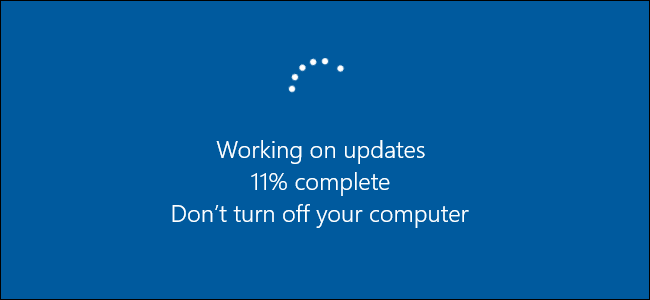First Image:
View: https://imgur.com/uHFeeWH
Second Image: View: https://imgur.com/12lSjX9
In the first image, the computer should boot from the third option, the ssd which has windows on it. However it no longer is after the latest windows update.
When I go into the boot options (second image) to make the SSD boot first it is not listed there unlike the first image?
What is stranger is that if I choose to boot the SSD from the first image it does not work, I have to select the blank option below it for it to load up my computer like it did before the update?
Any ideas on how to fix this so I do not have to option up boot devices everytime I turn on my computer?
Second Image: View: https://imgur.com/12lSjX9
In the first image, the computer should boot from the third option, the ssd which has windows on it. However it no longer is after the latest windows update.
When I go into the boot options (second image) to make the SSD boot first it is not listed there unlike the first image?
What is stranger is that if I choose to boot the SSD from the first image it does not work, I have to select the blank option below it for it to load up my computer like it did before the update?
Any ideas on how to fix this so I do not have to option up boot devices everytime I turn on my computer?
Last edited: