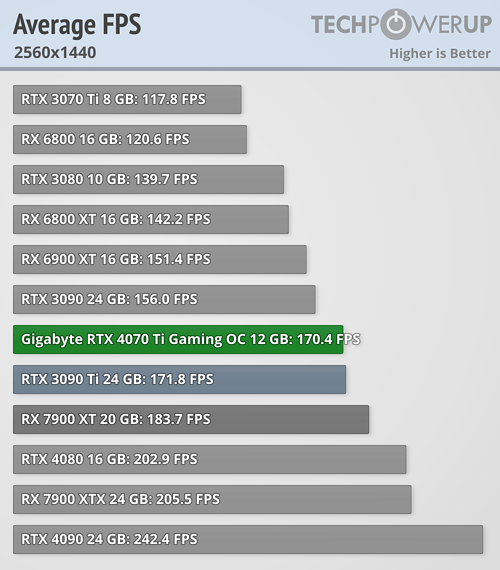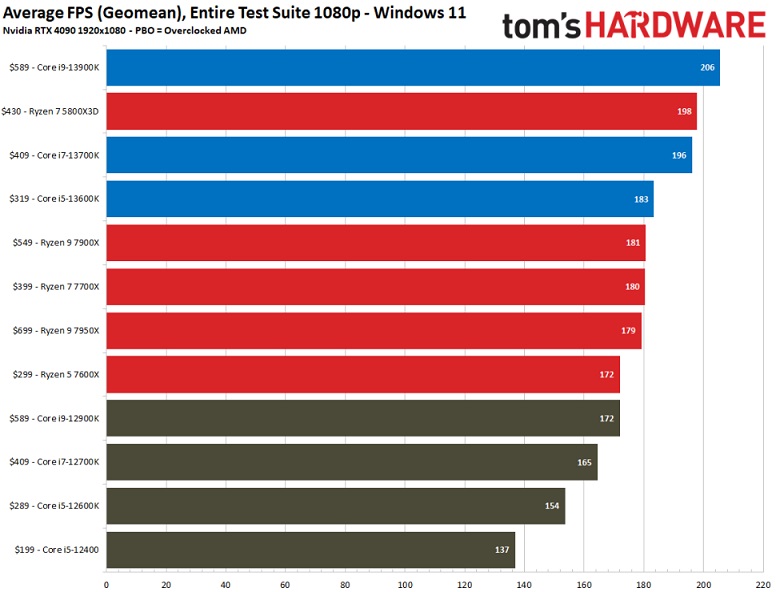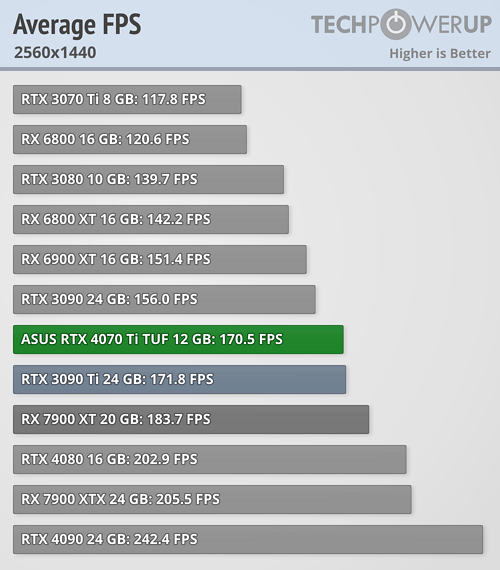I've had this question bouncing around in my head which annoys me....
I've been wanting to build a "New" to me PC, Could I build/source a i9 12900k + RTX 3090 Ti (EVGA FTW3 Ultra Gaming) PC but I wasnt't sure if I should build it with a ~$2,850 budget (New) or go find a used one then swap out what I wanted and sell what I don't need...
I was going to build a i7 12700k + RTX 3080 Ti (EVGA FTW3 Ultra Gaming) But I am constantly wanting to swap between the 12700k and or the 12900k (but wasn't sure if I could fit a 12900k + RTX 3090 Ti (EVGA FTW3 Ultra Gaming) into my budget, also the 3090 Ti would be bought (Used) since trying to source a Mint/BNIB/Like New one will be a challenge/pain.... Same with the 3080 Ti, Same brand (EVGA FTW3 Ultra Gaming)
I know I could build a brand new PC (i7 13700k + RTX 4080) But I rather take the older hardware instead of the newer hardware...
I've been wanting to build a "New" to me PC, Could I build/source a i9 12900k + RTX 3090 Ti (EVGA FTW3 Ultra Gaming) PC but I wasnt't sure if I should build it with a ~$2,850 budget (New) or go find a used one then swap out what I wanted and sell what I don't need...
I was going to build a i7 12700k + RTX 3080 Ti (EVGA FTW3 Ultra Gaming) But I am constantly wanting to swap between the 12700k and or the 12900k (but wasn't sure if I could fit a 12900k + RTX 3090 Ti (EVGA FTW3 Ultra Gaming) into my budget, also the 3090 Ti would be bought (Used) since trying to source a Mint/BNIB/Like New one will be a challenge/pain.... Same with the 3080 Ti, Same brand (EVGA FTW3 Ultra Gaming)
I know I could build a brand new PC (i7 13700k + RTX 4080) But I rather take the older hardware instead of the newer hardware...