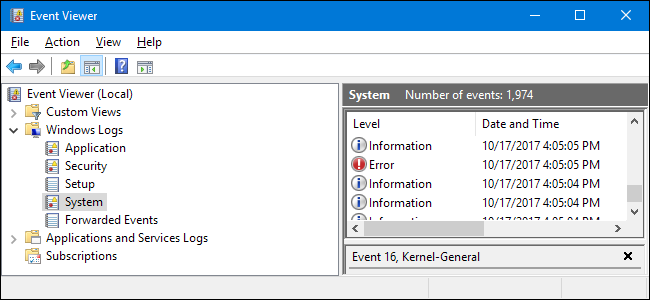I am starting a new thread on an old issue. My computer randomly freezes for 10 to 30 seconds. Doesn't matter what I'm doing, e-mail, facebook, music recording, playing games. Sometimes parts of the program freeze - like the video freezes but the music keeps playing. Or the keyboard freezes but the mouse doesn't.
Here's my current rig:
CPU - AMD Ryzen 5 3600
MOBO - MSI Tomahawk B450 MS7C02 (not max)- BIOS 1.C0
GPU - RX 5700 8 GIG
RAM - 32 gig - 4X8 Ballistix 3200 DDR4
PSU - EVGA GQ 750
Monitor - ACER KG240 freesync
Samsung SyncMaster B2230
Sound - Realtek onboard
Speakers - Creative Inspire T3-100 2.1
Optical drives - 2
Mouse and Keyboard - generic
Storage:
SSD PNY CS1111 240 GIG (Win 10 home ver 1903) w/all updates
HDD Seagate Firecuda 2TB
HDD Seagate Barracuda 1 TB
HDD Easystore 1TB (USB backup)
I am using Norton 360 - the issue was occurring when I was using Windows defender - no change by switching to Norton.
All drivers are up to date'
Windows updates are current
Bios has one update since 1.C0 - which I have not tried yet
I have tried disconnecting all storage drives except the Win 10 drive - no change
I have tried 1 stick of memory at a time - no change
I have run Memtest 86 - 3.5 hours 4 passes -no errors
Have run every test available on each storage drive using Seagate Tools for Windows and WD Data Lifeguard - no errors found
I have checked the CPU for bent pins - none found
Ran the Latency Mon test for 20 minutes - no errors
Here's my current rig:
CPU - AMD Ryzen 5 3600
MOBO - MSI Tomahawk B450 MS7C02 (not max)- BIOS 1.C0
GPU - RX 5700 8 GIG
RAM - 32 gig - 4X8 Ballistix 3200 DDR4
PSU - EVGA GQ 750
Monitor - ACER KG240 freesync
Samsung SyncMaster B2230
Sound - Realtek onboard
Speakers - Creative Inspire T3-100 2.1
Optical drives - 2
Mouse and Keyboard - generic
Storage:
SSD PNY CS1111 240 GIG (Win 10 home ver 1903) w/all updates
HDD Seagate Firecuda 2TB
HDD Seagate Barracuda 1 TB
HDD Easystore 1TB (USB backup)
I am using Norton 360 - the issue was occurring when I was using Windows defender - no change by switching to Norton.
All drivers are up to date'
Windows updates are current
Bios has one update since 1.C0 - which I have not tried yet
I have tried disconnecting all storage drives except the Win 10 drive - no change
I have tried 1 stick of memory at a time - no change
I have run Memtest 86 - 3.5 hours 4 passes -no errors
Have run every test available on each storage drive using Seagate Tools for Windows and WD Data Lifeguard - no errors found
I have checked the CPU for bent pins - none found
Ran the Latency Mon test for 20 minutes - no errors