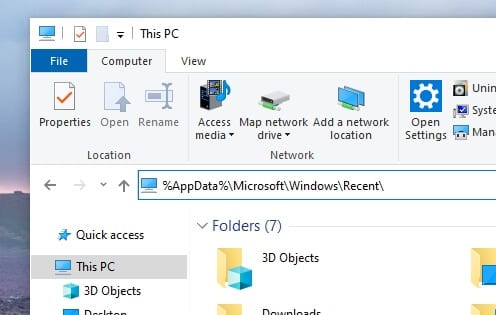I looked online how to see if someone copied a file from my computer, and I arrived on a page that explained if you right click and select properties it will show when it was opened last which timeslots also changed when copied last.
My problem is, my computer recognizes the act of viewing properties as opening the file, rendering this entire method useless.
Is there a way to avert this, or why is this even happening when I am not even opening said file?
Please help
My problem is, my computer recognizes the act of viewing properties as opening the file, rendering this entire method useless.
Is there a way to avert this, or why is this even happening when I am not even opening said file?
Please help