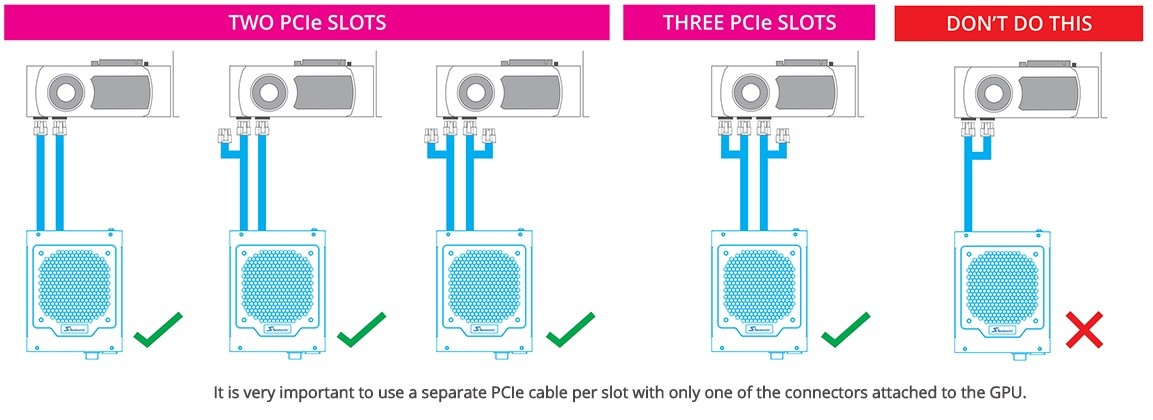TL;DR:
It's been happening almost every day (I'll mention the exceptions later on) for the past 2-3 months but I think it might have started happening very, very sporadically the past 6 months. What basically happens is that at first the video and audio stutters, sometimes briefly sometimes for a couple minutes and then comes to a full freeze, NEVER crashes, not even once, just stays frozen even for hours, needs to be hard reset using button on the case. This happens nearly every day, sometimes only once, sometimes multiple times but it eventually stops happening after a couple resets; in fact I can't force replicate the situation for the rest of the day. It mostly happens when using GPU intensive programs but sometimes it happens on idle even right after boot, once at boot during windows loading screen and once it even happened on bios. Sometimes I can still move my mouse and input keyboard commands (numlock works, I can hear windows sounds etc) for a couple minutes at first but eventually freezes as well, sometimes it freezes right away after a brief stutter. I can't open task manager while my input is still working and the clock on taskbar freezes. During the issue, audio ALWAYS works, and so does the internet as I hear people on Discord, only they can't hear me. Every freeze might skip a step or so but the freeze order is always: first the screen/the clock, then the cursor movement, then the input. I had this computer built in a shop about 2 years ago, all the parts were brand new so they are a bit over 2 years old at most. I intend to take it to the shop especially since almost all of my warranties are still up but because it happens so sporadically I'm afraid it's going to take ages to find out what's causing it. I use this computer for freelance work and currently working on a 3D project which requires a powerful computer and I don't really have a spare one, that's why I can't afford to send it away for days. I'm hoping to narrow the issue down so that either tests at the shop don't take as long or that they replace the faulty hardware (if it is a hardware issue) right away. Here are some more details of the situation:
Also I might be able to swap some parts out with another computer (but I'd have to swap them back-and-forth every day) if they are compatible, to test some parts out individually. That other computer's PSU might not be able to support 2080 Ti though (It's 500W, so you tell me), I guess I'd have to plug them both at the same time. I'd say I'm quite tech savvy, everything I learned so far about computers was to troubleshoot on my own but my knowledge is still limited and I might not know some very basic things so please don't shame me. I am always willing to learn and I will try almost anything. I feel very anxious when handling hardware but I'll go at it very pedantically, making sure to do it right.
Lastly, here are my specs:
Hello people, I hope you can give me some insight on what the issue might be, it seems to be a tricky one and no one knowledgeable has figured it out yet. I will list my specs at the bottom of the post. This will be a long one but I wanted to give out as much information as I've gathered so far, some of which may not even be required anymore based on other info. I really hope you won't give up reading about my extensive tests. I'll do my best for better readability.Computer stutters and eventually freezes both when on load and idle. Happened once on bios screen. OS keeps running, can still hear people on discord but everything else including peripherals freeze. No BSOD or crash, needs hard reset.
It's been happening almost every day (I'll mention the exceptions later on) for the past 2-3 months but I think it might have started happening very, very sporadically the past 6 months. What basically happens is that at first the video and audio stutters, sometimes briefly sometimes for a couple minutes and then comes to a full freeze, NEVER crashes, not even once, just stays frozen even for hours, needs to be hard reset using button on the case. This happens nearly every day, sometimes only once, sometimes multiple times but it eventually stops happening after a couple resets; in fact I can't force replicate the situation for the rest of the day. It mostly happens when using GPU intensive programs but sometimes it happens on idle even right after boot, once at boot during windows loading screen and once it even happened on bios. Sometimes I can still move my mouse and input keyboard commands (numlock works, I can hear windows sounds etc) for a couple minutes at first but eventually freezes as well, sometimes it freezes right away after a brief stutter. I can't open task manager while my input is still working and the clock on taskbar freezes. During the issue, audio ALWAYS works, and so does the internet as I hear people on Discord, only they can't hear me. Every freeze might skip a step or so but the freeze order is always: first the screen/the clock, then the cursor movement, then the input. I had this computer built in a shop about 2 years ago, all the parts were brand new so they are a bit over 2 years old at most. I intend to take it to the shop especially since almost all of my warranties are still up but because it happens so sporadically I'm afraid it's going to take ages to find out what's causing it. I use this computer for freelance work and currently working on a 3D project which requires a powerful computer and I don't really have a spare one, that's why I can't afford to send it away for days. I'm hoping to narrow the issue down so that either tests at the shop don't take as long or that they replace the faulty hardware (if it is a hardware issue) right away. Here are some more details of the situation:
- As I said before, it never crashes. No BSODs, no crash dumps from the issue (not according to WhoCrashed at least), no errors in event viewer, nothing. I always need to turn it off forcibly or it stays that way for hours. Event viewer security log still shows events happening during the freeze so I'm guessing the OS is still running during freezes based on this and Discord still working.
- I haven't really overclocked anything, only using correct XMP profiles and that's it. Computer shop might've done a very slight overclock at brand manufacturer safe levels before delivering the PC. GPU Core Voltage cap seems to be 1.050V.
- First I suspected NZXT CAM to be at fault but it was still freezing after uninstall. Still using liquidctl atm.
- Uninstalled Armoury Crate, made sure it's gone using Revo. At first I thought it was the culprit since freezes didn't occur for about a week but eventually happened again. Didn't help. No other RGB programs installed atm other than liquidctl.
- At first there were nvidia event 14 errors in the event viewer since this causes GPU to crash as well, but nowadays there isn't a single error on it other than me shutting down the computer forcibly.
- There are still some Event Viewer warnings (yellow icon) happening a little before a crash. But these are things like DCOM warnings which also happen at random times. I thought those are normal, every computer I've checked the Event Viewer of seems to have them. I don't mind doing a manual, more thorough inspection of warnings and informations if you can give me a starting point or something to look for specifically.
- Previously it was happening only when I was doing GPU/CPU intensive things like gaming or 3D rendering but for the past month or so it has been happening even when idle (idle but wallpaper engine with a very simple/almost no effects wallpaper running)
- About two weeks ago it happened while booting windows, froze right at the part where tiny loading circles turn.
- About a week ago, it happened on asus bios screen. Screen froze, mouse wasn't moving, numlock was still lighting up. So I pressed F10+enter and voilà, it actually saved and restarted. I wanted to see if it still accepted inputs so I didn't wait for long in that state, could've still lead to a complete input freeze.
- My computer is dusty atm, been a few months since I last cleaned it. But freezes happen even when CPU and GPU temperatures are really low (I remember seeing GPU at 45C during a freeze). HWinfo reported GPU temp as hot as 85C, CPU about 60C and liquid about 32C at most but even running at these temps for a while, it sometimes won't freeze at all until the day is over.
- Once, I turned the computer on, did a very simple thing like transferring a file, left it on and went away. Clock was frozen at around 5-6 minutes after boot up, at 19.30ish. It was 02.00ish when I noticed this.
- If I'm gaming during this, I can hear people on Discord but they can't hear me. Game sounds keep going at first (like shooting etc.) but as it goes on, I end up hearing only ambient sounds (if there are no nvidia crash reports, sometimes game/gpu crashes and I can't hear them anymore). Discord still works, it never fails.
- While numlock is still working, I can disconnect and reconnect peripherals and get the sound, rgb changes etc. Once it's frozen, I won't hear the usb connection alerts. My keyboard only has red led, when I disconnect with numlock on and reconnect it, its lights come back on but numlock remains off. If I disconnect 3.5 jack of headphones at this point, I don't get the Discord sounds back either.
- Audio stutter only happens at the beginning while everything is still stuttering. Sound becomes crystal clear once the freeze begins.
- If I disconnect both screens and plug them in with ports swapped during a complete freeze, I get back the same frozen images but swapped around.
- Disk indicator led on case still keeps working. RGBs keep working. LAN light keeps working.
- My HDD was showing bad block errors on event viewer so I disconnected it. Even though windows and the programs I was running during freezes were on SSD, freezes went away for about 5 days. Ran CHKDSK but said it was unable to fix some of the errors. So I figured some background apps were causing freeze. Meanwhile I purchased an identical brand new HDD. Transferred my old files to the new HDD. No issues for another week or so and then bam it, comes back. I disconnected the HDD again to see if it was some corrupt files or so but it froze again. Tried swapping sata cables and ports as well.
- CrystalDisk shows SSD health at 95%. Don't know how to reliably test SSD only.
- Ran memtest for 4 passes (couldn't do more because trial version), no errors.
- Couple weeks after HDD test I unplugged and reseated RAMs, again no issues for about 4 days but freeze came back again yesterday.
- Tried reinstalling GPU and Chipset drivers multiple times, used DDU for it. No avail.
- Uninstalled MSI Afterburner and RTSS. I tried turning down GPU power thingy using Afterburner before uninstalling. AFAIK, while HWInfo still reported high wattage during load but I lowered it to minimum and my fps was crippled, so I figured it might be working. Pulled it up to 70% and freeze still happened. So I'm not even sure if I actually managed to lower the power delivery to GPU. I'm willing to test this out again in a proper manner.
- I will admit I still haven't formatted my computer, shame on me I know. There are tons of 3D programs and games to install and I feel so lazy about it and I need to find the right time to do it with this project going on so I left it as second last resort. The fact that it also happened during bios makes me question whether this is actually going to help or not. I'm still going to do it as I soon as get the chance even if it's not related. I do need a plan however, on which softwares to explicitly avoid installing after format to test things out in a better manner. Also, sfc /scannow and DISM came back clean.
- Windows is always up to date.
- NOD32 and malwarebytes scan came back clean. (Though I still haven't eliminated a virus possibility)
- Tried disabling C-States.
- Tried nvidia power settings on both adaptive and high performance. Haven't tried power saving setting.
- Tried disabling disk and USB idle power save disconnect thingy.
- Voltages like 12V don't seem to be fluctuating more than 0.2.
- CPU, GPU, RAM or disk usage stay at really low amounts during the freeze if it happens while idle.
- Never installed Valorant so don't have its kernel based anti-cheat. Don't know about other games though.
- Most of my main drivers seem to be up to date. I don't know a reliable, no-bloat software to check them all. Feel free to give me an advice on what to use.
- Power around where I live is really problematic. Every few months there's a power outage every night at around the same time for about a week, they last less than 5 minutes. Out of these numeral outages, UPS has only failed to intervene and PC shut down about 5 times or so. Sometimes the voltages in the building drop, lights flickering a little, I hear some restart beeps from other appliances. These haven't happened for the past 2 weeks though, maybe even more. Also, I can hear clicking sounds coming from the UPS very often (which I guess it means it was helping out with voltage changes or smth?). I could try plugging the computer directly to the wall to test the UPS out but it scares me a little. I have 2 monitors and my pc plugged to it.
- GPU power connection seems to be daisy chained. I read that this isn't really optimal but then again has always been this way. I haven't had this issue the first 1,5-2 years but I don't know much about these things.
- Updated bios to 4021. Was on 2000 something before. Freeze happened before and is happening now. I'm unsure about updating to the last version because of a lot of negative comments on the internet. Could still give it a try though.
- I haven't disconnected any hardware other than sata cables, RAMs and the HDD since I got this computer. It's plugged the same way it was since the first day. I've tried pushing some things in their place just to be sure.
- Whenever I had to open the case for any reason such as cleaning, ram reseating etc. I make sure to always touch the case first to ground myself, also wear a static bracelet connected to the case for when I need to touch the parts for a while. For cleaning, I always use a compressor as carefully as I can, never ever a hoover, making sure that fans don't move or that I don't bring the hose too close to some parts fearing I might damage them with pressure or static. I use a q-tip with alcohol and a brush to gently clean the dust off GPU fans. I'm fairly sure that these issues started a long while after I cleaned my case not right away. Then again I'm human and could've done something wrong despite paying as much attention as possible.
- Normally it always happens within the first 30 minutes of booting, mostly in the first 5 minutes. Yesterday it happened after about 4 hours since booting the computer and after 1-1,5 hours of gaming. I had stutters going on and off for about 20 minutes, dropping my fps from 141 to 14 at times but then recovering on its own. Eventually it started stuttering non stop and froze. Before gaming, I was doing some 3D work which wasn't very light all the time and had to put some load on RAM, CPU and GPU at times. Not sure whether I had stutters or not as it can be a common thing so I tend to ignore any kinds of short stutters while working.
- Case is placed vertically on hardwood floor below my desk, not in contact with a carpet or anything. It has about 30cm space above it, it's right side is a lot more open. Has always been this way.
Also I might be able to swap some parts out with another computer (but I'd have to swap them back-and-forth every day) if they are compatible, to test some parts out individually. That other computer's PSU might not be able to support 2080 Ti though (It's 500W, so you tell me), I guess I'd have to plug them both at the same time. I'd say I'm quite tech savvy, everything I learned so far about computers was to troubleshoot on my own but my knowledge is still limited and I might not know some very basic things so please don't shame me. I am always willing to learn and I will try almost anything. I feel very anxious when handling hardware but I'll go at it very pedantically, making sure to do it right.
Lastly, here are my specs:
- CPU: AMD Ryzen 9 3900X
- GPU: Asus GeForce RTX 2080 Ti 11 GB STRIX GAMING OC
- MOBO: ASUS TUF GAMING X570-PLUS
- RAM: G-Skill Trident Z Neo DDR4-3600 2x16GB (F4-3600C16D-32GTZNC)
- PSU: FSP AURUM PT-850FM 850W 80+ Platinum
- SSD: Corsair Force Series MP510 960GB M.2
- HDD: Seagate Barracuda 2TB 256MB 7200rpm
- Liquid CPU cooler: NZXT Kraken x62 (280mm)
- Case: PHANTEKS Eclipse P400A
- UPS: FSP FP1000 1000VA Line
- Monitors: 4k 60Hz LG and 1440p 144Hz Viewsonic
- OS: Windows 10 21H2
Last edited: