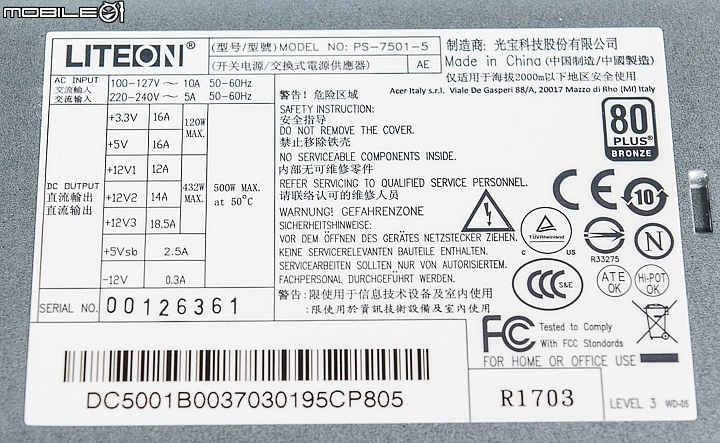Hey I bought the Acer Desktop Computer Aspire GX-785-UR18 with Intel Core i7 7th Gen 7700 (3.60 GHz) 16 GB DDR4 1 TB HDD NVIDIA GeForce GTX 1060
about a year ago the computer was running perfectly fine till 2 weeks ago.
it started randomly losing signal to the display monitor. sometimes the screens goes black s for like 2 secs and then get signal back and sometimes it just loses signals and it requires a hard restart to work again. and even sometimes have to restart the pc and wait around 30mins before the screen comes back.
when display loses signal the computer stays on and all the fans are still running.
when playing games like League of legends, Minecraft, Fornite the display goes to black screen and then just crash... when watching a youtube vid the display loses signal but the sound keeps on going.
Also when the display loses signal the cpu usage would spike to 100%
I've tried dust cleaning the computer, resetting the computer, changing the psu... check the gpu tempatures
I also tried to disable the nvidia graphic card driver but the problem would still appear.
does anyone know the fix for my problem ?
about a year ago the computer was running perfectly fine till 2 weeks ago.
it started randomly losing signal to the display monitor. sometimes the screens goes black s for like 2 secs and then get signal back and sometimes it just loses signals and it requires a hard restart to work again. and even sometimes have to restart the pc and wait around 30mins before the screen comes back.
when display loses signal the computer stays on and all the fans are still running.
when playing games like League of legends, Minecraft, Fornite the display goes to black screen and then just crash... when watching a youtube vid the display loses signal but the sound keeps on going.
Also when the display loses signal the cpu usage would spike to 100%
I've tried dust cleaning the computer, resetting the computer, changing the psu... check the gpu tempatures
I also tried to disable the nvidia graphic card driver but the problem would still appear.
does anyone know the fix for my problem ?