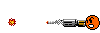Hi, I have a very odd problem where my computer turns itself OFF when I try to QUIT (Not start, or during gameplay), Battlefield 4. When it does turns itself off, I can't turn it back on.. sometimes it helps removing a hard drive (I have two hard drives in my computer), sometimes it don't. Sometimes it helps unplugging my optic drives (two as well), sometimes both things don't work.
In the last two instances it happened, I tried switching a data cable to one of the hard drives, just to try. It worked, then shortly after I did the same for my SSD. Helped as well. I really don't get it.
I don't have any problems with my computer otherwise, ONLY when I'm going to QUIT Battlefield 4. Makes no sense at all. You'd think my computer overheated or something, but no. I'm stable around 55-60 celsius (131-140 fahrenheit) in-game. I can play for hours without any problems, I can tab out of the game and what not. But when I try to quit the damn game, my computer turns off and refuses to turn back on.
I have spent hours on end trying to find a solution for this, but all I could find was some guy who turned down the graphics that magically fixed it. (changing everything on 'Normal' and turning off the extra graphics settings), It worked.... for a little while, and now It is the same issue. I suspect it is either my motherboard or power supply misbehaving, since I recently upgraded my computer (with a new fan and graphics card), after upgrading this problem occured... I don't even know anymore.. At first my computer refused to boot at all after upgrading, it would just start then shut itself off before the fans could even turn around.
... but now that issue is solved, it starts, and works just fine... but the SAME thing happens again whenever I quit Battlefield 4 of all things. As I am writing this, I am reinstalling Battlefield 4 hoping it will do any good.
Side note: There have been couple times where quitting the game has worked fine, but if I do something else (like watching a movie, listen to music or whatever), my computer turns itself off and refuses to get back on. What is even going on ?? Why Battlefield 4 of all things?
- Should maybe also add that there are never any errors in event viewer after computer shuts off.
I hope there are any clever heads out there that can hopefully help fix this
My specs are:
CPU: Intel i7 2600k 3.40 GHz
GPU: Geforce GTX 1060 6GB
Motherboard: Asus P8Z68-V PRO
RAM: 12 GB
- Windows 10 N 64-bit
In the last two instances it happened, I tried switching a data cable to one of the hard drives, just to try. It worked, then shortly after I did the same for my SSD. Helped as well. I really don't get it.
I don't have any problems with my computer otherwise, ONLY when I'm going to QUIT Battlefield 4. Makes no sense at all. You'd think my computer overheated or something, but no. I'm stable around 55-60 celsius (131-140 fahrenheit) in-game. I can play for hours without any problems, I can tab out of the game and what not. But when I try to quit the damn game, my computer turns off and refuses to turn back on.
I have spent hours on end trying to find a solution for this, but all I could find was some guy who turned down the graphics that magically fixed it. (changing everything on 'Normal' and turning off the extra graphics settings), It worked.... for a little while, and now It is the same issue. I suspect it is either my motherboard or power supply misbehaving, since I recently upgraded my computer (with a new fan and graphics card), after upgrading this problem occured... I don't even know anymore.. At first my computer refused to boot at all after upgrading, it would just start then shut itself off before the fans could even turn around.
... but now that issue is solved, it starts, and works just fine... but the SAME thing happens again whenever I quit Battlefield 4 of all things. As I am writing this, I am reinstalling Battlefield 4 hoping it will do any good.
Side note: There have been couple times where quitting the game has worked fine, but if I do something else (like watching a movie, listen to music or whatever), my computer turns itself off and refuses to get back on. What is even going on ?? Why Battlefield 4 of all things?

- Should maybe also add that there are never any errors in event viewer after computer shuts off.
I hope there are any clever heads out there that can hopefully help fix this

My specs are:
CPU: Intel i7 2600k 3.40 GHz
GPU: Geforce GTX 1060 6GB
Motherboard: Asus P8Z68-V PRO
RAM: 12 GB
- Windows 10 N 64-bit