I recently purchased an ABS Master computer with the specifications as listed on this page: https://www.newegg.com/abs-ali570/p/N82E16883360205?item=N82E16883360205
After about a day of use, it flashed a blue screen of death for about a half second and then crashed. Now, when I turn it on, the screen looks like this:

When I reset the computer it will go into the bios, but when I exit the bios it will never boot into Windows and just go into the bios again.
One thing I noticed was that the m.2 ssd, the one that Windows is installed on, was not listed in the bios:
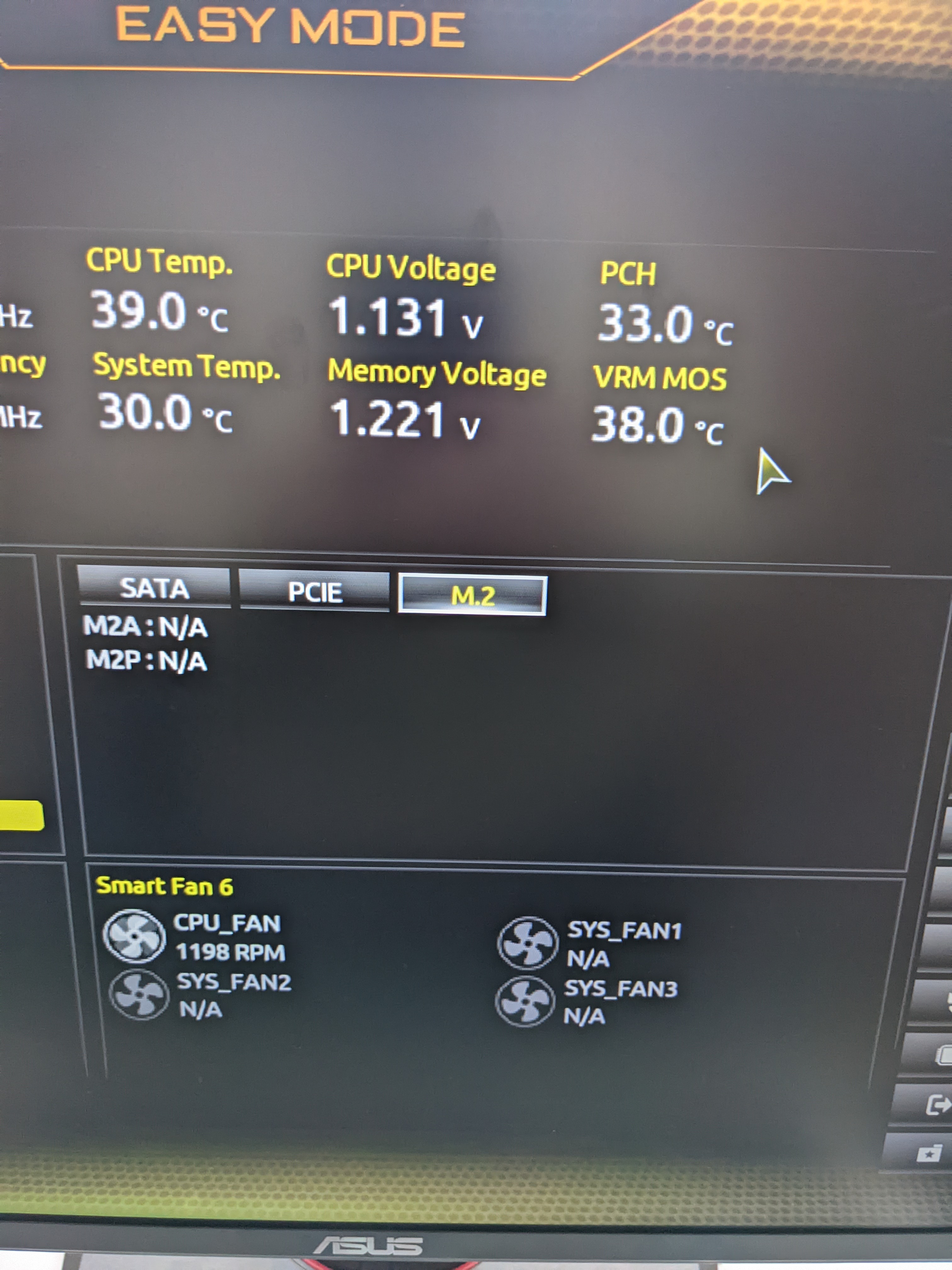
I tried switching the SSD to the other m.2 slot, but this has no effect.
Can anyone help?
After about a day of use, it flashed a blue screen of death for about a half second and then crashed. Now, when I turn it on, the screen looks like this:

When I reset the computer it will go into the bios, but when I exit the bios it will never boot into Windows and just go into the bios again.
One thing I noticed was that the m.2 ssd, the one that Windows is installed on, was not listed in the bios:
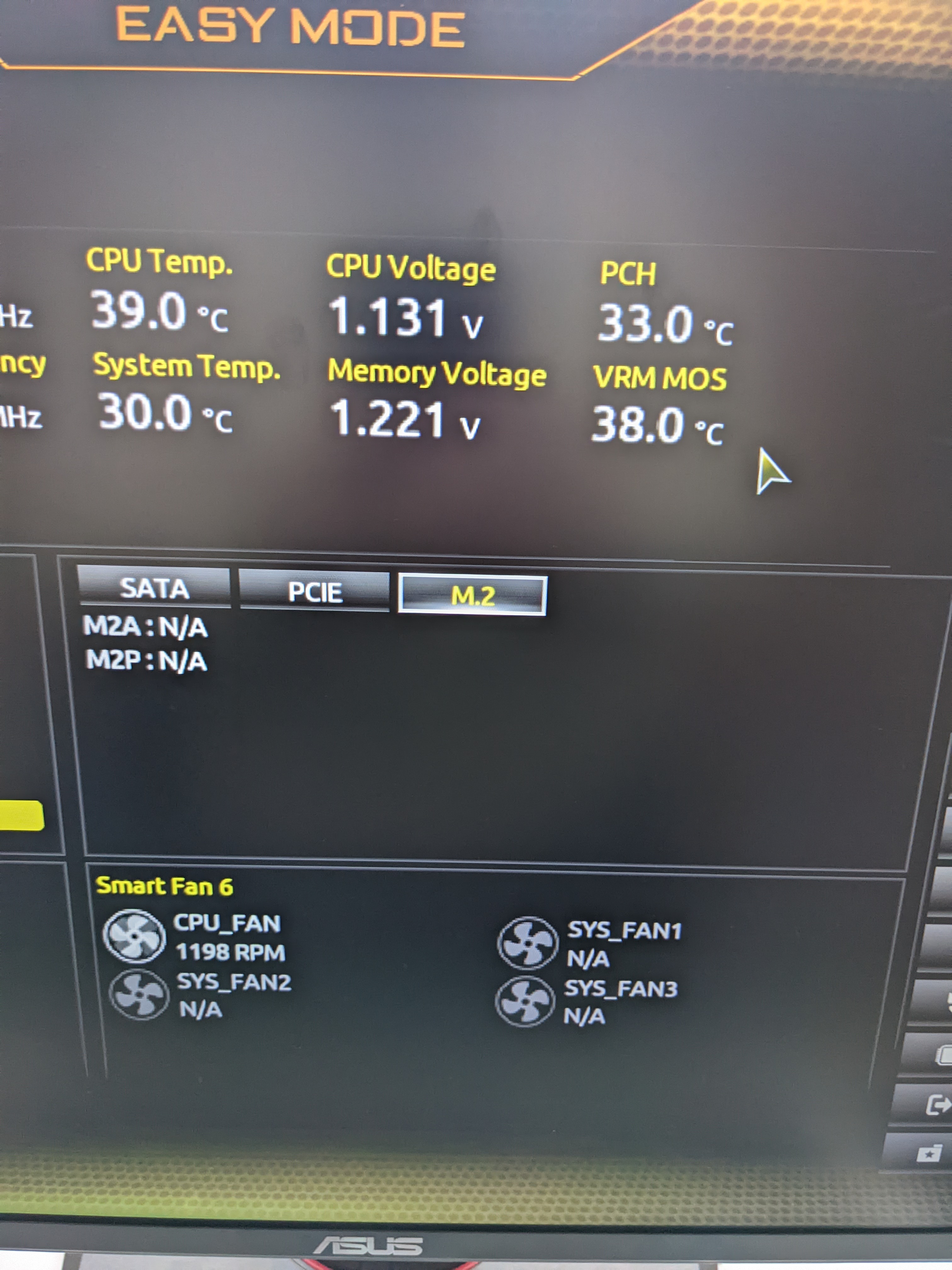
I tried switching the SSD to the other m.2 slot, but this has no effect.
Can anyone help?


