Hello Community,
first off sorry I posted this in the overclocking section first but I think it belongs in the memory section better and didn't see a way to move it via edit mode. Anyhoo,
I just got done upgrading my cpu from a FX-6200 to a FX-9590 and installed a Corsair H80i V2 Liquid cooler and everything is running pretty smoothly so far with cool temperatures. I was checking out some userbenchmark website and it showed that I should enabled WMP
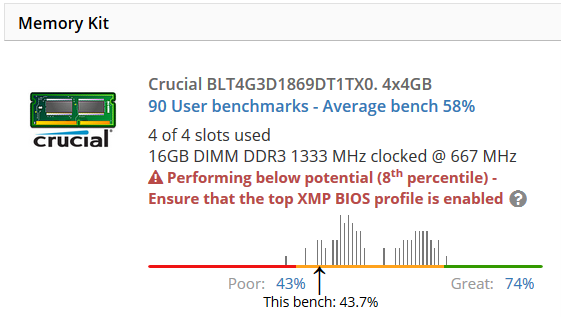
I go into the BIOS and switch from auto to XMP Profile and clicked save and exit and just got a black screen. If I powered down and booted up I would get the same results and only way I could get to BIOS again was pressing the reset button a bunch of times it would eventually get to the BIOS.
From what I checked my motherboard,cpu,ram is all supported so I'm not sure what is causing this. Do I need to manually input some settings in the BIOS instead of the "auto" selection?
Even though I just upgraded the cpu, I think I would like to start Overclocking this PC finally, since I did build this in 2013, and trying to get the most out of it for Music Production.
Here's some more of my specs:
Asrock Fatal1ty 990FX Pro
16GB Ballistix Tactical 4GB 240-Pin DDR3 SDRAM DDR3 1866 (PC3 14900) Desktop Memory Model BLT4G3D1869DT1TX0
AMD FX-9590 Vishera
I also noticed in the BIOS that my RAM is only at 1333 instead of 1866 and not sure why. Here are some screenshots of CPU-Z info:
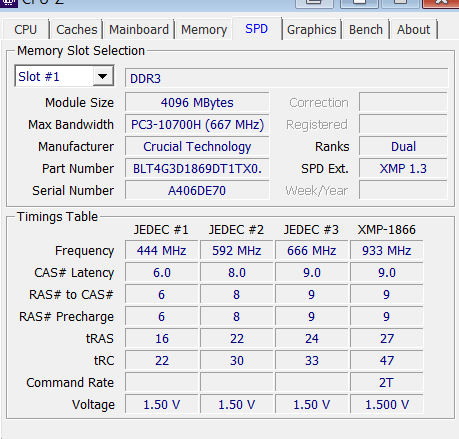
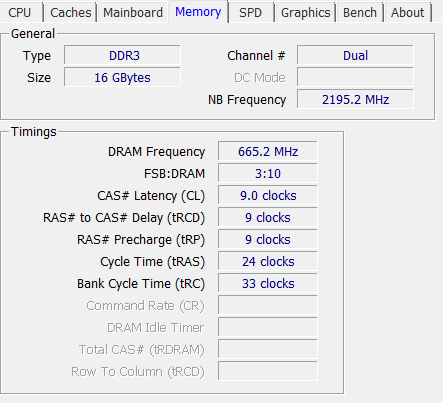
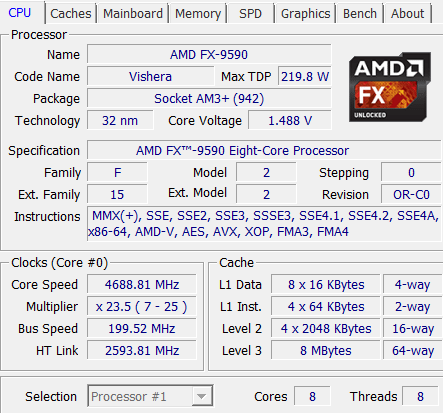
If anyone can help me get XMP and my RAM to go at 1866 I would greatly appreciate the help and then I can start asking you AMD overclockers the best way to go about overclocking my machine for music production. Thanks for reading!😛
UPDATE:
I looked at my memory supported motherboard site and it didn't list any crucial vendor like the RAM I have but is that why I can't get XMP mode to work?http://
If I can't get XMP mode to work, can I get the ram to at least run at the correct 1866 speeds? Thanks again
first off sorry I posted this in the overclocking section first but I think it belongs in the memory section better and didn't see a way to move it via edit mode. Anyhoo,
I just got done upgrading my cpu from a FX-6200 to a FX-9590 and installed a Corsair H80i V2 Liquid cooler and everything is running pretty smoothly so far with cool temperatures. I was checking out some userbenchmark website and it showed that I should enabled WMP
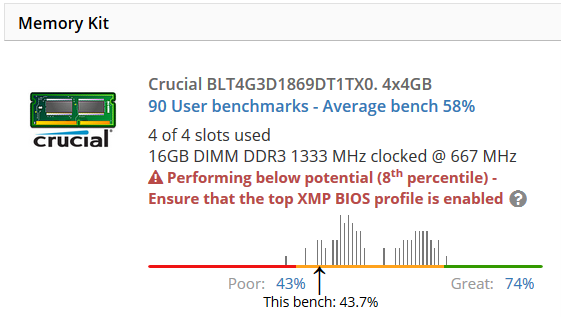
I go into the BIOS and switch from auto to XMP Profile and clicked save and exit and just got a black screen. If I powered down and booted up I would get the same results and only way I could get to BIOS again was pressing the reset button a bunch of times it would eventually get to the BIOS.
From what I checked my motherboard,cpu,ram is all supported so I'm not sure what is causing this. Do I need to manually input some settings in the BIOS instead of the "auto" selection?
Even though I just upgraded the cpu, I think I would like to start Overclocking this PC finally, since I did build this in 2013, and trying to get the most out of it for Music Production.
Here's some more of my specs:
Asrock Fatal1ty 990FX Pro
16GB Ballistix Tactical 4GB 240-Pin DDR3 SDRAM DDR3 1866 (PC3 14900) Desktop Memory Model BLT4G3D1869DT1TX0
AMD FX-9590 Vishera
I also noticed in the BIOS that my RAM is only at 1333 instead of 1866 and not sure why. Here are some screenshots of CPU-Z info:
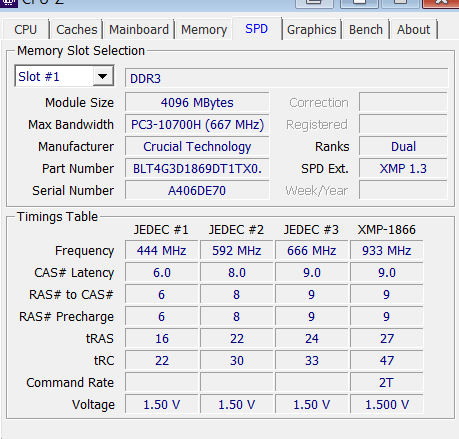
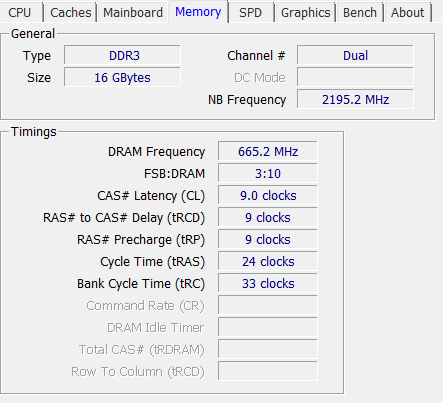
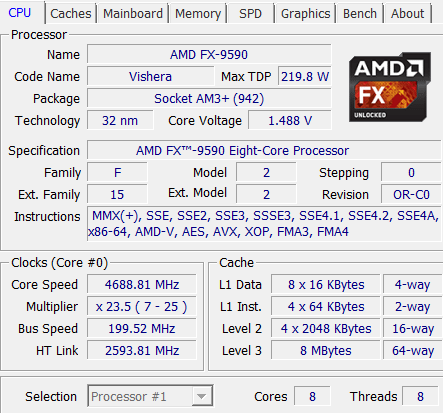
If anyone can help me get XMP and my RAM to go at 1866 I would greatly appreciate the help and then I can start asking you AMD overclockers the best way to go about overclocking my machine for music production. Thanks for reading!😛
UPDATE:
I looked at my memory supported motherboard site and it didn't list any crucial vendor like the RAM I have but is that why I can't get XMP mode to work?http://
If I can't get XMP mode to work, can I get the ram to at least run at the correct 1866 speeds? Thanks again

