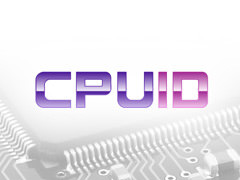I have an HP Compaq 8200 Elite desktop computer with 4GB of ram, no gpu. my computer works fine if i put both ram sticks in slot 3 or 4, but doesn't work if i put one or both sticks in slot 1 or 2.
i remember slot 1 was working when i first installed the extra memory i bought a year ago, it worked just fine, but when i try to do it now it doesn't want to work properly anymore.
the PSU fan just spins fast but PC doesn't boot. when i do switch it back to the original ram slots, it starts perfectly fine.
my RAM is two different brands, HP and Hynix. both are DDR3 1333MHz
i remember slot 1 was working when i first installed the extra memory i bought a year ago, it worked just fine, but when i try to do it now it doesn't want to work properly anymore.
the PSU fan just spins fast but PC doesn't boot. when i do switch it back to the original ram slots, it starts perfectly fine.
my RAM is two different brands, HP and Hynix. both are DDR3 1333MHz