Just started making it and watched a very detailed video on how to make on on YouTube but mine wont start up for a quick boot like his did and I dont know why.
Computer wont start
- Thread starter imspringin
- Start date
You are using an out of date browser. It may not display this or other websites correctly.
You should upgrade or use an alternative browser.
You should upgrade or use an alternative browser.
Solution
imspringin :
Just found out a bunch of pins on my cpu are bent so i am currently trying to unbend them but i fear i may have to buy a new one
I don't know if you will be able to straighten a bunch of bent pins...is not that easy.
You have to be extremely careful not to break any of them.
The CPU, if aligned properly, should fall into the socket without any force.
CPU: AMD - Ryzen 5 1500X 3.5GHz Quad-Core Processor
Motherboard: AMD - Ryzen 5 1500X 3.5GHz Quad-Core Processor
Video card: EVGA - GeForce GTX 1050 Ti 4GB ACX 2.0 Video Card
Power supply: SeaSonic - FOCUS Plus Gold 550W 80+ Gold Certified Fully-Modular ATX Power Supply
Memory: Crucial - Ballistix Sport LT 8GB (2 x 4GB) DDR4-2400 Memory
Storage: Crucial - MX300 275GB M.2-2280 Solid State Drive,
Western Digital - BLACK SERIES 2TB 3.5" 7200RPM Internal Hard Drive
Case: NZXT - S340 (White) ATX Mid Tower Case
As far as troubleshooting I have no idea what to do at this point. The motherboard is connected to the supply box via the 8 pin CPU cord and the 24 pin cord and the supply box is set to I Instead of O I do not know what to do next.
Motherboard: AMD - Ryzen 5 1500X 3.5GHz Quad-Core Processor
Video card: EVGA - GeForce GTX 1050 Ti 4GB ACX 2.0 Video Card
Power supply: SeaSonic - FOCUS Plus Gold 550W 80+ Gold Certified Fully-Modular ATX Power Supply
Memory: Crucial - Ballistix Sport LT 8GB (2 x 4GB) DDR4-2400 Memory
Storage: Crucial - MX300 275GB M.2-2280 Solid State Drive,
Western Digital - BLACK SERIES 2TB 3.5" 7200RPM Internal Hard Drive
Case: NZXT - S340 (White) ATX Mid Tower Case
As far as troubleshooting I have no idea what to do at this point. The motherboard is connected to the supply box via the 8 pin CPU cord and the 24 pin cord and the supply box is set to I Instead of O I do not know what to do next.
jojesa
Glorious
Assuming your motherboard was installed properly with standoffs between the case and motherboard.
There are any signs of life when you press the power button (lights, fans spinning, beeps, etc)?
Which motherboard do you have?
Make sure both power connectors are seated properly.
Leave only a stick of RAM and try again.
There are any signs of life when you press the power button (lights, fans spinning, beeps, etc)?
Which motherboard do you have?
Make sure both power connectors are seated properly.
Leave only a stick of RAM and try again.
Motherboard: Asus - PRIME B350M-A/CSM Micro ATX AM4 Motherboard
I do not see anything nor do I hear anything when I turn my power supply on.
I do not see anything nor do I hear anything when I turn my power supply on.
jojesa :
Unplug the VGA cable from the motherboard, since there isn't any iGPU in that system.
Make sure you are shorting the appropriate 2-pin power connectors.
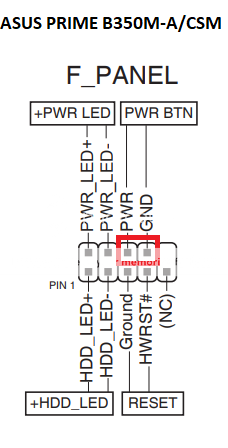
Make sure you are shorting the appropriate 2-pin power connectors.
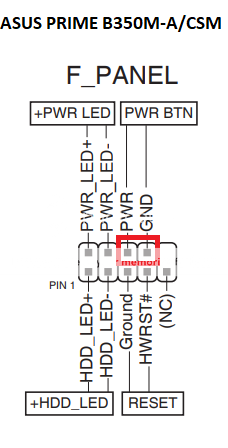
Tried it again and still nothing.
jojesa :
Powering up the PSU won't turn on the PC.
You power up the PC by pressing the power button on the case (or shorting the power pins on the motherboard).
You power up the PC by pressing the power button on the case (or shorting the power pins on the motherboard).
In most of the videos I see people plug in a plug that goes into the power pins that I should shorten but I dont have those specific plugs, should i?
jojesa
Glorious
Make sure the power supply power switch is on and the power cable is plugged to the outlet.
Touch the power pins on the motherboard and hold for up to 5 seconds.
You could also bring the case close to the motherboard and use the power cable from it to power the system.
Touch the power pins on the motherboard and hold for up to 5 seconds.
You could also bring the case close to the motherboard and use the power cable from it to power the system.
Just bought some front panel connectors and tried hooking those up in the right places but still no power.
racksmith101
Respectable
racksmith101 :
Have you remembered to plug the pcie power connector into your 1050ti?
Cant find any holes on mine that I would connect the pcie connector. Only holes are for hdmi and two other things that look nothing like the pcie connector.
jojesa
Glorious
Maybe your EVGA 1050 Ti is the ACX 3.0 which does not requires a 6-pin PCI-E power connector from the PSU.
It uses 75 Watts which the motherboard should deliver via the PCI-e slot.
Either the motherboard is not delivering the power or the GPU is faulty.
It uses 75 Watts which the motherboard should deliver via the PCI-e slot.
Either the motherboard is not delivering the power or the GPU is faulty.
Just found out a bunch of pins on my cpu are bent so i am currently trying to unbend them but i fear i may have to buy a new one
jojesa
Glorious
imspringin :
Just found out a bunch of pins on my cpu are bent so i am currently trying to unbend them but i fear i may have to buy a new one
I don't know if you will be able to straighten a bunch of bent pins...is not that easy.
You have to be extremely careful not to break any of them.
The CPU, if aligned properly, should fall into the socket without any force.
jojesa
Glorious
There are any beeps, lights, etc.
Sometimes it could take longer than 5 minutes for a Ryzen system to post the first time.
Make sure the GPU is seated properly in the PCI-e slot.
Check all cable connections and make sure they are secured.
Make sure the video cable (DVI, HDMI or DP) is plugged and secured. Try a different cable just in case.
Try resetting the BIOS
Sometimes it could take longer than 5 minutes for a Ryzen system to post the first time.
Make sure the GPU is seated properly in the PCI-e slot.
Check all cable connections and make sure they are secured.
Make sure the video cable (DVI, HDMI or DP) is plugged and secured. Try a different cable just in case.
Try resetting the BIOS
TRENDING THREADS
-
Question Laptop Crashing During Teams Calls or Video Editing in Premiere
- Started by bigdumbalski
- Replies: 1
-
Question User RX 580 8gb red devil powercolor, asking original BIOS
- Started by PizzaInGame
- Replies: 7
-
Question Is it safe to use recapped PSU for a long time?
- Started by zwtch_17
- Replies: 5
-
News Microsoft updates Windows 11 24H2 requirements, CPU must support SSE4.2 or the OS will not boot
- Started by Admin
- Replies: 19
-
Discussion What's your favourite video game you've been playing?
- Started by amdfangirl
- Replies: 3K

Tom's Hardware is part of Future plc, an international media group and leading digital publisher. Visit our corporate site.
© Future Publishing Limited Quay House, The Ambury, Bath BA1 1UA. All rights reserved. England and Wales company registration number 2008885.

