Hello everyone. Before I post I tried to find other topics in this forum, but found nothing specifically for what I was looking for. Well, I use a ZTE router, and I would appreciate if someone could help me configuring the QoS. In my house we have 4 PCs (including mine) and 6 smartphones (including mine too). I know that configuring the QoS won't solve all my problems about latency or download speed, but I think, and I ask to you about it, that configuring it my traffic will get faster.
Here I have a screen shot of my QoS "setup":

The first section is named RULE
And here I have the options showed in the following tabs:
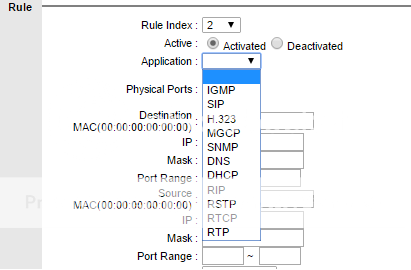

In the tab IPP/DS Field, when I chose DSCP I can't access IP Precedence Range or Type of Service, but only DSCP Range (I can type the value) and 802.1p (I can choose between 0 to 7 ~ 0 to 7):
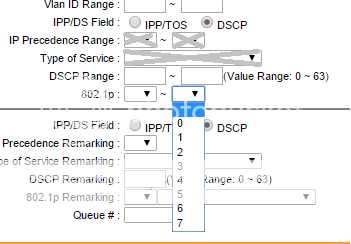
But when I choose IPP/TOS I can access IP Precedence Range (I can choose between 0 to 7 ~ 0 to 7) and Type of Service:

But in this case I can't access DSCP Range, but I still can choose between 0 to 7 ~ 0 to 7 in 802.1p:

After this, we have the smaller section: ACTION
Again the IPP/DS Field, and again, when I choose IPP/TOS I have the same limitations I had on RULE section. In other words, or pictures:


And here what shows in 802.1p Remarking and in Queue #:

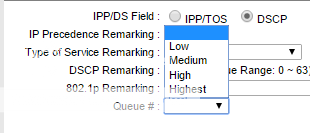
My priority is to focus "low latency" to my computer. If possible, I would also focus "download speed" for me too. So would you help me set up this page:

PS.: If you need any other additional information, ask me, then I'll update the post as soon as I can.
Here I have a screen shot of my QoS "setup":

The first section is named RULE
And here I have the options showed in the following tabs:
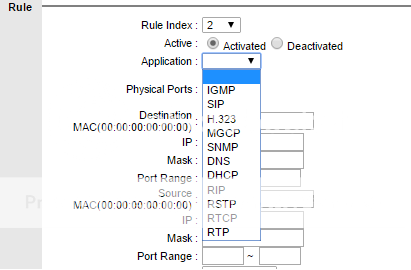

In the tab IPP/DS Field, when I chose DSCP I can't access IP Precedence Range or Type of Service, but only DSCP Range (I can type the value) and 802.1p (I can choose between 0 to 7 ~ 0 to 7):
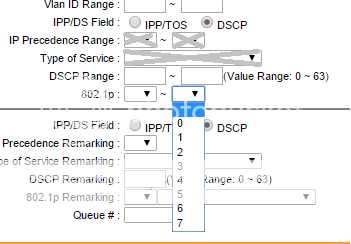
But when I choose IPP/TOS I can access IP Precedence Range (I can choose between 0 to 7 ~ 0 to 7) and Type of Service:

But in this case I can't access DSCP Range, but I still can choose between 0 to 7 ~ 0 to 7 in 802.1p:

After this, we have the smaller section: ACTION
Again the IPP/DS Field, and again, when I choose IPP/TOS I have the same limitations I had on RULE section. In other words, or pictures:


And here what shows in 802.1p Remarking and in Queue #:

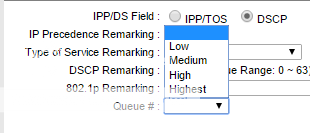
My priority is to focus "low latency" to my computer. If possible, I would also focus "download speed" for me too. So would you help me set up this page:

PS.: If you need any other additional information, ask me, then I'll update the post as soon as I can.




