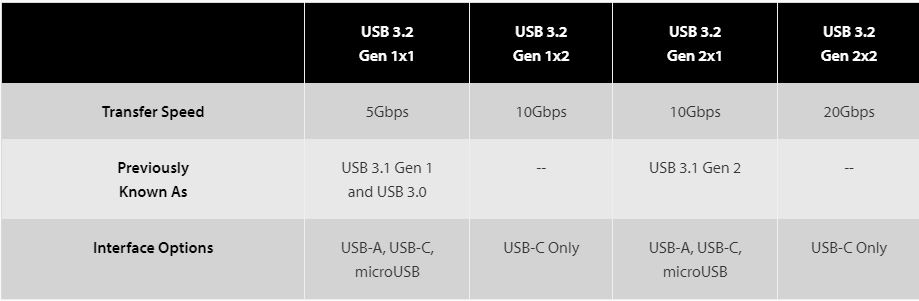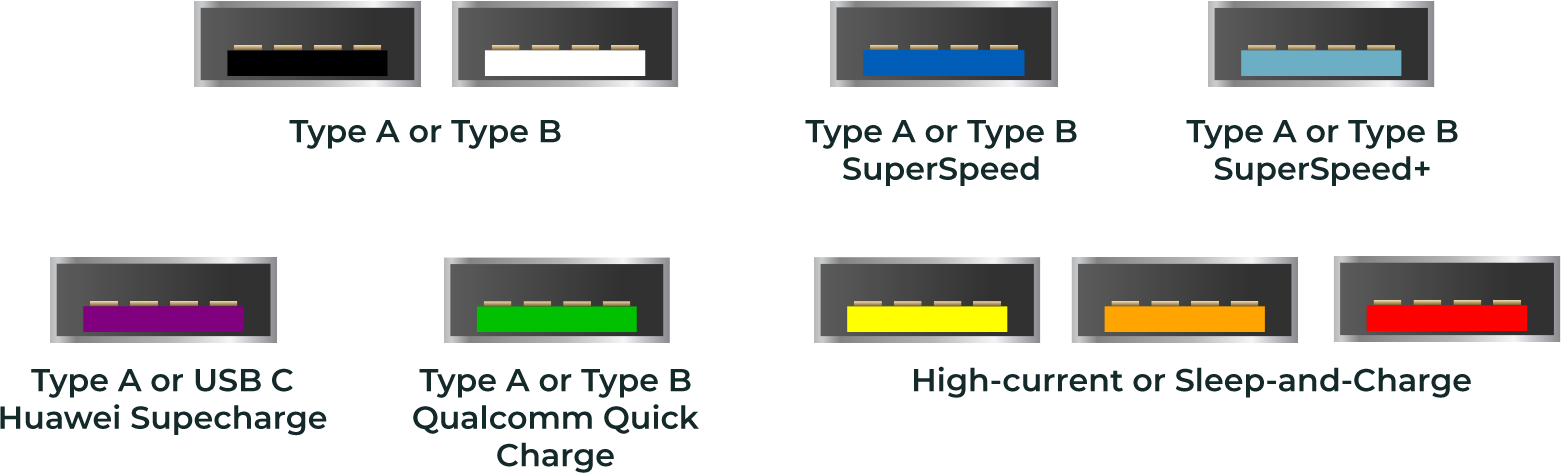I have an NVMe drive (WD SN750 500GB) in a caddy, which can use either USB type A or type B. My mini pc only has ports described as USB2 and USB3. However, when I run CrystalDiskMark I get the following speeds:

So, my confusion is, the port on my mini pc surely has to be faster than 3.0? Am I right, if so, what will it be?
Thanks

So, my confusion is, the port on my mini pc surely has to be faster than 3.0? Am I right, if so, what will it be?
Thanks