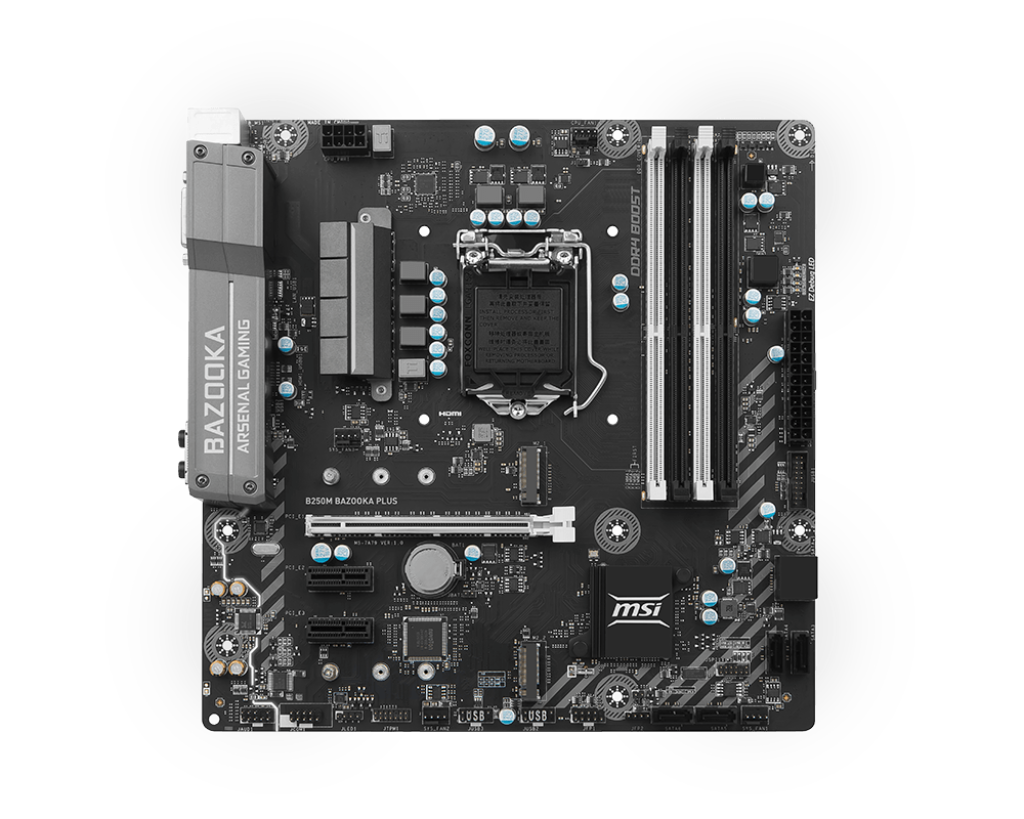Hi I have some questions about pci riser cards and m.2 drive compatibility issues. OK so I have a Rosewill RCRC-17001 mining card https://www.newegg.com/p/N82E16812119888 here is the link for the riser card. My 2nd component is Ampcom M.2 NVME PCI adaptor card https://www.amazon.com/dp/B0876MLNY6?ref=ppx_yo2_dt_b_product_details&th=1 My 3rd component is a Samsung 970 EVO Plus M.2 NVME 250 GB ssd https://www.amazon.com/gp/product/B07MG119KG/ref=ppx_yo_dt_b_search_asin_title?ie=UTF8&th=1
I ordered the Ampcom M.2 adaptor card thinking my motherboard was pci x 4 when it is pci x 1 My motherboard is MSI B250M Bazooka with i5 7400 cpu. My MOBO only has 1 M.2 slot which already has a WD750 in it. I want to add this M.2 drive.
So can I use the Rosewill riser to plug my Ampcom adaptor into it? So the Rosewill riser is pci x 1 which will go into the mobo and then I will plug the Ampcom with the m.2 drive into the Rosewill riser will that work?
Thx
I ordered the Ampcom M.2 adaptor card thinking my motherboard was pci x 4 when it is pci x 1 My motherboard is MSI B250M Bazooka with i5 7400 cpu. My MOBO only has 1 M.2 slot which already has a WD750 in it. I want to add this M.2 drive.
So can I use the Rosewill riser to plug my Ampcom adaptor into it? So the Rosewill riser is pci x 1 which will go into the mobo and then I will plug the Ampcom with the m.2 drive into the Rosewill riser will that work?
Thx