Had to re-install my OS (Win7) on SSD. I've got a Raid 0 setup on two separate drives that were a part of the old OS, now when I try to boot with the new OS it refuses to as long as those two drives are connected. Any ideas on how to add that RAID setup to the new OS? All hardware and ports are the same as before.
Connect existing RAID 0 to New OS
- Thread starter noonanb0404
- Start date
You are using an out of date browser. It may not display this or other websites correctly.
You should upgrade or use an alternative browser.
You should upgrade or use an alternative browser.
Solution
I found a solution out of pure luck to this issue. So given the problem of having an existing raid and connecting it to a NEW OS installation with the same hardware, using Windows 7 Disk Management the solution can be found next to the disks. My RAID showed as "Dynamic Disk-Foreign", right clicking on the disk presented the option to import foreign disks and to choose said disks, as well as listing if the partitions/drives were healthy or not. Importing them restored full functionality as well as retaining all of the data inside.
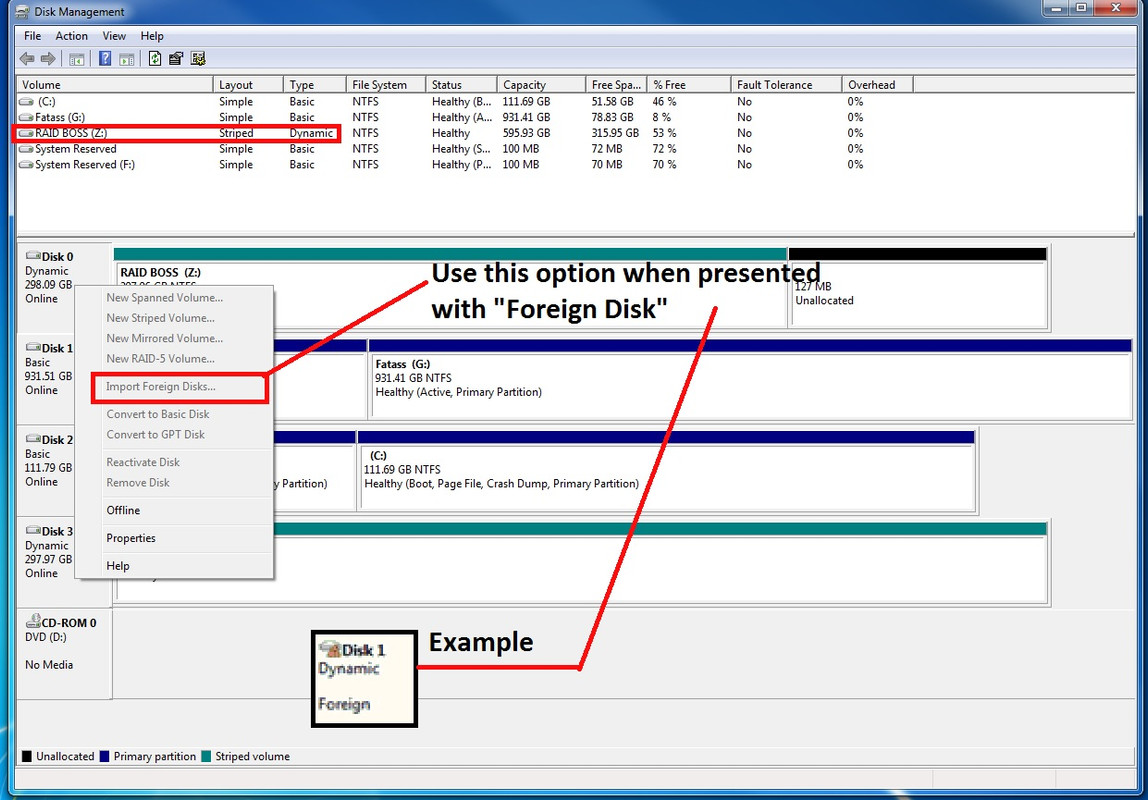
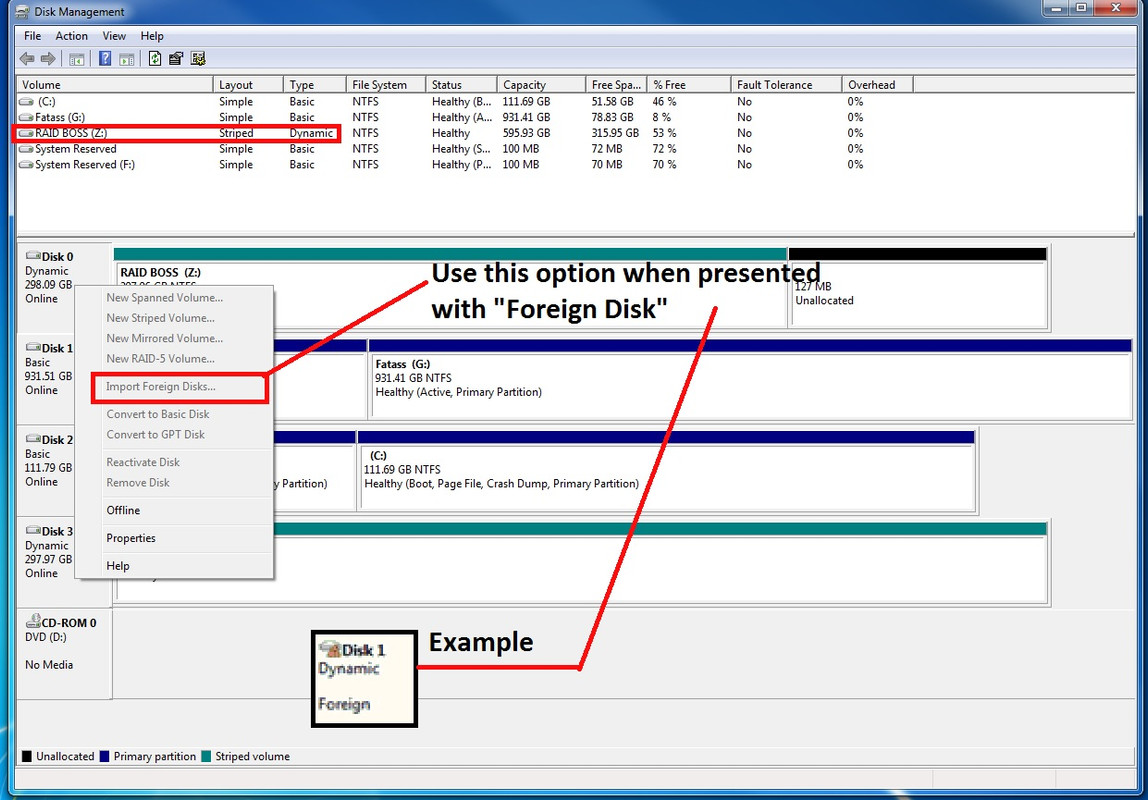
noonanb0404 :
Had to re-install my OS (Win7) on SSD. I've got a Raid 0 setup on two separate drives that were a part of the old OS, now when I try to boot with the new OS it refuses to as long as those two drives are connected. Any ideas on how to add that RAID setup to the new OS? All hardware and ports are the same as before.
That said, your most likely chance of success is with the RAID Recovery for Windows tool from HERE. The trial will tell you if it can do it, but it costs $99 to buy the full version that can make the repair. So it depends how important the data is to you. If you had good backup, just erase the drives and start fresh.
If you decide to delete and start fresh and cannot get it done just post that and we'll go into cleaning procedures.
I found a solution out of pure luck to this issue. So given the problem of having an existing raid and connecting it to a NEW OS installation with the same hardware, using Windows 7 Disk Management the solution can be found next to the disks. My RAID showed as "Dynamic Disk-Foreign", right clicking on the disk presented the option to import foreign disks and to choose said disks, as well as listing if the partitions/drives were healthy or not. Importing them restored full functionality as well as retaining all of the data inside.
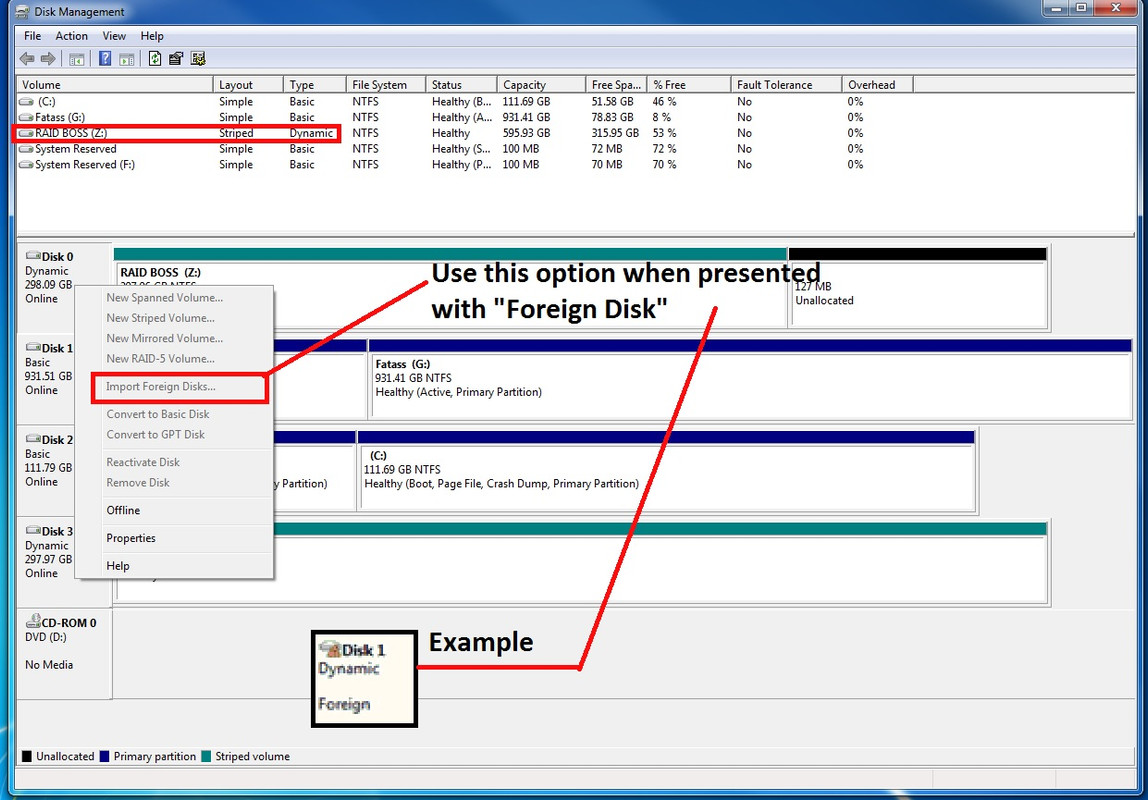
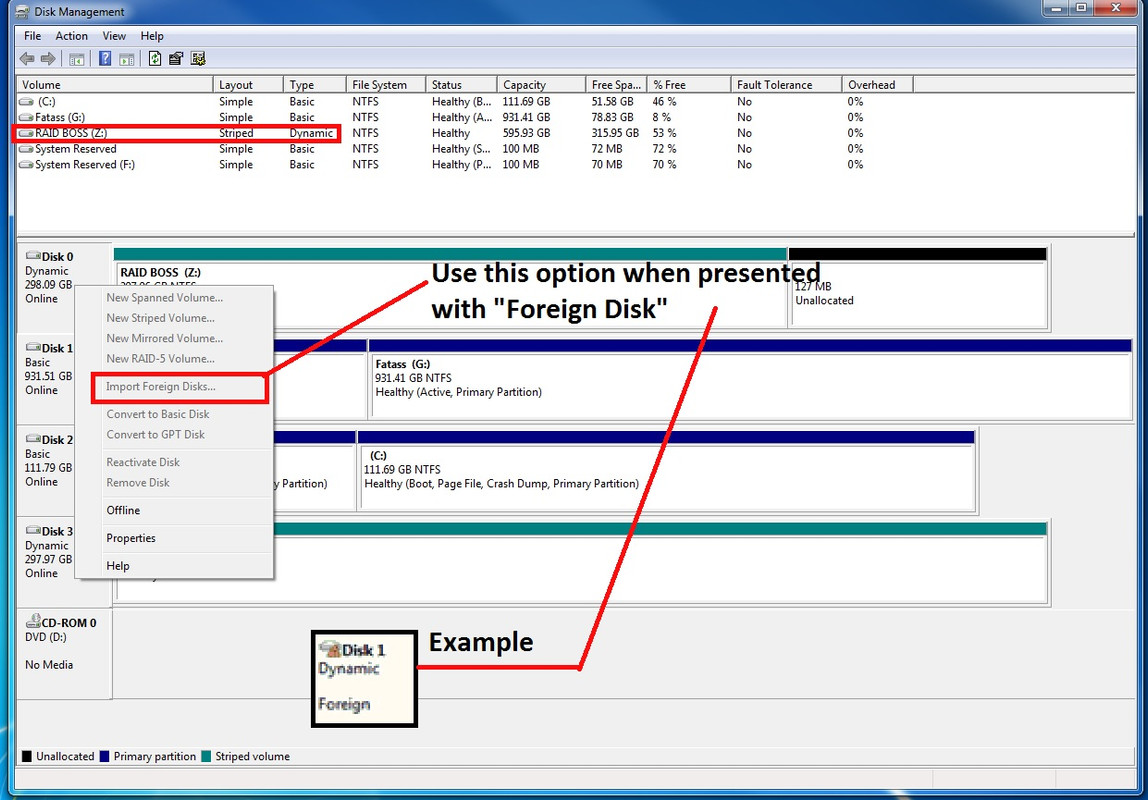
TRENDING THREADS
-
-
-
-
Question Need Advice - 140m Ethernet Run Between Buildings
- Started by Reda_ELF
- Replies: 2
-
Discussion What's your favourite video game you've been playing?
- Started by amdfangirl
- Replies: 4K

Space.com is part of Future plc, an international media group and leading digital publisher. Visit our corporate site.
© Future Publishing Limited Quay House, The Ambury, Bath BA1 1UA. All rights reserved. England and Wales company registration number 2008885.
