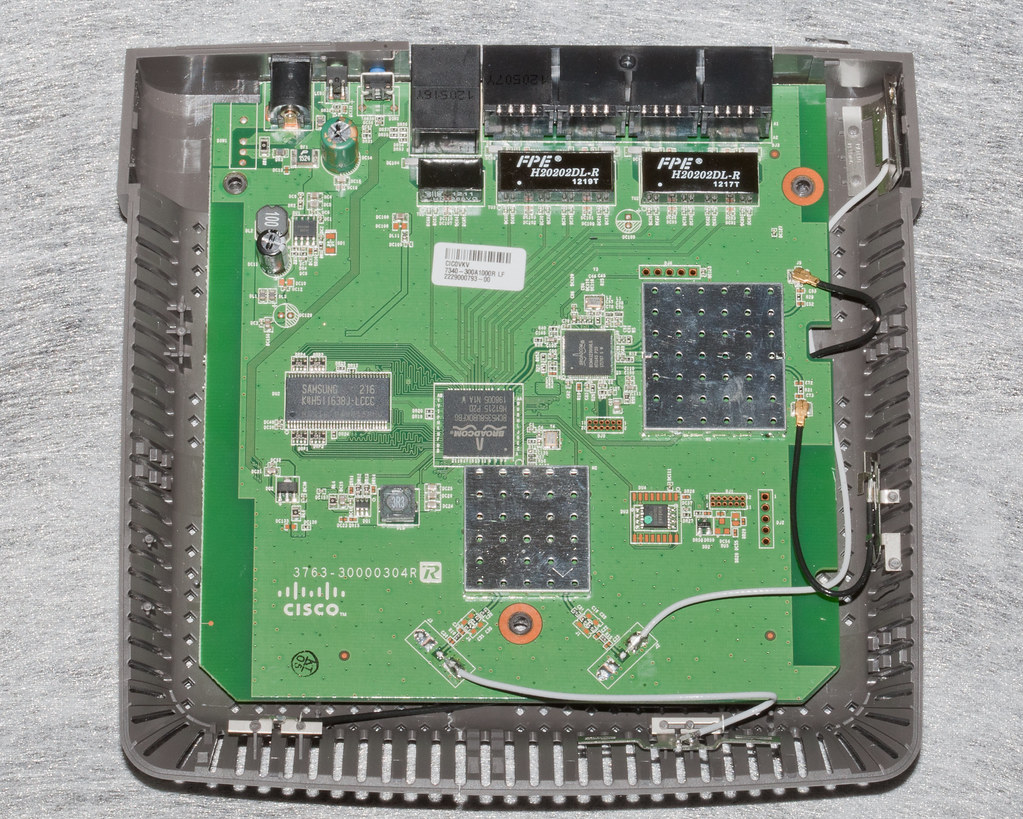As I just upgraded my router this week, I was thinking of giving my old Linksys E2500 (running Advanced Tomato) to my brother since his existing wireless router doesn’t seem to provide a very stable wireless signal in his apartment. There might be signal interference issues because his router channel is set to auto and he is on a crowded channel, or some other reason, but what the exact issue is I'm am not sure.
Anyway, I was wondering if I could just attach my E2500 to his existing modem/router with a LAN cable and have the E2500 receive the internet connection from his existing router so that I can turn the E2500 into a second wireless internet connection for him in his apartment?
Also, is it possible to do this without putting his existing router into bridge mode?
Assuming the above would work, what sort of configuration would I need to make to Tomato on Basic Settings > Network > WAN Settings on the E2500?
The reason it would be helpful if I can set it up as per above (rather than setting things up as a bridge or another way) is he lives far away from me and I will be visiting his apartment for just 1 day in the near future. So I would like to avoid doing a lot of reconfiguration to his existing router since I won’t have much time there. It would be great if I could just sort of plug and play the E2500 into his existing router and get the E2500 running with the internet quickly.
I also don’t know the username and password for his existing router, and I don’t think he does either. Plus I don’t know if his router is set up for wireless admin access. I will only be traveling with a tablet computer when I visit him so I would have no way to hardwire a desktop computer to his existing router (assuming it isn’t set up for wireless admin access) to be able to configure anything anyway.
If I know how to pre-configure my E2500 then I could get it setup and test it with my own existing router first under the above scenario and then have it ready to just plug into his router when I get there.
Thank you for any input you may be able to offer on this please.
Anyway, I was wondering if I could just attach my E2500 to his existing modem/router with a LAN cable and have the E2500 receive the internet connection from his existing router so that I can turn the E2500 into a second wireless internet connection for him in his apartment?
Also, is it possible to do this without putting his existing router into bridge mode?
Assuming the above would work, what sort of configuration would I need to make to Tomato on Basic Settings > Network > WAN Settings on the E2500?
The reason it would be helpful if I can set it up as per above (rather than setting things up as a bridge or another way) is he lives far away from me and I will be visiting his apartment for just 1 day in the near future. So I would like to avoid doing a lot of reconfiguration to his existing router since I won’t have much time there. It would be great if I could just sort of plug and play the E2500 into his existing router and get the E2500 running with the internet quickly.
I also don’t know the username and password for his existing router, and I don’t think he does either. Plus I don’t know if his router is set up for wireless admin access. I will only be traveling with a tablet computer when I visit him so I would have no way to hardwire a desktop computer to his existing router (assuming it isn’t set up for wireless admin access) to be able to configure anything anyway.
If I know how to pre-configure my E2500 then I could get it setup and test it with my own existing router first under the above scenario and then have it ready to just plug into his router when I get there.
Thank you for any input you may be able to offer on this please.