I bought an AZZA Hurricane II digital ARGB fan 12cm 4 in 1 set + remote.
My motherboard is Asus Prime X299 Edition 30
I don't want to damage the fans, therefore I need someone tell me how to connect it to the motherboard and have RF (Digital Remote Controller) functionality.
I have connect as like that all the fans and IC RF:
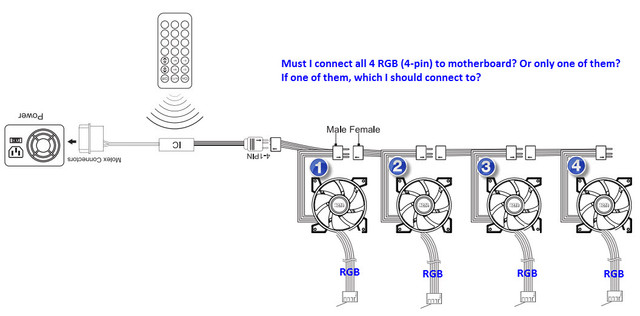
On my motherboard I have the following connecter for Fan and Pump:

I have 2 Cover LED connecter:

I have 2 AURA RGB LED connecter:
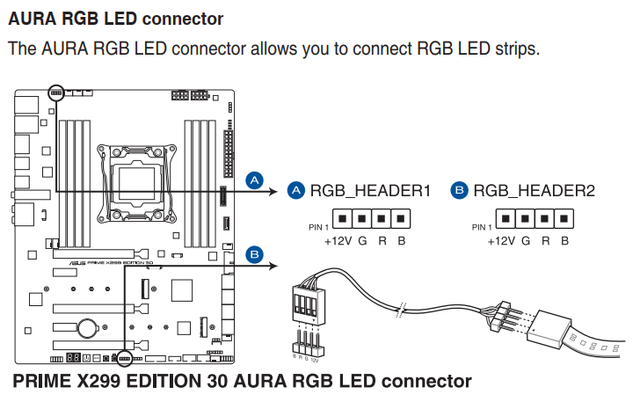
And finally I have to Addressable Gen 2 LED connector:
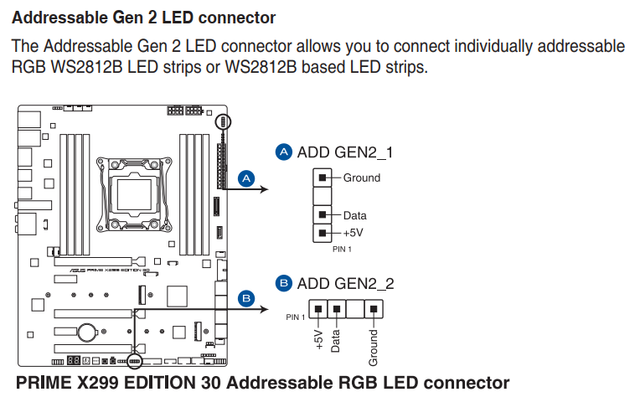
Does I need to connect alle 4-pin to the motherboard? Or only one of them?
Or need to buy Endlesss PWM Fan Hub Splitter 4 Pin Black Sleeved 1 to 5 Way?
My motherboard is Asus Prime X299 Edition 30
I don't want to damage the fans, therefore I need someone tell me how to connect it to the motherboard and have RF (Digital Remote Controller) functionality.
I have connect as like that all the fans and IC RF:
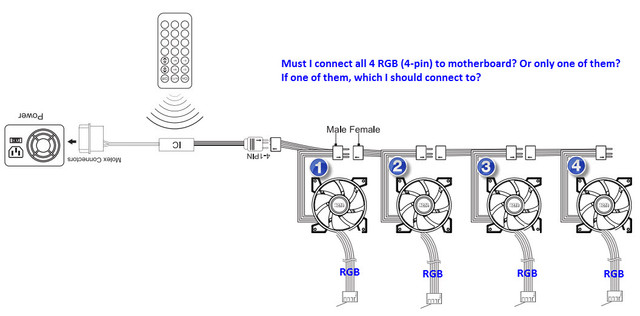
On my motherboard I have the following connecter for Fan and Pump:

I have 2 Cover LED connecter:

I have 2 AURA RGB LED connecter:
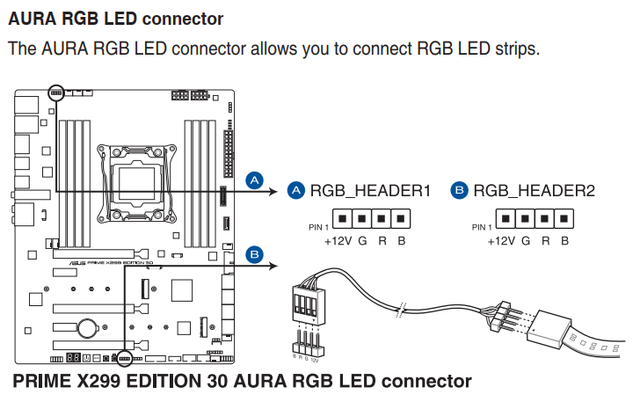
And finally I have to Addressable Gen 2 LED connector:
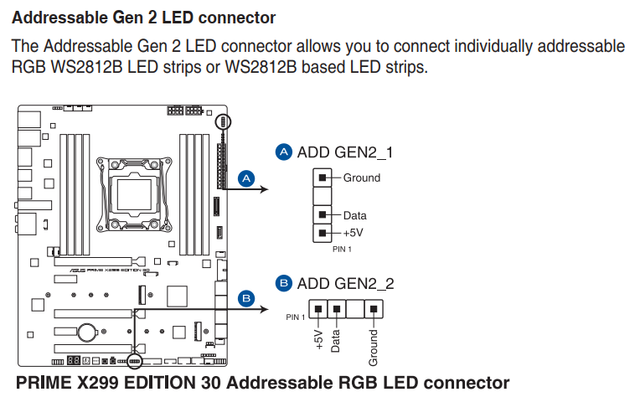
Does I need to connect alle 4-pin to the motherboard? Or only one of them?
Or need to buy Endlesss PWM Fan Hub Splitter 4 Pin Black Sleeved 1 to 5 Way?



