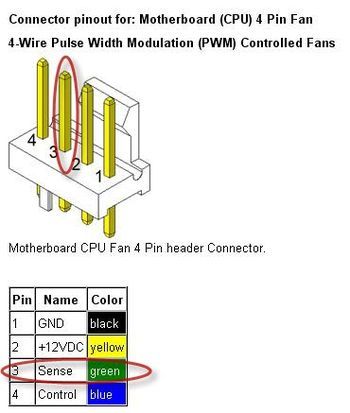I have an old HP Compaq microtower prebuilt PC and I want to upgrade my CPU Fan. There is only one 4-pin fan header on the motherboard which is a proprietary fan header just for the chassis fan. I heard the wires are swapped and when I unplug it I get an error when the PC is booting. That doesn't look like an option so I found out about connecting fans directly to the PSU, with the only difference being not being able to control the speed. I'm OK with that. I bought a SATA to 4-pin fan cable and connected my fan to the PSU with it but the fan doesn't work at all.
-
View: https://imgur.com/a/U5Ru31g
- The header has a wider socket and I cut my fan's parts so that it can fit. -
View: https://imgur.com/gallery/pnS33CR
- I measured the voltages; the yellow cable brings 12V and the red one brings 5V. I think the others are zero but I'm not sure which one is ground since they're both black. -
View: https://imgur.com/a/ig2EVdu
- Here is a diagram I made showing the cables.