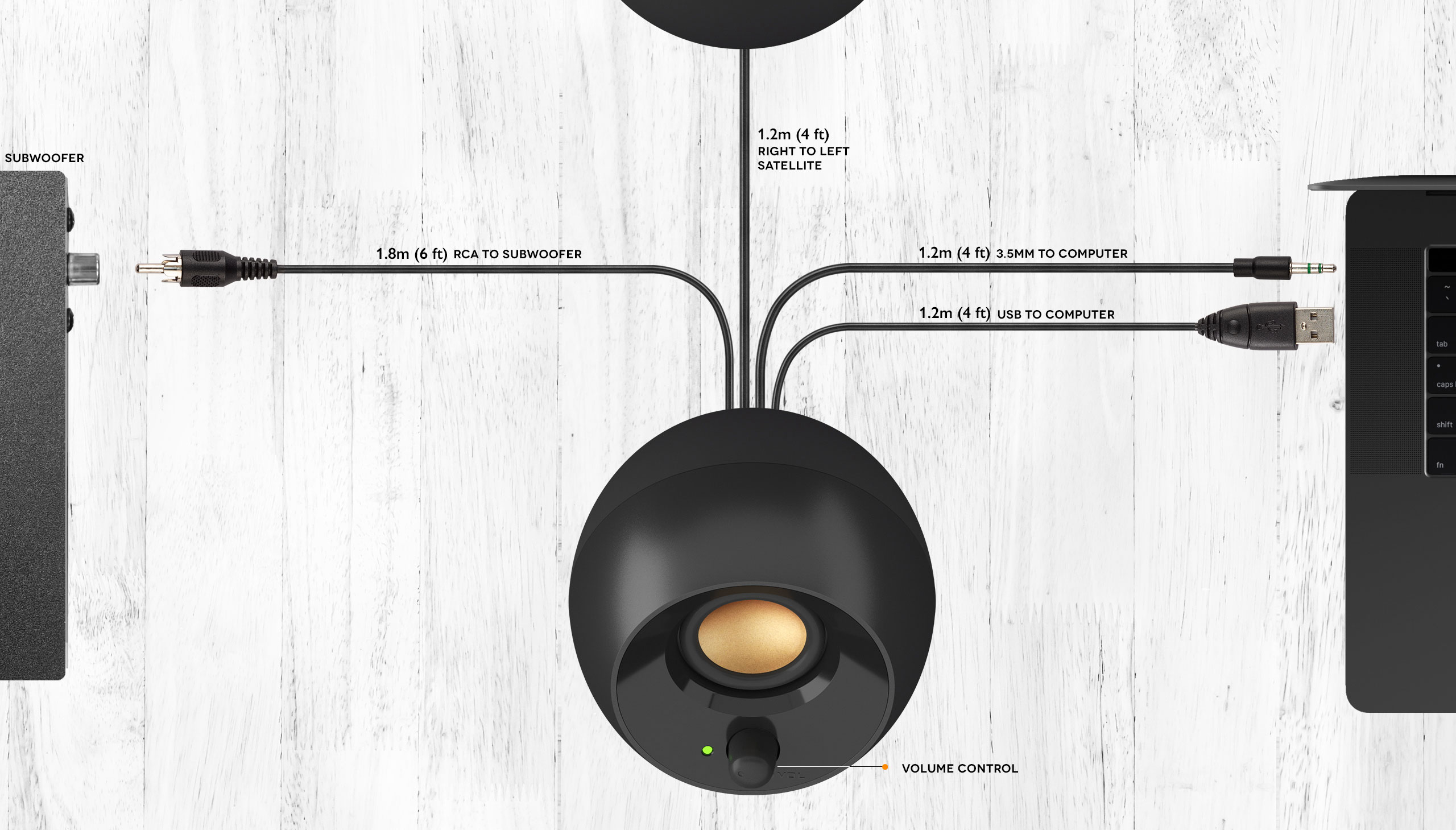I just bought a Polk audio psw111 compact powered 8 subwoofer, And I would like to use my existing Creative Pebbles PC speakers as satellites. The Pebble speakers only has the 3.5mm jack to the PC and the subwoofer has rca line in jacks and straight wire line out for speakers. There must be a way to do this but I can't figure it out. If anyone knows I would appreciate the help. The pebble speakers are powered by usb to pc.
[SOLVED] Connecting PC speakers and subwoofer
- Thread starter Kornpop
- Start date
You are using an out of date browser. It may not display this or other websites correctly.
You should upgrade or use an alternative browser.
You should upgrade or use an alternative browser.
Solution
if your pebble speakers doesnt have rca outpot for sub, then u can connect sub to your PC (with 2x rca male to 3.5mm male cable) then u plug your pebble speakers to line out on your sub
for that u can either cut your 3.5mm jack to get wires for your sub or u can get female 3.5mm TRS to 2x RCA where u cut RCA to get wires
for that u can either cut your 3.5mm jack to get wires for your sub or u can get female 3.5mm TRS to 2x RCA where u cut RCA to get wires
kerberos_20
Champion
if your pebble speakers doesnt have rca outpot for sub, then u can connect sub to your PC (with 2x rca male to 3.5mm male cable) then u plug your pebble speakers to line out on your sub
for that u can either cut your 3.5mm jack to get wires for your sub or u can get female 3.5mm TRS to 2x RCA where u cut RCA to get wires
for that u can either cut your 3.5mm jack to get wires for your sub or u can get female 3.5mm TRS to 2x RCA where u cut RCA to get wires
Last edited:
mortemas
Distinguished
If your speakers are not the Pebble Plus model, then you don't have the "RCA to subwoofer" cable as shown in the above pic that @kerberos_20 linked to. I do not see a line-out on the sub, so you cannot connect the Pebble speakers to the sub for a signal source.
You must get a 1/8" TRS splitter cable with a single male and two females, like this: https://www.amazon.com/Hosa-YMM-232...words=1/8"+trs+splitter&qid=1624726337&sr=8-3
The cable that @kerberos_20 linked to might have come with your sub, or you might have to buy one (from link already posted: https://www.amazon.com/Tripp-Lite-S...=2x+rca+to+3.5mm+stereo&qid=1624715593&sr=8-6).
Here's how to connect it. Connect the male end of the 1/8" TRS splitter cable to your source (PC audio out, usually a green jack on the back of the PC). Then connect the cable that kerberos_20 linked to, one end to the splitter on the PC and the other end to the rca jacks on the sub. Then, connect the Pebble speakers to the other leg of the splitter coming out of the PC.
You must get a 1/8" TRS splitter cable with a single male and two females, like this: https://www.amazon.com/Hosa-YMM-232...words=1/8"+trs+splitter&qid=1624726337&sr=8-3
The cable that @kerberos_20 linked to might have come with your sub, or you might have to buy one (from link already posted: https://www.amazon.com/Tripp-Lite-S...=2x+rca+to+3.5mm+stereo&qid=1624715593&sr=8-6).
Here's how to connect it. Connect the male end of the 1/8" TRS splitter cable to your source (PC audio out, usually a green jack on the back of the PC). Then connect the cable that kerberos_20 linked to, one end to the splitter on the PC and the other end to the rca jacks on the sub. Then, connect the Pebble speakers to the other leg of the splitter coming out of the PC.
You can connect the Sub directly to the PC and use the Voicemeeter tool to output to two speakers.
In Voicemeeter are settings to merge the volume controls of the two devices together, and also a means to adjust for lag/delay between the outputs.
In Voicemeeter are settings to merge the volume controls of the two devices together, and also a means to adjust for lag/delay between the outputs.
TRENDING THREADS
-
-
-
News US sanctions transform China into legacy chip production juggernaut — production jumped 40% in Q1 2024
- Started by Admin
- Replies: 31
-
RTX 4070 vs RX 7900 GRE faceoff: Which mainstream graphics card is better?
- Started by Admin
- Replies: 70
-
Question I have been stuck between NVMe and SATA SSD. What should I do now?
- Started by maniac2556
- Replies: 19
-
Question New pc build r9 7900x3d rtx 4080 super no post only ram rgb turns on
- Started by Harvey Durward
- Replies: 5
-
Question 1TB HDD 80% Fragmented, Windows 10 Optimise Drives Program Doesn't Help
- Started by sdfbvcxbf
- Replies: 7

Tom's Hardware is part of Future plc, an international media group and leading digital publisher. Visit our corporate site.
© Future Publishing Limited Quay House, The Ambury, Bath BA1 1UA. All rights reserved. England and Wales company registration number 2008885.