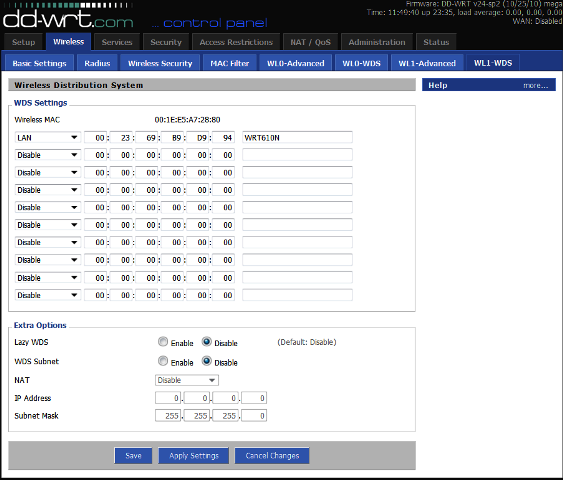Because what I want to do is a bit complicated, here's an "illustration" of it where I've numbered the devices so I can easily refer to them later:
modem/router (1)
wire
dd-wrt router (2)
wireless
dd-wrt router (3)
wired
PC (4)
Firmware: DD-WRT v24-sp2 (10/10/09) std
I tried to set device 2 as an Access Point and device 3 as Client Bridge, but I've yet to be able to contact device 1 from device 4, and hence no internet connection on device 4.
Both device 2 and 3 get a response when pinging device 1 from their GUI's command field.
If I connect a laptop wireless to device 2, then the laptop can contact device 1 and the internet.
If I connect device 3 wireless to device 1, then device 4 can contact device 1 and the internet.
Probably something very silly I'm missing, but it has been bothering me for a long time.
The routers IP setup:
device 1:
ip: 10.0.0.1
subnet mask: 255.255.255.0
device 2:
ip: 10.0.0.2
subnet mask: 255.255.255.0
gateway: 10.0.0.1
local dns: 10.0.0.1
device 3:
ip: 10.0.0.3
subnet mask: 255.255.255.0
gateway: 10.0.0.1
local dns: 10.0.0.1
device 4:
ip: 10.0.0.4
subnet mask: 255.255.255.0
gateway: 10.0.0.1
dns: 10.0.0.1
Anyone got any ideas how to fix this or what is wrong etc? I just want device 4 to be able to go online through device 3, 2 and 1.
modem/router (1)
wire
dd-wrt router (2)
wireless
dd-wrt router (3)
wired
PC (4)
Firmware: DD-WRT v24-sp2 (10/10/09) std
I tried to set device 2 as an Access Point and device 3 as Client Bridge, but I've yet to be able to contact device 1 from device 4, and hence no internet connection on device 4.
Both device 2 and 3 get a response when pinging device 1 from their GUI's command field.
If I connect a laptop wireless to device 2, then the laptop can contact device 1 and the internet.
If I connect device 3 wireless to device 1, then device 4 can contact device 1 and the internet.
Probably something very silly I'm missing, but it has been bothering me for a long time.
The routers IP setup:
device 1:
ip: 10.0.0.1
subnet mask: 255.255.255.0
device 2:
ip: 10.0.0.2
subnet mask: 255.255.255.0
gateway: 10.0.0.1
local dns: 10.0.0.1
device 3:
ip: 10.0.0.3
subnet mask: 255.255.255.0
gateway: 10.0.0.1
local dns: 10.0.0.1
device 4:
ip: 10.0.0.4
subnet mask: 255.255.255.0
gateway: 10.0.0.1
dns: 10.0.0.1
Anyone got any ideas how to fix this or what is wrong etc? I just want device 4 to be able to go online through device 3, 2 and 1.