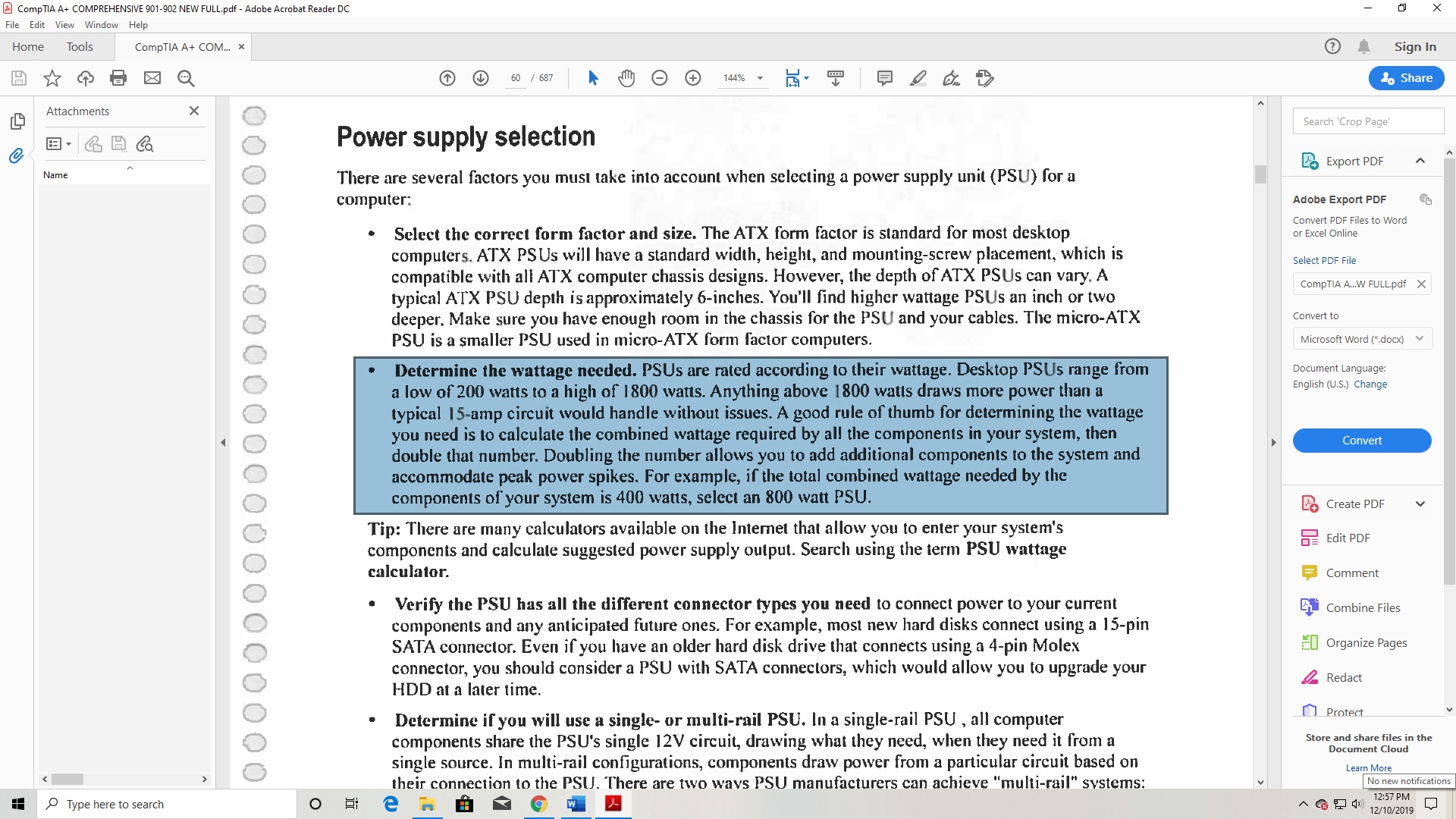Built my own computer in July, since then I've been having some pretty bad luck with games crashing to desktop and random BSOD. Specs:
CPU: Ryzen 3600
GPU: NVIDIA GeForce GTX 1660 Ti
Ram: Crucial Ballistix sport LT 3200 MHz DDR4 CL 16 8g x2 (https://www.amazon.com/gp/product/B07MNJKPSK/ref=ppx_yo_dt_b_asin_title_o02_s00?ie=UTF8&psc=1)
SSD: Intel 660p M.2 1TB
Motherboard: ASrock B450 pro4
PSU: EVGA 500W Bronze
OS: Windows 10 pro
I initially had lots of BSODs upon initial build but were mostly resolved after updating BIOS to the new 3.50 ASrock released. Since then, I've been randomly crashing to desktop while playing some computer games and the occasional BSOD. Strangely, some games don't seem to crash as much as others, presumably because they're less graphic intensive? (CSGO doesn't crash much.) However, decreasing all graphics down to low settings doesn't seem to help much.
I have a suspicion that the problem is my RAM, but I don't know enough about computers to really prove it. My ram is rated 3200 but it's currently on 2400 in the BIOS. I did crash a bit more when I tried 3200. I did memtest86 multiple times and it showed no issues. All of my windows/GPU drivers are up to date. I have tested my CPU/GPU in the past for thermals and it seemed normal, but I can't remember any numbers or the programs I used so I will happily re-test.
I'm just very frustrated with everything since I don't know what I'm doing wrong. Any guidance would be greatly appreciated. I will be more than happy to do the full range of tests. Last, I ASRock has released a new BIOS for my MOBO 3.60, and was contemplating updating it to see if it would help but thought I'd ask here first.
Thanks for your time and help.
CPU: Ryzen 3600
GPU: NVIDIA GeForce GTX 1660 Ti
Ram: Crucial Ballistix sport LT 3200 MHz DDR4 CL 16 8g x2 (https://www.amazon.com/gp/product/B07MNJKPSK/ref=ppx_yo_dt_b_asin_title_o02_s00?ie=UTF8&psc=1)
SSD: Intel 660p M.2 1TB
Motherboard: ASrock B450 pro4
PSU: EVGA 500W Bronze
OS: Windows 10 pro
I initially had lots of BSODs upon initial build but were mostly resolved after updating BIOS to the new 3.50 ASrock released. Since then, I've been randomly crashing to desktop while playing some computer games and the occasional BSOD. Strangely, some games don't seem to crash as much as others, presumably because they're less graphic intensive? (CSGO doesn't crash much.) However, decreasing all graphics down to low settings doesn't seem to help much.
I have a suspicion that the problem is my RAM, but I don't know enough about computers to really prove it. My ram is rated 3200 but it's currently on 2400 in the BIOS. I did crash a bit more when I tried 3200. I did memtest86 multiple times and it showed no issues. All of my windows/GPU drivers are up to date. I have tested my CPU/GPU in the past for thermals and it seemed normal, but I can't remember any numbers or the programs I used so I will happily re-test.
I'm just very frustrated with everything since I don't know what I'm doing wrong. Any guidance would be greatly appreciated. I will be more than happy to do the full range of tests. Last, I ASRock has released a new BIOS for my MOBO 3.60, and was contemplating updating it to see if it would help but thought I'd ask here first.
Thanks for your time and help.